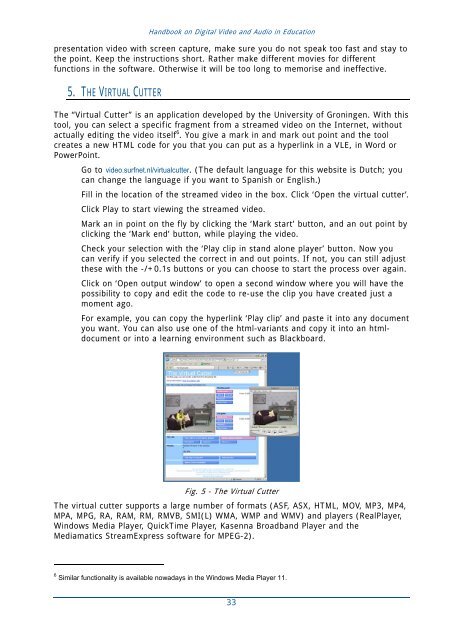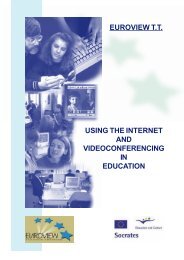Handbook on Digital Video and Audio in Education - ATiT
Handbook on Digital Video and Audio in Education - ATiT
Handbook on Digital Video and Audio in Education - ATiT
You also want an ePaper? Increase the reach of your titles
YUMPU automatically turns print PDFs into web optimized ePapers that Google loves.
<str<strong>on</strong>g>H<strong>and</strong>book</str<strong>on</strong>g> <strong>on</strong> <strong>Digital</strong> <strong>Video</strong> <strong>and</strong> <strong>Audio</strong> <strong>in</strong> Educati<strong>on</strong><br />
presentati<strong>on</strong> video with screen capture, make sure you do not speak too fast <strong>and</strong> stay to<br />
the po<strong>in</strong>t. Keep the <strong>in</strong>structi<strong>on</strong>s short. Rather make different movies for different<br />
functi<strong>on</strong>s <strong>in</strong> the software. Otherwise it will be too l<strong>on</strong>g to memorise <strong>and</strong> <strong>in</strong>effective.<br />
5. THE VIRTUAL CUTTER<br />
The “Virtual Cutter” is an applicati<strong>on</strong> developed by the University of Gr<strong>on</strong><strong>in</strong>gen. With this<br />
tool, you can select a specific fragment from a streamed video <strong>on</strong> the Internet, without<br />
actually edit<strong>in</strong>g the video itself 6 . You give a mark <strong>in</strong> <strong>and</strong> mark out po<strong>in</strong>t <strong>and</strong> the tool<br />
creates a new HTML code for you that you can put as a hyperl<strong>in</strong>k <strong>in</strong> a VLE, <strong>in</strong> Word or<br />
PowerPo<strong>in</strong>t.<br />
Go to video.surfnet.nl/virtualcutter. (The default language for this website is Dutch; you<br />
can change the language if you want to Spanish or English.)<br />
Fill <strong>in</strong> the locati<strong>on</strong> of the streamed video <strong>in</strong> the box. Click ‘Open the virtual cutter’.<br />
Click Play to start view<strong>in</strong>g the streamed video.<br />
Mark an <strong>in</strong> po<strong>in</strong>t <strong>on</strong> the fly by click<strong>in</strong>g the ‘Mark start’ butt<strong>on</strong>, <strong>and</strong> an out po<strong>in</strong>t by<br />
click<strong>in</strong>g the ‘Mark end’ butt<strong>on</strong>, while play<strong>in</strong>g the video.<br />
Check your selecti<strong>on</strong> with the ‘Play clip <strong>in</strong> st<strong>and</strong> al<strong>on</strong>e player’ butt<strong>on</strong>. Now you<br />
can verify if you selected the correct <strong>in</strong> <strong>and</strong> out po<strong>in</strong>ts. If not, you can still adjust<br />
these with the -/+0.1s butt<strong>on</strong>s or you can choose to start the process over aga<strong>in</strong>.<br />
Click <strong>on</strong> ‘Open output w<strong>in</strong>dow’ to open a sec<strong>on</strong>d w<strong>in</strong>dow where you will have the<br />
possibility to copy <strong>and</strong> edit the code to re-use the clip you have created just a<br />
moment ago.<br />
For example, you can copy the hyperl<strong>in</strong>k ‘Play clip’ <strong>and</strong> paste it <strong>in</strong>to any document<br />
you want. You can also use <strong>on</strong>e of the html-variants <strong>and</strong> copy it <strong>in</strong>to an htmldocument<br />
or <strong>in</strong>to a learn<strong>in</strong>g envir<strong>on</strong>ment such as Blackboard.<br />
Fig. 5 - The Virtual Cutter<br />
The virtual cutter supports a large number of formats (ASF, ASX, HTML, MOV, MP3, MP4,<br />
MPA, MPG, RA, RAM, RM, RMVB, SMI(L) WMA, WMP <strong>and</strong> WMV) <strong>and</strong> players (RealPlayer,<br />
W<strong>in</strong>dows Media Player, QuickTime Player, Kasenna Broadb<strong>and</strong> Player <strong>and</strong> the<br />
Mediamatics StreamExpress software for MPEG-2).<br />
6 Similar functi<strong>on</strong>ality is available nowadays <strong>in</strong> the W<strong>in</strong>dows Media Player 11.<br />
33