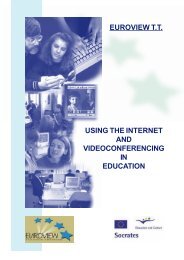Handbook on Digital Video and Audio in Education - ATiT
Handbook on Digital Video and Audio in Education - ATiT
Handbook on Digital Video and Audio in Education - ATiT
You also want an ePaper? Increase the reach of your titles
YUMPU automatically turns print PDFs into web optimized ePapers that Google loves.
3.5. SOUND<br />
Good record<strong>in</strong>g practice<br />
<str<strong>on</strong>g>H<strong>and</strong>book</str<strong>on</strong>g> <strong>on</strong> <strong>Digital</strong> <strong>Video</strong> <strong>and</strong> <strong>Audio</strong> <strong>in</strong> Educati<strong>on</strong><br />
Most video cameras have a built <strong>in</strong> microph<strong>on</strong>e (sometimes even stereo microph<strong>on</strong>es).<br />
However, their quality is not always as you would expect. Moreover these microph<strong>on</strong>es<br />
record all the sound <strong>in</strong> the surround<strong>in</strong>g without any dist<strong>in</strong>cti<strong>on</strong>: the movements of your<br />
h<strong>and</strong>s <strong>on</strong> the camera, the <strong>in</strong>structi<strong>on</strong>s you were try<strong>in</strong>g to give somewhere <strong>in</strong> the<br />
background, the noise of traffic pass<strong>in</strong>g by etc.<br />
Unlike the microph<strong>on</strong>e, our ears work selectively. Our ears c<strong>on</strong>t<strong>in</strong>uously filter out those<br />
sounds that are not important, <strong>and</strong> focus <strong>on</strong> those sounds that you need to hear, for<br />
example the words of your friends dur<strong>in</strong>g a c<strong>on</strong>versati<strong>on</strong> <strong>in</strong> a disco where loud music is<br />
play<strong>in</strong>g. A microph<strong>on</strong>e cannot select by itself, which sound is important <strong>and</strong> which is not.<br />
That is why it is recommended to start with a silent envir<strong>on</strong>ment <strong>in</strong> the first place.<br />
Before start<strong>in</strong>g the record<strong>in</strong>g, listen carefully to the sounds of the room where the<br />
record<strong>in</strong>g takes place: are there planes fly<strong>in</strong>g over, trucks pass<strong>in</strong>g near by, people<br />
runn<strong>in</strong>g noisily through corridors... Especially when you plan a record<strong>in</strong>g <strong>in</strong> an<br />
envir<strong>on</strong>ment that is familiar to you, this will prove very useful, also for example when<br />
you are participat<strong>in</strong>g <strong>in</strong> a web c<strong>on</strong>ference or a videoc<strong>on</strong>ference. The sounds that are so<br />
familiar to yourself that they are unc<strong>on</strong>sciously filtered out by your bra<strong>in</strong> may be so loud<br />
that they disrupt the c<strong>on</strong>versati<strong>on</strong> via microph<strong>on</strong>e. Another recommendati<strong>on</strong> is to use a<br />
microph<strong>on</strong>e placed close to the sound source you want to focus <strong>on</strong>. For example <strong>in</strong> an<br />
<strong>in</strong>terview, it is better to have a microph<strong>on</strong>e close to the speaker’s mouth, so that you<br />
w<strong>on</strong>’t be disturbed by distract<strong>in</strong>g sounds that come from further away. Little<br />
microph<strong>on</strong>es with a tie clip can be helpful <strong>in</strong> this situati<strong>on</strong>.<br />
When record<strong>in</strong>g an orchestra you probably would prefer to use a microph<strong>on</strong>e that covers<br />
the whole width of the sound source. For captur<strong>in</strong>g the sound of a birds<strong>on</strong>g, you may<br />
want a l<strong>on</strong>g distance microph<strong>on</strong>e that isolates <strong>on</strong>e particular sound from its<br />
envir<strong>on</strong>ment.<br />
Choose the type of microph<strong>on</strong>e that serves the purpose best. This requires you to have<br />
a range of microph<strong>on</strong>es at your disposal. If you are <strong>on</strong>ly record<strong>in</strong>g <strong>on</strong>e type of videos<br />
(for example <strong>in</strong>terviews <strong>on</strong>ly) then <strong>on</strong>e s<strong>in</strong>gle microph<strong>on</strong>e type will suffice.<br />
When record<strong>in</strong>g outdoors, the w<strong>in</strong>d can disturb the <strong>in</strong>put of the microph<strong>on</strong>e. To avoid<br />
this, put a w<strong>in</strong>d cap over it.<br />
Always c<strong>on</strong>trol the sound dur<strong>in</strong>g the record<strong>in</strong>g through headph<strong>on</strong>es. Make sure that<br />
these block the sound from outside sufficiently so that you really can hear exactly what<br />
is recorded. For videoc<strong>on</strong>ferenc<strong>in</strong>g, a headset that comb<strong>in</strong>es headph<strong>on</strong>es with a<br />
microph<strong>on</strong>e that is worn close to the mouth, is ideal: it captures the speech at best,<br />
blocks off outside noises, <strong>and</strong> <strong>on</strong> top of that prevents sound to feed back <strong>in</strong>to the<br />
c<strong>on</strong>versati<strong>on</strong> with a risk for unwanted sound loops or echoes.<br />
Microph<strong>on</strong>e types<br />
The st<strong>and</strong>ard microph<strong>on</strong>e is the omni-directi<strong>on</strong>al microph<strong>on</strong>e. This means that they<br />
record sound com<strong>in</strong>g from all directi<strong>on</strong>s (yes also from the back of the microph<strong>on</strong>e) all<br />
at the same level.<br />
When the sound source is hard to reach, for example when mak<strong>in</strong>g a wide shot, <strong>on</strong>e can<br />
use uni-directi<strong>on</strong>al microph<strong>on</strong>es. These focus <strong>on</strong> the sound that you direct your<br />
microph<strong>on</strong>e to <strong>and</strong> ignore envir<strong>on</strong>mental noises to some extent. (With a perch or boom,<br />
you can get even closer to your subject, without the microph<strong>on</strong>e gett<strong>in</strong>g <strong>in</strong> the image.)<br />
59