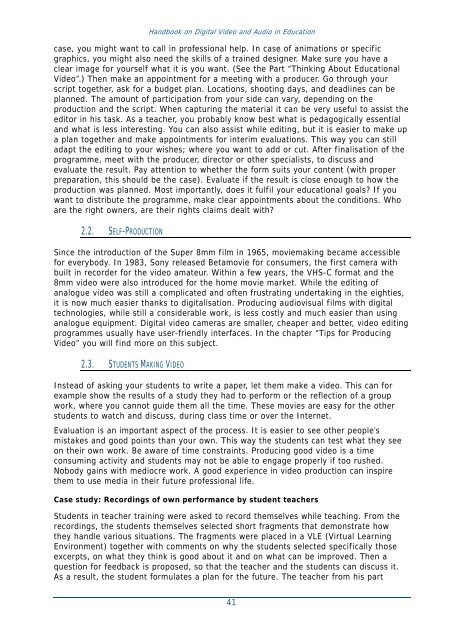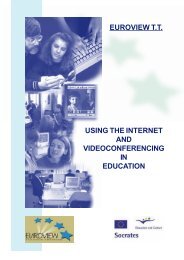Handbook on Digital Video and Audio in Education - ATiT
Handbook on Digital Video and Audio in Education - ATiT
Handbook on Digital Video and Audio in Education - ATiT
You also want an ePaper? Increase the reach of your titles
YUMPU automatically turns print PDFs into web optimized ePapers that Google loves.
<str<strong>on</strong>g>H<strong>and</strong>book</str<strong>on</strong>g> <strong>on</strong> <strong>Digital</strong> <strong>Video</strong> <strong>and</strong> <strong>Audio</strong> <strong>in</strong> Educati<strong>on</strong><br />
case, you might want to call <strong>in</strong> professi<strong>on</strong>al help. In case of animati<strong>on</strong>s or specific<br />
graphics, you might also need the skills of a tra<strong>in</strong>ed designer. Make sure you have a<br />
clear image for yourself what it is you want. (See the Part “Th<strong>in</strong>k<strong>in</strong>g About Educati<strong>on</strong>al<br />
<strong>Video</strong>”.) Then make an appo<strong>in</strong>tment for a meet<strong>in</strong>g with a producer. Go through your<br />
script together, ask for a budget plan. Locati<strong>on</strong>s, shoot<strong>in</strong>g days, <strong>and</strong> deadl<strong>in</strong>es can be<br />
planned. The amount of participati<strong>on</strong> from your side can vary, depend<strong>in</strong>g <strong>on</strong> the<br />
producti<strong>on</strong> <strong>and</strong> the script. When captur<strong>in</strong>g the material it can be very useful to assist the<br />
editor <strong>in</strong> his task. As a teacher, you probably know best what is pedagogically essential<br />
<strong>and</strong> what is less <strong>in</strong>terest<strong>in</strong>g. You can also assist while edit<strong>in</strong>g, but it is easier to make up<br />
a plan together <strong>and</strong> make appo<strong>in</strong>tments for <strong>in</strong>terim evaluati<strong>on</strong>s. This way you can still<br />
adapt the edit<strong>in</strong>g to your wishes; where you want to add or cut. After f<strong>in</strong>alisati<strong>on</strong> of the<br />
programme, meet with the producer, director or other specialists, to discuss <strong>and</strong><br />
evaluate the result. Pay attenti<strong>on</strong> to whether the form suits your c<strong>on</strong>tent (with proper<br />
preparati<strong>on</strong>, this should be the case). Evaluate if the result is close enough to how the<br />
producti<strong>on</strong> was planned. Most importantly, does it fulfil your educati<strong>on</strong>al goals? If you<br />
want to distribute the programme, make clear appo<strong>in</strong>tments about the c<strong>on</strong>diti<strong>on</strong>s. Who<br />
are the right owners, are their rights claims dealt with?<br />
2.2. SELF-PRODUCTION<br />
S<strong>in</strong>ce the <strong>in</strong>troducti<strong>on</strong> of the Super 8mm film <strong>in</strong> 1965, moviemak<strong>in</strong>g became accessible<br />
for everybody. In 1983, S<strong>on</strong>y released Betamovie for c<strong>on</strong>sumers, the first camera with<br />
built <strong>in</strong> recorder for the video amateur. With<strong>in</strong> a few years, the VHS-C format <strong>and</strong> the<br />
8mm video were also <strong>in</strong>troduced for the home movie market. While the edit<strong>in</strong>g of<br />
analogue video was still a complicated <strong>and</strong> often frustrat<strong>in</strong>g undertak<strong>in</strong>g <strong>in</strong> the eighties,<br />
it is now much easier thanks to digitalisati<strong>on</strong>. Produc<strong>in</strong>g audiovisual films with digital<br />
technologies, while still a c<strong>on</strong>siderable work, is less costly <strong>and</strong> much easier than us<strong>in</strong>g<br />
analogue equipment. <strong>Digital</strong> video cameras are smaller, cheaper <strong>and</strong> better, video edit<strong>in</strong>g<br />
programmes usually have user-friendly <strong>in</strong>terfaces. In the chapter “Tips for Produc<strong>in</strong>g<br />
<strong>Video</strong>” you will f<strong>in</strong>d more <strong>on</strong> this subject.<br />
2.3. STUDENTS MAKING VIDEO<br />
Instead of ask<strong>in</strong>g your students to write a paper, let them make a video. This can for<br />
example show the results of a study they had to perform or the reflecti<strong>on</strong> of a group<br />
work, where you cannot guide them all the time. These movies are easy for the other<br />
students to watch <strong>and</strong> discuss, dur<strong>in</strong>g class time or over the Internet.<br />
Evaluati<strong>on</strong> is an important aspect of the process. It is easier to see other people’s<br />
mistakes <strong>and</strong> good po<strong>in</strong>ts than your own. This way the students can test what they see<br />
<strong>on</strong> their own work. Be aware of time c<strong>on</strong>stra<strong>in</strong>ts. Produc<strong>in</strong>g good video is a time<br />
c<strong>on</strong>sum<strong>in</strong>g activity <strong>and</strong> students may not be able to engage properly if too rushed.<br />
Nobody ga<strong>in</strong>s with mediocre work. A good experience <strong>in</strong> video producti<strong>on</strong> can <strong>in</strong>spire<br />
them to use media <strong>in</strong> their future professi<strong>on</strong>al life.<br />
Case study: Record<strong>in</strong>gs of own performance by student teachers<br />
Students <strong>in</strong> teacher tra<strong>in</strong><strong>in</strong>g were asked to record themselves while teach<strong>in</strong>g. From the<br />
record<strong>in</strong>gs, the students themselves selected short fragments that dem<strong>on</strong>strate how<br />
they h<strong>and</strong>le various situati<strong>on</strong>s. The fragments were placed <strong>in</strong> a VLE (Virtual Learn<strong>in</strong>g<br />
Envir<strong>on</strong>ment) together with comments <strong>on</strong> why the students selected specifically those<br />
excerpts, <strong>on</strong> what they th<strong>in</strong>k is good about it <strong>and</strong> <strong>on</strong> what can be improved. Then a<br />
questi<strong>on</strong> for feedback is proposed, so that the teacher <strong>and</strong> the students can discuss it.<br />
As a result, the student formulates a plan for the future. The teacher from his part<br />
41