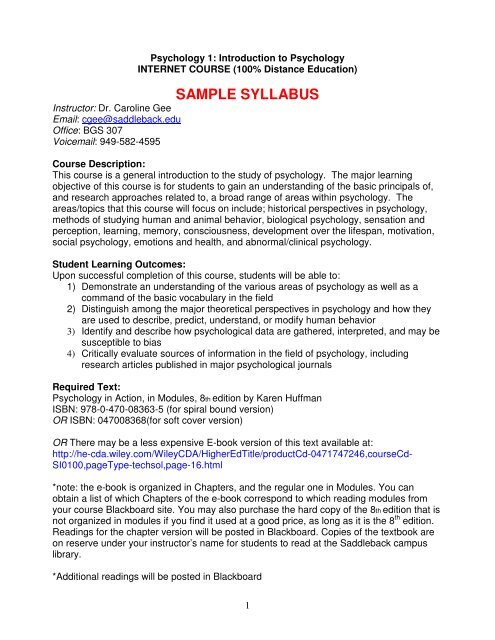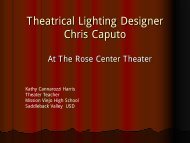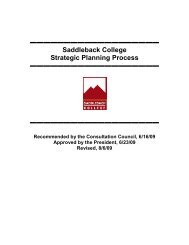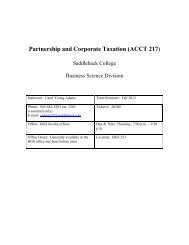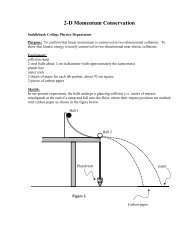SAMPLE SYLLABUS - Saddleback College
SAMPLE SYLLABUS - Saddleback College
SAMPLE SYLLABUS - Saddleback College
Create successful ePaper yourself
Turn your PDF publications into a flip-book with our unique Google optimized e-Paper software.
Instructor: Dr. Caroline Gee<br />
Email: cgee@saddleback.edu<br />
Office: BGS 307<br />
Voicemail: 949-582-4595<br />
Psychology 1: Introduction to Psychology<br />
INTERNET COURSE (100% Distance Education)<br />
<strong>SAMPLE</strong> <strong>SYLLABUS</strong><br />
Course Description:<br />
This course is a general introduction to the study of psychology. The major learning<br />
objective of this course is for students to gain an understanding of the basic principals of,<br />
and research approaches related to, a broad range of areas within psychology. The<br />
areas/topics that this course will focus on include; historical perspectives in psychology,<br />
methods of studying human and animal behavior, biological psychology, sensation and<br />
perception, learning, memory, consciousness, development over the lifespan, motivation,<br />
social psychology, emotions and health, and abnormal/clinical psychology.<br />
Student Learning Outcomes:<br />
Upon successful completion of this course, students will be able to:<br />
1) Demonstrate an understanding of the various areas of psychology as well as a<br />
command of the basic vocabulary in the field<br />
2) Distinguish among the major theoretical perspectives in psychology and how they<br />
are used to describe, predict, understand, or modify human behavior<br />
3) Identify and describe how psychological data are gathered, interpreted, and may be<br />
susceptible to bias<br />
4) Critically evaluate sources of information in the field of psychology, including<br />
research articles published in major psychological journals<br />
Required Text:<br />
Psychology in Action, in Modules, 8th edition by Karen Huffman<br />
ISBN: 978-0-470-08363-5 (for spiral bound version)<br />
OR ISBN: 047008368(for soft cover version)<br />
OR There may be a less expensive E-book version of this text available at:<br />
http://he-cda.wiley.com/WileyCDA/HigherEdTitle/productCd-0471747246,courseCd-<br />
SI0100,pageType-techsol,page-16.html<br />
*note: the e-book is organized in Chapters, and the regular one in Modules. You can<br />
obtain a list of which Chapters of the e-book correspond to which reading modules from<br />
your course Blackboard site. You may also purchase the hard copy of the 8th edition that is<br />
not organized in modules if you find it used at a good price, as long as it is the 8 th edition.<br />
Readings for the chapter version will be posted in Blackboard. Copies of the textbook are<br />
on reserve under your instructor’s name for students to read at the <strong>Saddleback</strong> campus<br />
library.<br />
*Additional readings will be posted in Blackboard<br />
1
Communication:<br />
<strong>Saddleback</strong> <strong>College</strong> provides each student with an email address that can be accessed<br />
through MySite. Please note that your professor will use this email address to contact you<br />
and provide you with feedback on your work; therefore, it is imperative that you check your<br />
email address on a regular basis. If you are not accustomed to or willing to check this<br />
address on a regular basis, you can set up the account so that it forwards email to an<br />
email address that you do use on a regular basis.<br />
When contacting your professor, please identify yourself by placing the ticket number<br />
for our class in the subject line and your full name and class name in the body of<br />
the email to ensure a prompt response; failure to provide this information will delay<br />
replies to your email. Also, it is recommended that you utilize your <strong>Saddleback</strong> <strong>College</strong><br />
email account when emailing your professor as other email services (e.g., Hotmail) may<br />
block replies from your professor.<br />
Emails will be returned promptly. Your professor responds to all student emails, so if you<br />
do not receive a response within 36 hours, please resend your email or check your spam<br />
folder as it is likely that your message was not received or that the reply email was blocked<br />
by your email service provider. Please note, however, that email responses may be<br />
delayed on weekends and holidays, but will still be responded to within<br />
approximately 36 hours unless otherwise posted in advance.<br />
Lesson Plan<br />
Course Materials:<br />
Blackboard Website Usage:<br />
This internet-based system will be used for the entire course. It allows for class/faculty<br />
interaction and includes: class email lists, discussion boards, announcements, on-line<br />
quizzes and exams, grade posting, etc. Instructions to login are posted at the end of the<br />
syllabus.<br />
Learning Resources:<br />
You are expected to use the textbook as your primary source of learning. This book has<br />
been selected for its visual aides and ease of reading. Each chapter will also have<br />
supplementary guides, activities, and videos for you to use for learning the material, a<br />
large portion of which is required. You will find these tools in each of the Course Materials<br />
folders for that unit.<br />
Evaluation and Requirements:<br />
Chapter Quizzes: You should read assigned unit material before taking the quizzes, as<br />
quizzes can only be taken once and will be administered entirely on the internet. There is<br />
no time limit to complete a quiz, but it cannot be saved and returned to at a later time once<br />
it is open. Each quiz is worth 10 points. There are a total of 11 quizzes, but one quiz<br />
grade will be dropped at the end of the semester (either the lowest or one that you missed,<br />
etc.). You will submit your answers through the Blackboard website. Most are due<br />
Thursday at noon. See the course schedule.<br />
2
Discussion Board Activities and Assignments: Students will be required complete research<br />
or an activity and to submit thoughtful and clear answers to the questions posted each<br />
week. You are also required to respond other students’ discussion postings to fulfill this<br />
requirement. Posts will be due on Tuesdays and Thursdays at noon. Each posting will<br />
be graded based on a) how well it addressed the specific question, and b) quality of<br />
thoughts expressed. At least one clear paragraph containing all complete sentences is<br />
required, although many discussions will require more than just one paragraph. Partial<br />
credit may be assigned for incomplete answers. Each Discussion Topic is worth 5 points.<br />
There are a total of 11 Discussion Topics, but one topic grade will be dropped at the end of<br />
the semester (either the lowest or one that you missed, etc.). Note: participation on the<br />
discussion board is essential to your success in the class and the points for this<br />
assignment play and important role in your overall grade in the class.<br />
Exams: There will be a total of three exams in this course. Each one will be worth 100<br />
points. Each exam will cover the chapters and course lecture material described on the<br />
Course Schedule and will not be cumulative in nature. Exams will include both multiple<br />
choice and essay questions. Exams can only be taken once and will be administered<br />
entirely on the internet, with a 1.5 hour time limit to complete the exam once it has been<br />
started. There is no scheduled exam time during which the exam must be taken, but the<br />
due dates are firm. Be sure to prepare by reading and reviewing chapters, as well as all<br />
additional course materials before taking the exams. You will submit your answers<br />
through the Blackboard website.<br />
Written Assignment: The written assignment will require students to read, critique, and<br />
evaluate three research articles. This will be worth 80 points and is expected to be typed,<br />
4-5 pages long, and double-spaced. Be sure to type your name and section number at the<br />
top of the assignment, and to make sure that you turn it in online as directed on the<br />
Blackboard website. (Do not send the written assignment to the instructor by email). All<br />
written assignments will be run through TURNITIN.com, which provides a report with the<br />
percentage of your paper that is not in your own words, and the website/source that those<br />
words came from.<br />
Note that the plagiarism policy in this class is that students receive a zero for plagiarized<br />
assignments with no chance to make up the work. If you have concerns about your ability<br />
to write in your own words or simply need help writing or proofreading, contact the<br />
<strong>Saddleback</strong> <strong>College</strong> Writing Center on campus 949-582-4784 or<br />
sbwritinglab@saddleback.edu.<br />
3
Grading<br />
There are a total of 530 points available to be earned in this class.<br />
Online Chapter Quizzes = 100 points<br />
Exams<br />
= 300 points<br />
Writing Assignment<br />
= 80 points<br />
Discussion Boards Contributions = 50 points<br />
Final letter grades will be based on the percentage of total points earned in the class. The<br />
following scale will be used in assigning final letter grades:<br />
90% - 100% = A<br />
80% - 89% = B<br />
70% - 79% = C<br />
60% - 69% = D<br />
≤ 59% = F<br />
Class Policies<br />
Missed Assignment/Exam Policy:<br />
Late assignments/exams will not be accepted. If you must contact the instructor to inquire<br />
about documented valid excuses (medical emergencies with a medical note, etc.), you are<br />
required to contact the instructor before the due date of the assignment. With an<br />
accepted excuse, students will lose 10% of the total points for the assignment for each day<br />
it is past the due date.<br />
Technical Difficulties:<br />
If you experience difficulties with Blackboard that last beyond a few hours, you must<br />
immediately contact your professor. General questions or problems with navigating<br />
Blackboard can often be resolved by reading the general instructions for Blackboard<br />
available at http://www.saddleback.edu/itc/user/blackboardfaq.html<br />
If you do have a technical difficulty, it is your responsibility to contact your instructor (by<br />
sending an email or leaving a voicemail) as soon as possible after experiencing the<br />
problem with a detailed account of the technical issue (e.g., a screen shot of the error<br />
message or problem you encounter would be helpful). This serves as a time stamp for<br />
when our problem occurred. A true technical difficulty may be accepted as a one-time<br />
excuse for not turning in a quiz on time if these directions are followed and the time stamp<br />
on the email is more than 24 hours before the quiz due date. After a one-time exception is<br />
given, it is expected that the student work with technical support staff on campus and the<br />
instructor to learn how to avoid future technical difficulties. This policy is to assure that<br />
technical difficulties are not encountered during online exams by preventing the possibility<br />
of recurrent technical issues. Please note that exam and quiz dates will not be<br />
extended for technical difficulties related to personal computer equipment, only for<br />
system-wide Blackboard errors. You have at least 1 week to complete each exam or<br />
quiz; therefore, it is suggested that you do not wait until the last minute to complete them,<br />
as all assignments completed within 24 hours of the due date are done so at your<br />
own risk.<br />
4
Preventing Technical Difficulties:<br />
To ensure that there are no technical difficulties while taking the online quizzes and exams<br />
you will need to close all OTHER BROWSERS, block all POP-UPS, and DO NOT click<br />
on “Refresh” as this can cause the website and the exam to freeze up and kick you out of<br />
the system. In this instance it will show that you have completed the exam and any<br />
questions you have not answered will be marked incorrect. Please make sure you click<br />
on “submit” once you have completed the exam (if you only chose “save” the exam is not<br />
submitted to me). Please use “Firefox” (go to firefox.com to download; do not use “Vista”<br />
as your browser) as your internet browser as it seems to work best when taking online<br />
exams. Students must also make sure they are on a WIRED CONNECTION (do not use a<br />
wireless router) when completing exams. Make-ups will not be allowed for such avoidable<br />
technical difficulties. Also, make sure your internet connection is not moving slower than<br />
usual before you take the exam as this could cause your exam to not be processed upon<br />
submitting it. Do not wait until the last minute to take exam as technical difficulties will not<br />
be considered if it is within the last 24 hours allotted to complete the exam.<br />
Academic Dishonesty Policy:<br />
Academic dishonesty in the form of cheating on an exam or plagiarizing the written work of<br />
others is considered a very serious offense & will not be tolerated in this course. Examples<br />
of academic dishonesty are: unacceptable examination behavior (communicating with<br />
other students, copying an exam from another person, allowing another student to copy<br />
your own exam, using cheat sheets or other unauthorized material), plagiarism (using<br />
another individual’s words as your own and/or not citing another individual’s work), fraud,<br />
unauthorized collaboration (including allowing other students to read your completed<br />
papers), and document falsification. Academic dishonesty of any type will not be tolerated.<br />
If a student is suspected of or caught cheating on any test or assignment, he/she will<br />
receive a grade of zero on that test or assignment and an Academic Dishonesty Report will<br />
be filed with the Dean’s office to be retained on record. It is very important to avoid putting<br />
yourself in the position of even being suspected of cheating (working with others on exams<br />
or assignments) or plagiarism (i.e., using another’s words as if they were your own written<br />
words), as very serious consequences may result and remain on your student record. See<br />
the Student Handbook for more information on academic dishonesty,<br />
http://www.saddleback.edu/media/pdf/handbook.pdf<br />
Online Etiquette:<br />
It is essential that each student be polite and respectful at all times. When posting on the<br />
discussion board, responding to other students’ postings, and throughout written<br />
assignments courtesy and respect must be maintained. A good thing to keep in mind is,<br />
“would I say this to the person’s face?” or “would I say this to my grandma?” Also note that<br />
offensive language will not be tolerated. If a student is found to be disrespectful and/or<br />
providing a negative learning environment for others he or she will receive a warning or<br />
immediately dropped from the course according to the instructor’s discretion.<br />
Please go to the following websites for information on “Netiquette”:<br />
http://www.albion.com/netiquette/<br />
http://www.chirpingbird.com/netpets/html/computer/emoticon.html<br />
5
Student Services<br />
There are several student support services available to all students through <strong>Saddleback</strong><br />
<strong>College</strong>. General Student Service Information is available at the <strong>Saddleback</strong> <strong>College</strong><br />
Website. General, academic, and service information can be obtained by accessing the<br />
Counseling Division and Financial Aid Websites. Individual and small group counseling<br />
information such as academic planning and review of transcripts is available by<br />
appointment. All other student services are available on campus during normal business<br />
hours. You are encouraged to take advantage of such resources including:<br />
Learning Assistance Program (LAP) Tutoring Center:<br />
The Learning Assistance Program offers free tutoring for <strong>Saddleback</strong> <strong>College</strong> students in<br />
most subject areas. The LAP is located in Library 114.<br />
Counseling:<br />
Counselors are available to assist students in the areas of academic advisement, career<br />
planning, and personal counseling. For an appointment or for information regarding the<br />
availability of drop-in counseling, call 582-4572.<br />
Special Services for Students with Disabilities:<br />
This course meets the requirements set forth in the accessibility checklist and universal<br />
design grid provided by Special Services. The Web pages, video presentations,<br />
textbooks, and class materials used in this course are accessible to students with<br />
disabilities. The Special Services Office can be reached by calling 582-4885 and is<br />
located in the Student Services Center, room 113. Students should also speak with the<br />
Instructor as soon as possible so that we can work together to make sure that your<br />
learning needs are met.<br />
Computer Lab Information:<br />
Computer labs are located on the 2 nd floor of the BGS building, in the Library, and the<br />
Science/Math building (SM207).<br />
6
Getting Started in Blackboard<br />
1. Go to http://socccd.blackboard.com/ (Note: You do not need to go through the<br />
<strong>Saddleback</strong> <strong>College</strong> website to access Blackboard, although the main <strong>Saddleback</strong> website<br />
has a link to it under the “Online Education” tab.)<br />
2. Click User Login<br />
7
3. Enter your Username (the first part of your <strong>Saddleback</strong> <strong>College</strong> email addres; the part<br />
that comes before the @ sign only) and Password (usually the last four digits of your<br />
social security number plus two zeros by default). For example, perhaps your username is<br />
“jdoe18” and your password is “777700”.<br />
4. Click on PSYC 1 – INTRO TO PSYCH under My Courses<br />
5. Use the menus to the left to navigate the system.<br />
6. To get started, click on the Orientation menu tab, and read the Orientation Document.<br />
For Blackboard or Mysite login problems contact: Sheri Nelson at<br />
snelson@saddleback.edu or (949) 582-4515<br />
8
PSYC 1 COURSE CALENDAR<br />
<strong>SAMPLE</strong> (subject to change)<br />
Week Topic Modules # pages<br />
to read*<br />
Items due<br />
1 Syllabus &<br />
--- --- DT 1: Initial Post<br />
Orientation Document<br />
DT1: Reply posts<br />
2 Introduction/Research<br />
Methods<br />
3 Biological<br />
Foundations<br />
4 Sensation and<br />
Perception<br />
Syllabus Quiz<br />
1-4 41 DT 2: Initial Post<br />
DT2: Reply posts<br />
Introduction/Research<br />
Methods Quiz<br />
6-9 41 DT 3: Initial Post<br />
DT3: Reply posts<br />
Biological Quiz<br />
14-15 36 DT 4: Initial Post<br />
DT4: Reply posts<br />
Sensation &<br />
Perception Quiz<br />
Due Date<br />
Tue. 9/15 noon<br />
Thur. 9/17 noon<br />
Thur. 9/17 noon<br />
Tue. 9/22 noon<br />
Thur. 9/24 noon<br />
Thur. 9/24 noon<br />
Tue. 9/29<br />
Thur. 10/1 noon<br />
Thur. 10/1 noon<br />
Tue. 10/6 noon<br />
Thur. 10/8 noon<br />
Thur. 10/8 noon<br />
5 (prepare for exam) Exam 1 Thur. 10/15 noon<br />
6 Development 28-30 36 DT 5: Initial Post<br />
DT 5: Reply posts<br />
Development Quiz<br />
Tue. 10/20 noon<br />
Thur. 10/22 noon<br />
Thur. 10/22 noon<br />
7 Language &<br />
Intelligence<br />
26-27 20 DT 6: Initial Post<br />
DT 6: Reply posts<br />
Language &<br />
Intelligence Quiz<br />
8 Memory 22-24 35 DT 7: Initial Post<br />
DT 7: Reply posts<br />
Memory Quiz<br />
9 Gender & Human<br />
Sexuality<br />
33-34 26 DT 8: Initial Post<br />
DT 8: Reply posts<br />
Gender & Sexuality<br />
Quiz<br />
Tue. 10/27 noon<br />
Thur. 10/29 noon<br />
Thur. 10/29 noon<br />
Tue. 11/3 noon<br />
Thur. 11/5 noon<br />
Thur. 11/5 noon<br />
Tue. 11/10 noon<br />
Thur. 11/12 noon<br />
Thur. 11/12 noon<br />
10 (prepare for exam) Exam 2 Thur. 11/19 noon<br />
11 Happy Thanksgiving Work on written<br />
assignment<br />
12 Social Psychology 51-54 52 DT 9: Initial Post<br />
DT 9: Reply posts<br />
Social Quiz<br />
Written Assignment<br />
13 Psychological<br />
Disorders<br />
14 Learning<br />
(prepare for exam)<br />
42-46 38 DT 10: Initial Post<br />
DT 10: Reply posts<br />
Disorders Quiz<br />
18-19,<br />
and 48<br />
32 DT 11: Initial Post<br />
Learning Quiz<br />
Exam 3<br />
Tue. 12/1 noon<br />
Thur. 12/3 noon<br />
Thur. 12/3 noon<br />
Thur. 12/3 noon<br />
Tue. 12/8 noon<br />
Thur. 12/10 noon<br />
Thur. 12/10 noon<br />
All items due:<br />
Sun. 12/20 noon<br />
9
NOTE: The following schedule contains the required readings, scheduled exams,<br />
assignments, and due dates. This class is structured by WEEK and divided into three<br />
units with one exam per unit. Note, exams are not cumulative, and only cover materials<br />
discussed in the current unit (e.g., exam 2 only contains materials covered after exam<br />
1).<br />
* # pages is approximate, to be used as a guide when planning your study time. In<br />
addition to reading the modules, there are additional activities, videos, minilectures,<br />
etc that you will find in the respective Course Materials folder.<br />
10