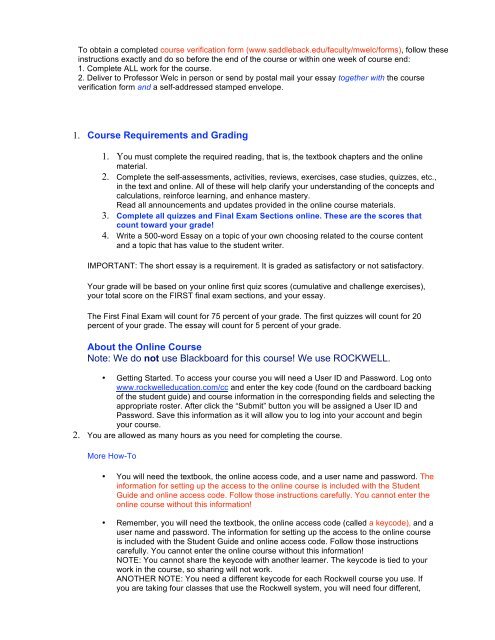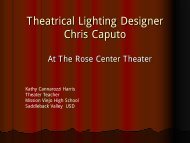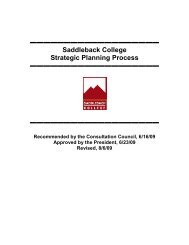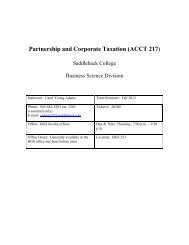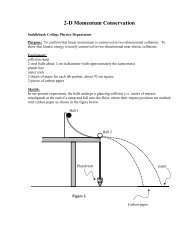Saddleback College Business Science Division Course Syllabus RE ...
Saddleback College Business Science Division Course Syllabus RE ...
Saddleback College Business Science Division Course Syllabus RE ...
Create successful ePaper yourself
Turn your PDF publications into a flip-book with our unique Google optimized e-Paper software.
To obtain a completed course verification form (www.saddleback.edu/faculty/mwelc/forms), follow these<br />
instructions exactly and do so before the end of the course or within one week of course end:<br />
1. Complete ALL work for the course.<br />
2. Deliver to Professor Welc in person or send by postal mail your essay together with the course<br />
verification form and a self-addressed stamped envelope.<br />
1. <strong>Course</strong> Requirements and Grading<br />
1. You must complete the required reading, that is, the textbook chapters and the online<br />
material.<br />
2. Complete the self-assessments, activities, reviews, exercises, case studies, quizzes, etc.,<br />
in the text and online. All of these will help clarify your understanding of the concepts and<br />
calculations, reinforce learning, and enhance mastery.<br />
Read all announcements and updates provided in the online course materials.<br />
3. Complete all quizzes and Final Exam Sections online. These are the scores that<br />
count toward your grade!<br />
4. Write a 500-word Essay on a topic of your own choosing related to the course content<br />
and a topic that has value to the student writer.<br />
IMPORTANT: The short essay is a requirement. It is graded as satisfactory or not satisfactory.<br />
Your grade will be based on your online first quiz scores (cumulative and challenge exercises),<br />
your total score on the FIRST final exam sections, and your essay.<br />
The First Final Exam will count for 75 percent of your grade. The first quizzes will count for 20<br />
percent of your grade. The essay will count for 5 percent of your grade.<br />
About the Online <strong>Course</strong><br />
Note: We do not use Blackboard for this course! We use ROCKWELL.<br />
• Getting Started. To access your course you will need a User ID and Password. Log onto<br />
www.rockwelleducation.com/cc and enter the key code (found on the cardboard backing<br />
of the student guide) and course information in the corresponding fields and selecting the<br />
appropriate roster. After click the “Submit” button you will be assigned a User ID and<br />
Password. Save this information as it will allow you to log into your account and begin<br />
your course.<br />
2. You are allowed as many hours as you need for completing the course.<br />
More How-To<br />
• You will need the textbook, the online access code, and a user name and password. The<br />
information for setting up the access to the online course is included with the Student<br />
Guide and online access code. Follow those instructions carefully. You cannot enter the<br />
online course without this information!<br />
• Remember, you will need the textbook, the online access code (called a keycode), and a<br />
user name and password. The information for setting up the access to the online course<br />
is included with the Student Guide and online access code. Follow those instructions<br />
carefully. You cannot enter the online course without this information!<br />
NOTE: You cannot share the keycode with another learner. The keycode is tied to your<br />
work in the course, so sharing will not work.<br />
ANOTHER NOTE: You need a different keycode for each Rockwell course you use. If<br />
you are taking four classes that use the Rockwell system, you will need four different,