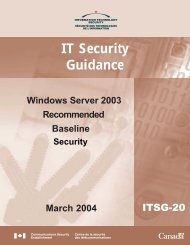Xerox WorkCentre 5632/5638/5645/5655 - Common Criteria
Xerox WorkCentre 5632/5638/5645/5655 - Common Criteria
Xerox WorkCentre 5632/5638/5645/5655 - Common Criteria
Create successful ePaper yourself
Turn your PDF publications into a flip-book with our unique Google optimized e-Paper software.
<strong>Xerox</strong> <strong>WorkCentre</strong> <strong>5632</strong>/<strong>5638</strong>/<strong>5645</strong>/<strong>5655</strong>/5665/5675/5687<br />
Multifunction Systems Security Target<br />
O.FAXLINE<br />
O.MANAGE<br />
temporary document image data of abnormally terminated jobs will be<br />
overwritten once the TOE is turned back on after a power failure.<br />
Additionally, these two requirements ensure that the complete space<br />
reserved for temporary document image data can be overwritten “on<br />
demand” by the system administrator.<br />
FMT_SMF.1 requires that there is a possibility to invoke this ODIO<br />
function. FMT_MOF.1 specifies that the function can be enabled or<br />
disabled by the system administrator. FMT_SMR.1 manages the role<br />
“system administrator”.<br />
FDP_IFC.1 (FLOW) and FDP_IFF.1 (FLOW) define the rules according<br />
to which an information flow between network controller, copy controller<br />
and FAX board (if installed) is allowed. By implementing a store-andforward<br />
principle in both directions, a direct interconnection between the<br />
PSTN and the internal network is not possible.<br />
FAU_GEN.1 ensures that the TOE is able to generate time-stamped<br />
audit records of a specified set of security-relevant events related to<br />
TOE operations.<br />
FMT_SMF.1 ensures that the security management functions (i.e.,<br />
enable/disable IIO and ODIO, change system administrator password,<br />
invoke/abort ODIO, enable/disable Network Authentication,<br />
enable/disable Audit Logging, enable/disable SSL, enable/disable IP<br />
Filtering) are available on the TOE.<br />
FMT_MOF.1 restricts the access to these management functions to the<br />
system administrator. FMT_SMR.1 manages the role “system<br />
administrator”.<br />
FIA_UAU.2 and FIA_UID.2 ensure that system administrators are<br />
authenticated (and implicitly identified) before accessing the security<br />
functionality of the TOE. FIA_UAU.7 ensures that only obscured<br />
feedback generated by the authentication process is provided to system<br />
administrators before successful authentication.<br />
FIA_UAU.2 and FIA_UID.2 ensure that the TOE enforces authorized<br />
users to identify and authenticate before being able to use the installed<br />
network options of the TOE.<br />
FIA_AFL.1 (AUT 1) ensures that the TOE takes specific and immediate<br />
self-protection action when the set threshold of unsuccessful login<br />
attempts by the System Administrator is reached for the Local User<br />
Interface.<br />
FIA_AFL.1 (AUT 2) provides an appropriate error message to the user’s<br />
web browser when the set threshold of unsuccessful login attempts by<br />
the System Administrator is reached for the Web User Interface.<br />
FMT_MTD.1 (all) ensures that the TOE enforces the PrivUserAccess<br />
62<br />
Copyright 2009 <strong>Xerox</strong> Corporation, All rights reserved