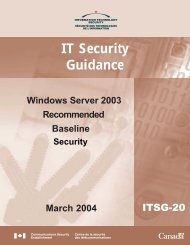Xerox WorkCentre 5632/5638/5645/5655 - Common Criteria
Xerox WorkCentre 5632/5638/5645/5655 - Common Criteria
Xerox WorkCentre 5632/5638/5645/5655 - Common Criteria
Create successful ePaper yourself
Turn your PDF publications into a flip-book with our unique Google optimized e-Paper software.
<strong>Xerox</strong> <strong>WorkCentre</strong> <strong>5632</strong>/<strong>5638</strong>/<strong>5645</strong>/<strong>5655</strong>/5665/5675/5687<br />
Multifunction Systems Security Target<br />
When a user authenticates using the CAC method the PIN number is only displayed on<br />
screen via obscured feedback (asterisks).<br />
The TOE maintains the username from a successful authentication during the context of<br />
the job, and this value is entered into the audit log as the user name.<br />
Application Note: There is a difference between authentication and accounting (for a<br />
discussion see Application Note in Section 6.1.5, Security Audit). The TOE defines one<br />
user authentication method: Network Authentication. Also note, in CAC two-factor local<br />
authentication mode, the user’s certificate on the card is not currently checked for<br />
validity (using OCSP).<br />
6.1.5. Security Audit (TSF_FAU)<br />
FAU_GEN.1, FAU_SAR.1, FAU_SAR.2, FAU_STG.1, FAU_STG.4, FMT_MTD.1<br />
(AUT), FTP_STM.1<br />
The TOE generates audit logs that track events/actions (e.g., print/scan/fax job<br />
submission) to logged in users, and each log entry contains a timestamp. The audit<br />
logs are only available to TOE administrators and can be downloaded via the web<br />
interface for viewing and analysis.<br />
The audit log tracks system start-up/shutdown, ODIO start/completion, and print, scan,<br />
email, local fax, and LanFax jobs. Copy jobs are not tracked. By adopting a policy of<br />
regularly downloading and saving the audit logs, users can satisfy the tracking<br />
requirements for transmission of data outside of the local environment, as required by<br />
such legislation as HIPAA, Sarbanes-Oxley, Gramm-Leach-Bliley, etc.<br />
The Web UI presents the only access to the audit log; the audit log is not viewable from<br />
the local UI. The Web UI screen contains a button labeled “Save as Text File” that is<br />
viewable by all users. If this button is selected, and the system administrator is not<br />
already logged in through the interface, then a system administrator login alert window<br />
is presented. Once the system administrator has successfully logged in, then the audit<br />
log file becomes downloadable.<br />
Application Note: The device provides both authentication and accounting – both<br />
serve different functions. The “Accounting” feature allows for authorizing and tracking<br />
device usage to specific accounts for usage accounting purposes. The TOE defines<br />
(see Guidance documentation) three accounting methods: Auditron, <strong>Xerox</strong> Standard<br />
Accounting (XSA), and Network Accounting; these three methods are mutually<br />
exclusive.<br />
The Guidance documentation defines only one user authentication method: Network<br />
Authentication (see Section 6.1.3 above). Network Authentication is mutually exclusive<br />
with Auditron and XSA, however, it can be enabled concurrently with Network<br />
Accounting.<br />
The Auditron method utilizes a PIN-based identification system that is maintained in a<br />
database resident on the copy controller board. The XSA method is also PIN-based,<br />
however its database is resident on the network controller board. Network Accounting<br />
73<br />
Copyright 2009 <strong>Xerox</strong> Corporation, All rights reserved