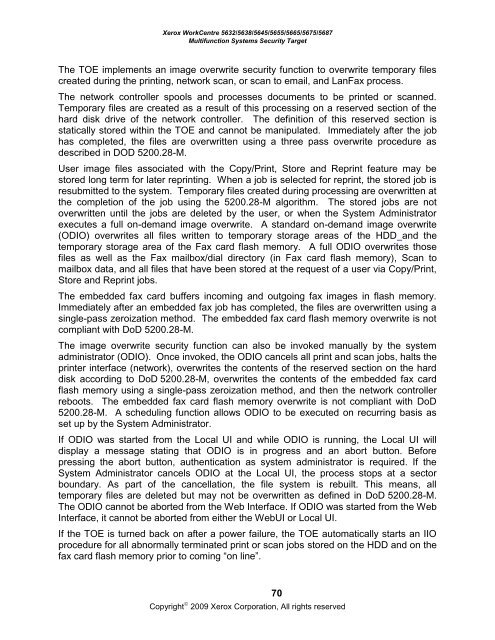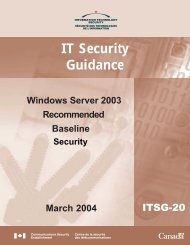Xerox WorkCentre 5632/5638/5645/5655 - Common Criteria
Xerox WorkCentre 5632/5638/5645/5655 - Common Criteria
Xerox WorkCentre 5632/5638/5645/5655 - Common Criteria
Create successful ePaper yourself
Turn your PDF publications into a flip-book with our unique Google optimized e-Paper software.
<strong>Xerox</strong> <strong>WorkCentre</strong> <strong>5632</strong>/<strong>5638</strong>/<strong>5645</strong>/<strong>5655</strong>/5665/5675/5687<br />
Multifunction Systems Security Target<br />
The TOE implements an image overwrite security function to overwrite temporary files<br />
created during the printing, network scan, or scan to email, and LanFax process.<br />
The network controller spools and processes documents to be printed or scanned.<br />
Temporary files are created as a result of this processing on a reserved section of the<br />
hard disk drive of the network controller. The definition of this reserved section is<br />
statically stored within the TOE and cannot be manipulated. Immediately after the job<br />
has completed, the files are overwritten using a three pass overwrite procedure as<br />
described in DOD 5200.28-M.<br />
User image files associated with the Copy/Print, Store and Reprint feature may be<br />
stored long term for later reprinting. When a job is selected for reprint, the stored job is<br />
resubmitted to the system. Temporary files created during processing are overwritten at<br />
the completion of the job using the 5200.28-M algorithm. The stored jobs are not<br />
overwritten until the jobs are deleted by the user, or when the System Administrator<br />
executes a full on-demand image overwrite. A standard on-demand image overwrite<br />
(ODIO) overwrites all files written to temporary storage areas of the HDD and the<br />
temporary storage area of the Fax card flash memory. A full ODIO overwrites those<br />
files as well as the Fax mailbox/dial directory (in Fax card flash memory), Scan to<br />
mailbox data, and all files that have been stored at the request of a user via Copy/Print,<br />
Store and Reprint jobs.<br />
The embedded fax card buffers incoming and outgoing fax images in flash memory.<br />
Immediately after an embedded fax job has completed, the files are overwritten using a<br />
single-pass zeroization method. The embedded fax card flash memory overwrite is not<br />
compliant with DoD 5200.28-M.<br />
The image overwrite security function can also be invoked manually by the system<br />
administrator (ODIO). Once invoked, the ODIO cancels all print and scan jobs, halts the<br />
printer interface (network), overwrites the contents of the reserved section on the hard<br />
disk according to DoD 5200.28-M, overwrites the contents of the embedded fax card<br />
flash memory using a single-pass zeroization method, and then the network controller<br />
reboots. The embedded fax card flash memory overwrite is not compliant with DoD<br />
5200.28-M. A scheduling function allows ODIO to be executed on recurring basis as<br />
set up by the System Administrator.<br />
If ODIO was started from the Local UI and while ODIO is running, the Local UI will<br />
display a message stating that ODIO is in progress and an abort button. Before<br />
pressing the abort button, authentication as system administrator is required. If the<br />
System Administrator cancels ODIO at the Local UI, the process stops at a sector<br />
boundary. As part of the cancellation, the file system is rebuilt. This means, all<br />
temporary files are deleted but may not be overwritten as defined in DoD 5200.28-M.<br />
The ODIO cannot be aborted from the Web Interface. If ODIO was started from the Web<br />
Interface, it cannot be aborted from either the WebUI or Local UI.<br />
If the TOE is turned back on after a power failure, the TOE automatically starts an IIO<br />
procedure for all abnormally terminated print or scan jobs stored on the HDD and on the<br />
fax card flash memory prior to coming “on line”.<br />
70<br />
Copyright 2009 <strong>Xerox</strong> Corporation, All rights reserved