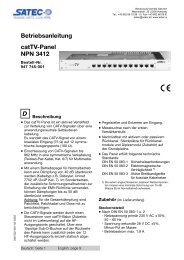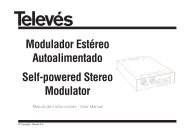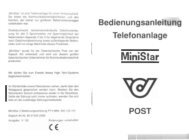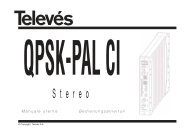Create successful ePaper yourself
Turn your PDF publications into a flip-book with our unique Google optimized e-Paper software.
6.5 CDRW BACKUP PLAYBACK<br />
A. Insert the CD disk into CDROM, the software will pop up automatically, select<br />
"ScanDisk" and select the physical disk which CD disk is inside.<br />
B. Press the play icon to play the video.<br />
29