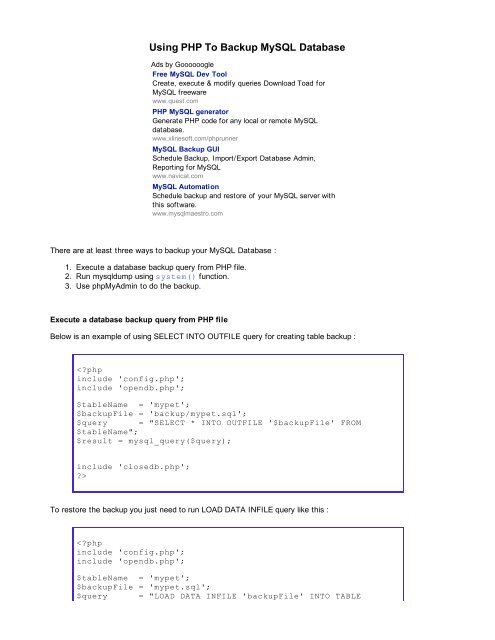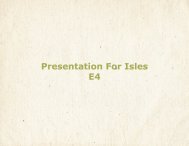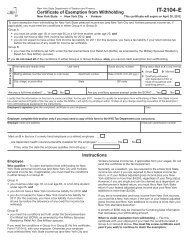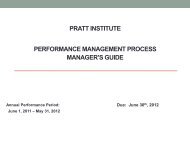Using PHP To Backup MySQL Database
Using PHP To Backup MySQL Database
Using PHP To Backup MySQL Database
Create successful ePaper yourself
Turn your PDF publications into a flip-book with our unique Google optimized e-Paper software.
<strong>Using</strong> <strong>PHP</strong> <strong>To</strong> <strong>Backup</strong> <strong>MySQL</strong> <strong>Database</strong><br />
Ads by Goooooogle<br />
Free <strong>MySQL</strong> Dev <strong>To</strong>ol<br />
Create, execute & modify queries Download <strong>To</strong>ad for<br />
<strong>MySQL</strong> freeware<br />
www.quest.com<br />
<strong>PHP</strong> <strong>MySQL</strong> generator<br />
Generate <strong>PHP</strong> code for any local or remote <strong>MySQL</strong><br />
database.<br />
www.xlinesoft.com/phprunner<br />
<strong>MySQL</strong> <strong>Backup</strong> GUI<br />
Schedule <strong>Backup</strong>, Import/Export <strong>Database</strong> Admin,<br />
Reporting for <strong>MySQL</strong><br />
www.navicat.com<br />
<strong>MySQL</strong> Automation<br />
Schedule backup and restore of your <strong>MySQL</strong> server with<br />
this software.<br />
www.mysqlmaestro.com<br />
There are at least three ways to backup your <strong>MySQL</strong> <strong>Database</strong> :<br />
1. Execute a database backup query from <strong>PHP</strong> file.<br />
2. Run mysqldump using system() function.<br />
3. Use phpMyAdmin to do the backup.<br />
Execute a database backup query from <strong>PHP</strong> file<br />
Below is an example of using SELECT INTO OUTFILE query for creating table backup :<br />
<br />
<strong>To</strong> restore the backup you just need to run LOAD DATA INFILE query like this :<br />
$tableName";<br />
$result = mysql_query($query);<br />
include 'closedb.php';<br />
?><br />
It's a good idea to name the backup file as tablename.sql so you'll know from which table the backup file is<br />
Run mysqldump using system() function<br />
The system() function is used to execute an external program. Because <strong>MySQL</strong> already have built in tool for<br />
creating <strong>MySQL</strong> database backup (mysqldump) let's use it from our <strong>PHP</strong> script<br />
<br />
Use phpMyAdmin to do the backup<br />
This option as you may guessed doesn't involve any programming on your part. However I think i mention it<br />
anyway so you know more options to backup your database.<br />
<strong>To</strong> backup your <strong>MySQL</strong> database using phpMyAdmin click on the "export" link on phpMyAdmin main page.<br />
Choose the database you wish to backup, check the appropriate SQL options and enter the name for the<br />
backup file.<br />
<strong>MySQL</strong> Automation<br />
Schedule backup and restore of your<br />
<strong>MySQL</strong> server with this software.<br />
Generate <strong>PHP</strong> From <strong>MySQL</strong> .<br />
Bring Your <strong>Database</strong> Online. Create <strong>PHP</strong><br />
Scripts From <strong>MySQL</strong> <strong>Database</strong> !<br />
Ads by Goooooogle<br />
<strong>MySQL</strong> Update and Delete<br />
<strong>PHP</strong> <strong>MySQL</strong> Tutorial : <strong>Backup</strong><br />
<strong>MySQL</strong> <strong>Database</strong><br />
Form Validation With <strong>PHP</strong><br />
This tutorial is far from perfect so if you have any critiques, questions, comments or problems about this<br />
tutorial please tell me. Click here to send your feedback. And if you like this tutorial please link to this site. It will<br />
really help a lot :-)
"The World's ONLY True-Blue,<br />
Real Link Exchanger that WORKS!" .<br />
Copyright © 2004 - 2005 www.php-mysql-tutorial.com