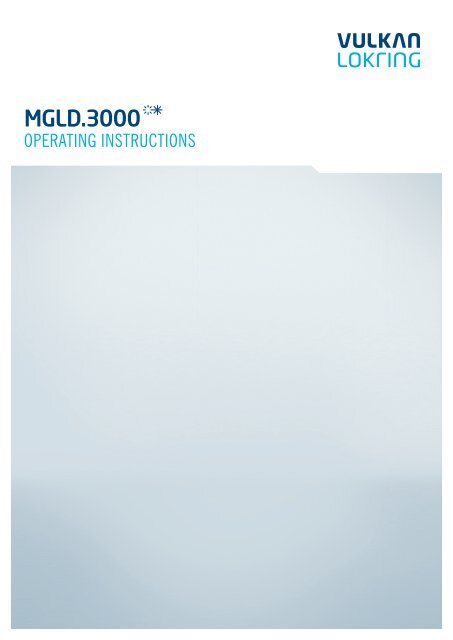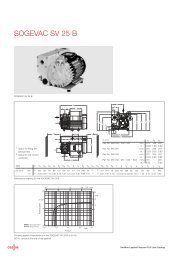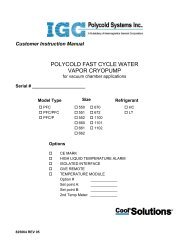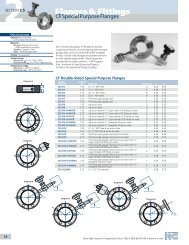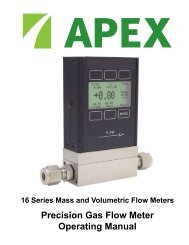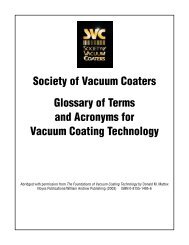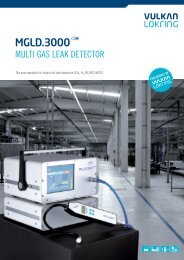Vulkan Lokring MGLD.3000 Product Manual - Schoonover, Inc.
Vulkan Lokring MGLD.3000 Product Manual - Schoonover, Inc.
Vulkan Lokring MGLD.3000 Product Manual - Schoonover, Inc.
You also want an ePaper? Increase the reach of your titles
YUMPU automatically turns print PDFs into web optimized ePapers that Google loves.
<strong>MGLD.3000</strong><br />
OPERATING INSTRUCTIONS<br />
01 <strong>MGLD.3000</strong>
Multi Gas Leak Detector <strong>MGLD.3000</strong><br />
Operating instructions<br />
Please read these operating instructions carefully and thoroughly before installation, commissioning,<br />
and use and follow all operating- and safety instructions.<br />
Please…<br />
do not hesitate to contact us<br />
in case of questions<br />
or technical problems<br />
Bitte…<br />
wenden Sie sich bei Fragen oder<br />
technischen Problemen an uns<br />
BAL_MGLD3000_20101001_en.doc 2-54
Multi Gas Leak Detector <strong>MGLD.3000</strong><br />
Operating instructions<br />
Table of contents<br />
1. Introduction..................................................................................................................................... 4<br />
2. Safety instructions ......................................................................................................................... 5<br />
2.1. Symbols, pictograms, and icons used.............................................................................................. 5<br />
2.1.1. Warning symbols and instruction symbols in the text of these operating instructions ..................... 5<br />
2.1.2. Pictograms and icons used in screen menus................................................................................... 5<br />
2.1.3. Pictograms/probe control elements used ......................................................................................... 8<br />
2.2. General safety instructions............................................................................................................... 8<br />
3. Description of the device............................................................................................................. 11<br />
3.1. General information ........................................................................................................................ 11<br />
3.2. Device components ........................................................................................................................ 11<br />
3.2.1. Base unit......................................................................................................................................... 11<br />
3.2.2. Docking unit.................................................................................................................................... 12<br />
3.2.3. Probes ............................................................................................................................................ 13<br />
3.2.4. Electro-pneumatic connection line ................................................................................................. 14<br />
3.3. Technical data ................................................................................................................................ 14<br />
3.3.1. <strong>MGLD.3000</strong> - Base unit .................................................................................................................. 14<br />
3.3.2. <strong>MGLD.3000</strong> docking unit ................................................................................................................ 15<br />
3.3.3. Probes for the <strong>MGLD.3000</strong>............................................................................................................. 16<br />
4. Installation and commissioning.................................................................................................. 17<br />
4.1. Unpacking device from packing materials...................................................................................... 17<br />
4.2. Installation and commissioning the <strong>MGLD.3000</strong>............................................................................ 17<br />
4.2.1. Stationary operation of the device with docking unit/charging batteries on the base unit ............. 17<br />
4.2.2. Connecting the probe (stationary and mobile operation of the <strong>MGLD.3000</strong>)................................. 18<br />
4.3. Operating the <strong>MGLD.3000</strong> ............................................................................................................. 21<br />
4.3.1. Basic information on the graphical user navigation........................................................................ 21<br />
4.3.2. Initial startup of the <strong>MGLD.3000</strong>..................................................................................................... 22<br />
4.3.3. Leak search mode .......................................................................................................................... 24<br />
4.3.4. Check + calibration......................................................................................................................... 29<br />
4.3.5. Settings........................................................................................................................................... 36<br />
4.3.6. Printing out and saving the log ....................................................................................................... 42<br />
4.3.7. Service............................................................................................................................................ 46<br />
4.4. Shutting off the device .................................................................................................................... 49<br />
4.5. Warning and error messages ......................................................................................................... 50<br />
5. Care and service........................................................................................................................... 53<br />
5.1. Cleaning and care .......................................................................................................................... 53<br />
5.2. Service............................................................................................................................................ 53<br />
5.3. Warranty Limitations....................................................................................................................... 54<br />
BAL_MGLD3000_20101001_en.doc 3-54
Multi Gas Leak Detector <strong>MGLD.3000</strong><br />
Operating instructions<br />
1. Introduction<br />
The Multi Gas Leak Detector <strong>MGLD.3000</strong> is designed for use by qualified personnel while closely following<br />
these operating instructions.<br />
These operating instructions provide information to users with proper training in gas leak detection on the<br />
design and function of the Multi Gas Leak Detector and also act as instructions for handling the device<br />
and its components.<br />
These operating instructions describe the condition of the Multi Gas Leak Detector as of the time of publication.<br />
All rights reserved for future technical changes and data changes that may affect the contents of this information!<br />
Conventions<br />
Handling instructions that consist of a sequence over time are combined into handling units.<br />
Safety instructions are labeled using pictograms and a signal word, and the hazard is specifically named<br />
where applicable. The meaning of the pictograms is provided in the "Safety instructions" section.<br />
Please do not hesitate to contact us with any questions or technical problems:<br />
…………<br />
BAL_MGLD3000_20101001_en.doc 4-54
Multi Gas Leak Detector <strong>MGLD.3000</strong><br />
Operating instructions<br />
2. Safety instructions<br />
To ensure your own safety, and to enable problem-free and safe operation of the <strong>MGLD.3000</strong>, please<br />
carefully read this chapter before initial operation.<br />
Please observe and closely follow all safety instructions that are listed in this manual as well as all messages<br />
and instructions that are displayed by the <strong>MGLD.3000</strong>.<br />
Damage arising as a result of improper or unauthorized use of the device, or through the use of nonoriginal<br />
spare parts, wear parts, or consumables, is not covered under warranty! Likewise, damage to<br />
wear parts is not covered by the warranty!<br />
2.1. Symbols, pictograms, and icons used<br />
2.1.1. Warning symbols and instruction symbols in the text of these operating instructions<br />
Caution!<br />
This symbol indicates a source of potential danger to the user.<br />
Caution!<br />
Hot surface!<br />
Caution!<br />
Live voltage. Shock hazard.<br />
Caution!<br />
This symbol indicates a potential hazard to the device or the device<br />
system.<br />
Disconnect power<br />
plugs!<br />
Attention!<br />
This symbol designates information on possible operating errors and<br />
proper analysis of results.<br />
2.1.2. Pictograms and icons used in screen menus<br />
Menus and menu entries<br />
Select leak search mode<br />
Analysis mode for quantitative gas leak detection (determines gas concentrations<br />
or leak rate)<br />
Dynamic search mode for qualitative leak localization<br />
BAL_MGLD3000_20101001_en.doc 5-54
Multi Gas Leak Detector <strong>MGLD.3000</strong><br />
Operating instructions<br />
Multipoint mode with logging function<br />
Check + calibration<br />
active<br />
inactive<br />
Check and calibration function<br />
Check and calibration results<br />
Settings of leak search environment<br />
Settings<br />
active<br />
inactive<br />
Settings for analysis mode (threshold value)<br />
Settings for multipoint mode (number of test points, threshold values,<br />
test criteria, test identification)<br />
Alarm signal setting<br />
Gas type and leakage unit setting<br />
Language, date, and time setting<br />
Print out log and save to external data medium<br />
active<br />
inactive<br />
Select drive for storage of log data in multipoint mode, download log<br />
data<br />
Print settings for external label printer<br />
Service<br />
active<br />
inactive<br />
Query device information<br />
Set up password protection<br />
Contact information<br />
BAL_MGLD3000_20101001_en.doc 6-54
Multi Gas Leak Detector <strong>MGLD.3000</strong><br />
Operating instructions<br />
Warnings and functions<br />
Warning symbol - blinks yellow in case of error<br />
No warning present<br />
Probe is being initialized and heated, Probe is calibrated<br />
Probe not connected<br />
Probe active<br />
Password protection inactive (changes can be made to device settings)<br />
Password protection active (changes to device settings are not possible)<br />
Connected to power socket<br />
Not connected to power socket - battery mode<br />
Battery charge indicator<br />
…<br />
Buttons for numeric entry<br />
Confirm<br />
Cancel<br />
Delete previous character<br />
Cancel a multipoint leak search job<br />
BAL_MGLD3000_20101001_en.doc 7-54
Multi Gas Leak Detector <strong>MGLD.3000</strong><br />
Operating instructions<br />
2.1.3. Pictograms/probe control elements used<br />
The following probe control elements can be assigned to different operating modes on the<br />
<strong>MGLD.3000</strong>. The current function of the relevant control element is explained in the relevant<br />
passage of these operating instructions. The following are typical functions:<br />
Key: Start<br />
Key: Confirm<br />
Key: Reduce sensitivity<br />
Key: <strong>Inc</strong>rease sensitivity<br />
2.2. General safety instructions<br />
Proper use<br />
The <strong>MGLD.3000</strong> may only be used for the leak detection procedures described in this manual. The device<br />
is a gas leak detector and cannot be used for measurement purposes or for stationary monitoring of ambient<br />
air.<br />
Improper use and/or operation can potentially endanger the user or other persons, or risk damage to the<br />
device. Failure to adhere to the instructions for proper use in this manual will result in reduced warranty<br />
coverage and manufacturer liability in the event that damage does occur.<br />
Local requirements<br />
Observe the safety precautions that are applicable for operation of the device (e.g., work safety precautions,<br />
accident prevention guidelines, and regulations for environmental protection).<br />
Information on potential dangers is not a substitute for mandatory work safety precautions.<br />
Personnel<br />
The <strong>MGLD.3000</strong> may only be operated by qualified personnel, who are also provided with training in<br />
proper performance of these tasks. As part of training, the contents of these operating instructions are to<br />
be explicitly communicated and instructions are to be provided on proper device operation.<br />
Use area<br />
The <strong>MGLD.3000</strong> may not be used in explosive and/or other hazardous environments. Smoking is prohibited<br />
in places where the <strong>MGLD.3000</strong> is in use.<br />
The usage area and storage area must be free of any impurities and contaminants, and in particular must<br />
be protected from the influence of chemical substances, e.g. silicone.<br />
BAL_MGLD3000_20101001_en.doc 8-54
Multi Gas Leak Detector <strong>MGLD.3000</strong><br />
Operating instructions<br />
Siliceous- and sulfurous media or non-desorbing, inorganic impurities, e.g. tobacco smoke, oils, fats, and<br />
evaporating liquids, can produce contaminants which can result in changes to the sensitivity and/or selectivity<br />
qualities of the sensor. Possible consequences of this include reduced sensitivity, inaccurate concentration<br />
indicators, or a background concentration message. To detect changes in the sensor performance,<br />
a yearly check on sensors is performed by the manufacturer or at an authorized service center.<br />
Commissioning and operation<br />
The device is connected to the power socket using the supplied power connection cord without additional<br />
extensions. Use of extensions, feed lines, or connection lines for peripherals is not permitted!<br />
The device may only be repaired by customer service. Any unauthorized interference can endanger the<br />
user, jeopardize the functional reliability of the device, and cancel warranty claims.<br />
While searching for leaks, pay close attention to the path where the electro-pneumatic connection line<br />
runs between the device and the sensor. The connection line should be laid in such a way as to minimize<br />
the danger of tripping for the user of the device and other workers within the user's radius of activity.<br />
Emergency shutdown<br />
In case of emergency, shut off the <strong>MGLD.3000</strong> device power switch at the back of the housing and disconnect<br />
the power plug.<br />
Electric shock<br />
Before opening the device, always switch it off and disconnect the power plug!<br />
Interventions in the device, service- or repair works can only be performed by the manufacturer's customer<br />
service department or by authorized and trained technicians.<br />
Ventilation<br />
Make certain that the available ventilation systems on the <strong>MGLD.3000</strong> and accessory devices are functional.<br />
Concealed ventilation grids, slits, etc., can cause malfunctions or damage the device.<br />
Repairs, cleaning, and service<br />
Interventions in the device, service- or repair work may only be performed by the manufacturer's customer<br />
service department or by authorized trained technicians. Failure to follow these instructions can result in<br />
damage to the device.<br />
Any unauthorized interference can endanger the user, jeopardize the functional reliability of the device,<br />
and undermine warranty claims.<br />
An exception is made for the activities listed in the chapter "Care and service".<br />
BAL_MGLD3000_20101001_en.doc 9-54
Multi Gas Leak Detector <strong>MGLD.3000</strong><br />
Operating instructions<br />
Sensitive electronic equipment<br />
Always switch off components/probes before connecting or disconnecting power. This also applies to electronic<br />
connections between components.<br />
The carbon dioxide hand probe contains a highly sensitive optical system. The system must be protected<br />
from any strong impact that could damage it. Impure intake air can result in condensation formation on<br />
optical components which may compromise the performance of the probe.<br />
Use of the touch screen requires clean fingers, lightweight gloves or pens that are specially designed for<br />
the touch screen. Physical damage (scratches) or dirt can hamper the touch screen and result in malfunctions<br />
and/or reduced functionality on the entire device.<br />
Accessories / spare parts<br />
Use only accessories and spare parts from the manufacturer.<br />
Please follow the safety guidelines contained in these operating instructions.<br />
BAL_MGLD3000_20101001_en.doc 10-54
Multi Gas Leak Detector <strong>MGLD.3000</strong><br />
Operating instructions<br />
3. Description of the device<br />
3.1. General information<br />
The <strong>MGLD.3000</strong> Multi Gas Leak Detector is a computer-controlled multi-gas detector for both mobile and<br />
stationary operation in detecting leaks of selected gases and refrigerants.<br />
The modular device consists of a portable base unit, which can be used as desired for either onsite measurement<br />
(battery mode) or in stationary mode, and a docking-/charging unit for stationary mains operation,<br />
and can be run with various active probes for gas detection (e.g. for refrigerants, hydrogen, and carbon<br />
dioxide).<br />
The device, data indicators, and system messages, etc., are configured and controlled via a graphical<br />
user interface on a graphic Touch Screen color display. In addition, an acoustic signal is emitted from an<br />
integrated mini-speaker.<br />
The device offers various operating modes for leak detection:<br />
• Analysis mode for quantitative gas leak detection (concentrations or leak rate)<br />
• Dynamic search mode for qualitative leak localization<br />
• Multipoint mode with logging function.<br />
For integration with testing environments, the <strong>MGLD.3000</strong> features various standardized interfaces<br />
(USB2.0, RS232), e.g. for barcode scanners, printers, and external storage media.<br />
3.2. Device components<br />
3.2.1. Base unit<br />
3<br />
1… Touch screen display<br />
2… Connection socket for probe<br />
3… Transport handle<br />
1<br />
2<br />
Figure 1: <strong>MGLD.3000</strong> - Base unit (front view)<br />
BAL_MGLD3000_20101001_en.doc 11-54
Multi Gas Leak Detector <strong>MGLD.3000</strong><br />
Operating instructions<br />
13 12<br />
10<br />
4 5 6<br />
7 8<br />
9<br />
Figure 2: <strong>MGLD.3000</strong> - Base unit (rear view)<br />
11<br />
10<br />
4… On-/off switch<br />
5… RS232<br />
6… VGA<br />
7… RJ45 (socket)<br />
8… USB2<br />
9… USB1<br />
10… Ventilator<br />
11... Transport handle<br />
12… Speaker jack (mini-jack)<br />
13... Mini speaker<br />
Caution<br />
The power supply of the <strong>MGLD.3000</strong> base unit for stationary operation and for charging the batteries that<br />
are integrated in the base unit may only be supplied using the included docking unit.<br />
3.2.2. Docking unit<br />
The docking unit is used for the power supply of the base unit via mains power for the stationary mode of<br />
the <strong>MGLD.3000</strong>. Defined charging of the batteries in the base unit occurs simultaneously.<br />
Caution<br />
The docking unit may only be used for docking the base unit, for the power supply to the base unit and for<br />
charging the batteries on the <strong>MGLD.3000</strong> base unit. The docking unit comes included with the<br />
<strong>MGLD.3000</strong>.<br />
1<br />
1<br />
2<br />
1… Guide pin for base unit<br />
2… Connecting jack for base unit<br />
Figure 3: <strong>MGLD.3000</strong> - Docking unit (front view)<br />
BAL_MGLD3000_20101001_en.doc 12-54
Multi Gas Leak Detector <strong>MGLD.3000</strong><br />
Operating instructions<br />
5<br />
3… Connection for power cable<br />
4… Plug connectors for control<br />
valve terminal (optional)<br />
5… USB3<br />
3<br />
4<br />
Figure 4: <strong>MGLD.3000</strong> - Docking unit (rear view)<br />
3.2.3. Probes<br />
Various active probes from the manufacturer for refrigerants, hydrogen, and carbon dioxide are available for the<br />
<strong>MGLD.3000</strong>. The probes consist of a compact aluminum housing and a sensor which is offset with a flexible extension.<br />
The probe features an LC display (4-digit), LEDs for function and trend indicators (1 green, 2 x yellow, and 2 x<br />
red), and a control panel with 4 keys for "remote control" of selected leak search functions of the <strong>MGLD.3000</strong><br />
(Figure 5: Probe for <strong>MGLD.3000</strong> (Example: refrigerant)<br />
.<br />
1… flexible sensor extension<br />
2… Sensor head<br />
3… LED function and trend indicators<br />
4… LC display<br />
5… Control panel<br />
5.1… "Start" key<br />
5.2… "Confirm" key<br />
5.3… "Reduce sensitivity" key<br />
5.4… "<strong>Inc</strong>rease sensitivity" key<br />
6… Socket for connection line<br />
Figure 5: Probe for <strong>MGLD.3000</strong> (Example: refrigerant)<br />
BAL_MGLD3000_20101001_en.doc 13-54
Multi Gas Leak Detector <strong>MGLD.3000</strong><br />
Operating instructions<br />
3.2.4. Electro-pneumatic connection line<br />
The relevant probe is connected with the base unit of the MGLD 3000 using a special electro-pneumatic connection<br />
line which is included with the <strong>MGLD.3000</strong><br />
(Figure 6: Electro-pneumatic connection line for connecting a probe to the base unit of the <strong>MGLD.3000</strong><br />
).<br />
Figure 6: Electro-pneumatic connection line for connecting a probe to the base unit of the <strong>MGLD.3000</strong><br />
3.3. Technical data<br />
3.3.1. <strong>MGLD.3000</strong> - Base unit<br />
Time from startup to operational readiness<br />
< 120 sec (varies by sensor)<br />
Response time (varies by sensor)<br />
Multi Gas Leak Detector <strong>MGLD.3000</strong><br />
Operating instructions<br />
Charging time<br />
approx. 8 hours<br />
Permissible operating temperature 0 °C – +55 °C<br />
Permissible operating humidity<br />
20... 80 % rel. hum.<br />
Permissible storage temperature –25 °C – +70 °C<br />
Permissible storage humidity<br />
20... 80 % rel. hum.<br />
Permissible storage conditions<br />
The storage area and environment must be free of any<br />
impurities and contaminants, and in particular must be<br />
protected from the influence of chemical substances, e.g.<br />
silicone.<br />
Base unit dimensions (length x width x height)<br />
approx. 262 mm x 292 mm x 174 mm<br />
Net weight (base unit)<br />
approx. 6.250 kg (without probe and connection line)<br />
Conformity:<br />
2002/95/EC Restriction of the use of Hazardous Substances<br />
Directive (RoHS)<br />
3.3.2. <strong>MGLD.3000</strong> docking unit<br />
Interfaces 1 x USB 2.0<br />
1 x 8-pin plug connector with 4 switching outputs (max.<br />
1A/125 VAC) (optional)<br />
Permissible operating temperature 0 °C – +55 °C<br />
Permissible operating humidity<br />
20... 80% rel. hum.<br />
Permissible storage temperature -25 °C – +70 °C<br />
Permissible storage humidity<br />
20... 80% rel. hum.<br />
Power supply (docking unit)<br />
100-240 V, 50/60 Hz<br />
Power consumption<br />
max. 100W (incl. optional switching outputs)<br />
Protection class<br />
Permissible storage conditions<br />
The storage area and environment must be free of any<br />
impurities and contaminants, and in particular must be<br />
protected from the influence of chemical substances, e.g.<br />
silicone.<br />
Docking unit dimensions (length x width x height) approx. 262 mm x 292 mm x 110 mm<br />
Net weight (docking unit)<br />
approx. 2.450 kg (without connection line)<br />
Conformity:<br />
2002/95/EC Restriction of the use of Hazardous Substances<br />
Directive (RoHS)<br />
Base unit and docking unit dimensions (length x width x<br />
height)<br />
Net weight (base unit and docking unit)<br />
approx. 262 mm x 292 mm x 265 mm<br />
approx. 8.7 kg (without probe and connection line)<br />
BAL_MGLD3000_20101001_en.doc 15-54
Multi Gas Leak Detector <strong>MGLD.3000</strong><br />
Operating instructions<br />
3.3.3. Probes for the <strong>MGLD.3000</strong><br />
<strong>Product</strong> number L14004006 L14004007 L14004008<br />
<strong>Product</strong> description<br />
LOKtool Refrigerant<br />
Probe<br />
LOKtool Tracergas Probe LOKtool CO2-R744<br />
Probe<br />
Labeling on the housing<br />
REFRIGERANT TRACERGAS / H2 CO2<br />
Detectable gases R22, R134a, R290,<br />
R404A, R407C, R410A*,<br />
R600a*<br />
Lower detection threshold value 10 ppm, 0.3 g/year 1 ppm 100 ppm, 5 g/year<br />
*0.1 g/year<br />
Response time < 1 sec < 1 sec < 2 sec<br />
Dimensions (probe without flexible<br />
sensor extension)<br />
approx. 192 mm x 40<br />
mm x 28 mm<br />
approx. 192 mm x 40 mm<br />
x 28 mm<br />
approx. 180 mm x 54<br />
mm x 28 mm<br />
Dimensions (probe with flexible<br />
sensor extension)<br />
approx. 522 mm x 40<br />
mm x 28 mm<br />
approx. 522 mm x 40 mm<br />
x 28 mm<br />
approx. 510 mm x 54<br />
mm x 28 mm<br />
Dimensions (probe with flexible approx. 295 g approx. 295 g approx. 410 g<br />
sensor extension)<br />
Length of connection line approx. 6 m<br />
Net weight of connection line approx. 430 g<br />
Permissible operating temperature<br />
0 °C – +55 °C<br />
Permissible operating humidity<br />
20... 80 % rel. hum.<br />
Permissible storage temperature -25 °C – +70 °C<br />
Permissible storage humidity<br />
20... 80 % rel. hum.<br />
Permissible storage conditions The storage area and environment must be free of any impurities and contaminants,<br />
and in particular must be protected from the influence of chemical substances,<br />
e.g. silicone.<br />
H 2<br />
R744<br />
BAL_MGLD3000_20101001_en.doc 16-54
Multi Gas Leak Detector <strong>MGLD.3000</strong><br />
Operating instructions<br />
4. Installation and commissioning<br />
Caution!<br />
Follow the safety instructions provided in chapter 2.<br />
4.1. Unpacking device from packing materials<br />
When unpacking the device, examine the device and compare it with the packing list to make sure that all<br />
parts are included and undamaged.<br />
Do not discard the transport packaging. In the event that the materials need to be returned, they will need<br />
to be returned in the original packaging. Only in this way can the returned materials be protected from<br />
damage during transport.<br />
4.2. Installation and commissioning the <strong>MGLD.3000</strong><br />
4.2.1. Stationary operation of the device with docking unit/charging batteries on<br />
the base unit<br />
Caution!<br />
Exercise caution during device assembly and setup to prevent injury to hands and fingers!<br />
Place the docking unit on its feet in the designated location. A level, dry, secure, and stable surface is<br />
required. Make sure the docking unit is placed on a level and stable surface where it cannot slip or wobble.<br />
Connect the included power connection cord to the docking unit power connection.<br />
Caution!<br />
Observe the layout of both devices (front side by front side)! There must be no foreign objects between<br />
the docking unit and the base unit<br />
BAL_MGLD3000_20101001_en.doc 17-54
Multi Gas Leak Detector <strong>MGLD.3000</strong><br />
Operating instructions<br />
Place the base unit with its 4 guide bushes onto the 4 guide pins of the docking unit<br />
(Figure 7: Placing the base unit on the docking unit<br />
).<br />
<br />
Figure 7: Placing the base unit on the docking unit<br />
Connect the docking unit power connection cord with the power socket.<br />
The batteries are already being charged in the base unit in this state (base unit switched off). The charging<br />
period is approx. 8 hours with empty batteries.<br />
4.2.2. Connecting the probe (stationary and mobile operation of the <strong>MGLD.3000</strong>)<br />
Caution!<br />
Only probes that are supplied by the manufacturer, as well as the included connection line, can be used<br />
for operation with the <strong>MGLD.3000</strong>.<br />
Before installation and operation, check the probe and the connection line for damage. The connection<br />
line must be free of any kinks, crushed or compressed places, cracks, or other damage and/or contamination.<br />
While operating the probe, make sure that the device is not exposed to crushing, stretching, compressing,<br />
or to any deformations and impurities.<br />
Connect the relevant probe with the provided connection socket with the plug of the supplied connection line. For<br />
maximum accuracy of positioning and in connecting the plug on the connection line with the socket on the probe, the<br />
plug features a nose and the socket has a matching opening. The plugs are also provided with an automatic stopping<br />
mechanism, which provides a firm connection between the relevant plug and socket. When connecting the connection<br />
line with the probe, make sure that you can hear and feel the plug engage with the socket of the probe.<br />
BAL_MGLD3000_20101001_en.doc 18-54
Multi Gas Leak Detector <strong>MGLD.3000</strong><br />
Operating instructions<br />
BAL_MGLD3000_20101001_en.doc 19-54
Multi Gas Leak Detector <strong>MGLD.3000</strong><br />
Operating instructions<br />
(Figure 8: Plugging the connection line plug into the sensor socket<br />
).<br />
Figure 8: Plugging the connection line plug into the sensor socket<br />
Connect the plug on the other end of the connection line of the sensor with the appropriate socket on the<br />
base unit while carefully observing the above information. Make sure that you are able to feel and hear<br />
the plug engage with the socket on the base unit.<br />
Figure 9: <strong>MGLD.3000</strong> with connected sensor<br />
The connection of sensor and base unit may only be made via the connection line when the MGLD 3000<br />
is switched off.<br />
BAL_MGLD3000_20101001_en.doc 20-54
Multi Gas Leak Detector <strong>MGLD.3000</strong><br />
Operating instructions<br />
To disconnect the connection between the relevant plug of the connection line and/or the relevant socket<br />
on the sensor or base unit, grasp the plug with your thumb and index finger on the metal ring on the exterior<br />
of the plug, carefully push it away from the socket, and then remove the plug.<br />
Figure 10: Loosening the lock and disconnecting the plug of the connection line from the socket<br />
Caution!<br />
The sensor and base unit can only be connected with (or disconnected from) the connection line when the<br />
MGLD 3000 is switched off!<br />
Force must not be use when connecting or disconnection the connection line and probe or base unit. Otherwise<br />
you may damage the plugs, connection line and/or the sockets in the probe or base unit, thus limiting<br />
device functionality and canceling warranty coverage.<br />
BAL_MGLD3000_20101001_en.doc 21-54
Multi Gas Leak Detector <strong>MGLD.3000</strong><br />
Operating instructions<br />
4.3. Operating the <strong>MGLD.3000</strong><br />
4.3.1. Basic information on the graphical user navigation<br />
Caution!<br />
The base unit of the <strong>MGLD.3000</strong> is controlled via touch screen. Use of the touch screen requires clean<br />
fingers, lightweight gloves or pens that are specially designed for the touch screen. Mechanical damage<br />
(scratches) or dirt can damage the touch screen or result in malfunctions and/or unsatisfactory performance<br />
of the entire device.<br />
The menu tab and main menu are located at the top of the screen. All operating modes can be selected<br />
and all of the settings can be made from the main menu.<br />
By pressing the pictograms in the main menu, the menu bar moves down and the relevant submenu is<br />
displayed. The individual operating modes and settings can be accessed/entered by pressing the pictograms<br />
of the relevant submenu.<br />
The submenu will remain displayed while a pictogram or any other place on the touch screen is touched,<br />
otherwise it will automatically disappear after 10 sec.<br />
When password protection is activated, only the "leak search mode" is available. All other menu items in<br />
the main menu are inactive.<br />
The menu structure is shown in the summary below:<br />
Select leak search mode<br />
Analysis mode for quantitative gas leak detection (determines gas concentrations<br />
or leak rate)<br />
Dynamic search mode for qualitative leak localization<br />
Multipoint mode with logging function<br />
Check + calibration<br />
active<br />
inactive<br />
Check and calibration function<br />
Check and calibration results<br />
Settings of leak search environment<br />
Settings<br />
active<br />
inactive<br />
Settings for analysis mode (threshold value)<br />
BAL_MGLD3000_20101001_en.doc 22-54
Multi Gas Leak Detector <strong>MGLD.3000</strong><br />
Operating instructions<br />
Settings for multipoint mode (number of test points, threshold values,<br />
test criteria, test identification)<br />
Alarm signal setting<br />
Gas type and leakage unit setting<br />
Language, date, and time setting<br />
Print out log and save to external data medium<br />
active<br />
inactive<br />
Select drive for storage of log data in multipoint mode, download log<br />
data<br />
Print settings for external label printer<br />
Service<br />
active<br />
inactive<br />
Query device information<br />
Set up password protection<br />
Contact information<br />
4.3.2. Initial startup of the <strong>MGLD.3000</strong><br />
When you have installed the <strong>MGLD.3000</strong> as described in 4.2., switch on the device by briefly pressing the<br />
power switch on the rear of the base unit once. The base unit acknowledges the start with a brief signal<br />
tone.<br />
Probe<br />
The probe also acknowledges the start with a short signal tone, the green LED blinks, the word "HEAT"<br />
appears in the display indicating that the gas sensor is heating.<br />
Base unit<br />
When the system software starts, the <strong>MGLD.3000</strong> displays the start screen.<br />
BAL_MGLD3000_20101001_en.doc 23-54
Multi Gas Leak Detector <strong>MGLD.3000</strong><br />
Operating instructions<br />
Start Menus Warnings / functions<br />
Select leak search<br />
mode<br />
inactive<br />
Warning symbol - blinks<br />
while sensor is heated<br />
Sensor is heating<br />
inactive<br />
inactive<br />
inactive<br />
protected with password<br />
Connected to power socket<br />
Battery charge status<br />
Yellow background<br />
Warning/error present:<br />
Sensor is heating<br />
After heating up the probe (1 - 2 min. depending on special type) the<br />
<strong>MGLD.3000</strong> is ready to operate and the probe is active.<br />
Device ready to operate<br />
Probe active<br />
The <strong>MGLD.3000</strong> provides the option to protect the settings with a user password<br />
and is protected with an initial password set at the factory.<br />
Press the "lock" pictogram to access the user password query.<br />
protected with password<br />
Password<br />
Select leak search<br />
mode<br />
inactive<br />
Warnings / functions<br />
Device ready to operate<br />
Probe active<br />
inactive<br />
inactive<br />
inactive<br />
protected with password<br />
Connected to power<br />
socket<br />
Battery charge status<br />
Entry<br />
Enter the correct initial password (123) to remove the lock. 123<br />
Delete the previous character<br />
Confirm<br />
Cancel<br />
Next, the leak search mode opens that was in use before the device was last<br />
switched off.<br />
BAL_MGLD3000_20101001_en.doc 24-54
Multi Gas Leak Detector <strong>MGLD.3000</strong><br />
Operating instructions<br />
4.3.3. Leak search mode<br />
Analysis mode Menus Warnings / functions<br />
Select leak search<br />
mode<br />
Check + calibration<br />
Device ready to operate<br />
Probe active<br />
Settings<br />
Print out log and<br />
save to external<br />
data medium<br />
Service (device<br />
status, password,<br />
contact information)<br />
unlocked<br />
Connected to power socket<br />
Battery charge status<br />
The leak search mode being used is displayed below the menu bar on the<br />
left, the alarm threshold setting is displayed in the center, and the selected<br />
gas type is displayed on the right .<br />
The <strong>MGLD.3000</strong> automatically detects the type of sensor that is connected<br />
at the start. The gas type that was most recently selected with<br />
this special type is saved and displayed by special type, either in red<br />
(hydrogen), blue (refrigerant), or black (CO2) (example above:<br />
5%H2).<br />
This and the indicator of the settings are adequate in the other leak<br />
search modes "dynamic search mode" and "multipoint mode".<br />
The analysis mode is provided for quantitative gas leak detection. Based on<br />
the setting, the currently detected concentration or leak rate is displayed as a<br />
number with the relevant unit (e.g., ppm for the concentration) and in graphical<br />
form as a temporal progression. As the concentration increases the frequency<br />
increases and the tone sequence of the acoustic signal becomes<br />
shorter. When the threshold boundary is exceeded, a continuous sound is<br />
emitted and the screen background and numeric data are colored red.<br />
BAL_MGLD3000_20101001_en.doc 25-54
Multi Gas Leak Detector <strong>MGLD.3000</strong><br />
Operating instructions<br />
Probe<br />
• Display indicator of the currently measured concentration (value and unit<br />
ppm) or leak rate (value only).<br />
• Change to dynamic search mode<br />
Entry<br />
• Change (back) to analysis mode<br />
• As the concentration increases the tone sequence of the acoustic signal<br />
of the hand probe becomes shorter. When the threshold value is exceeded,<br />
a continuous tone is emitted. The LED trend indicator also acts<br />
as an indicator for the current concentration relative to the threshold<br />
value.<br />
Up to 22%, green LED<br />
Up to 44%, 1st yellow LED<br />
Up to 66%, 2nd yellow LED<br />
Up to 100%, 1st red LED<br />
Up to 100%, 2nd red LED<br />
Dynamic search mode Menus Warnings / functions<br />
Select leak search<br />
mode<br />
Check + calibration<br />
Device ready to operate<br />
Probe active<br />
Settings<br />
Print out log and<br />
save to external<br />
data medium<br />
Service (device<br />
status, password,<br />
contact information)<br />
unlocked<br />
Connected to power socket<br />
Battery charge status<br />
The dynamic search mode is provided for quick leak detection. The display of<br />
the leakage level is made qualitatively using an indicator with changing color<br />
(green, yellow or red with increasing leakage level).<br />
Using the sliding controller, the sensitivity can be set in 5 levels (min. - lowest<br />
sensitivity to max - highest sensitivity).<br />
The optical and acoustic signal outputs are not based on the absolute concentration<br />
or leak rate, but rather on the quantity of their change. A large<br />
change in concentration generally indicates a large leak.<br />
After detection of a large concentration increase and subsequent removal of<br />
the probe from the leakage, "AUTOZERO" can be displayed between the<br />
sliding controller and the indicator for the leakage level. The sensor returns to<br />
its zero point while this message is visible. During this time the response<br />
characteristics are limited particularly when small leakages are detected.<br />
BAL_MGLD3000_20101001_en.doc 26-54
Multi Gas Leak Detector <strong>MGLD.3000</strong><br />
Operating instructions<br />
The signal output in dynamic search mode is also dependent on the<br />
speed with which the sensor is approaching the leak. A very slow<br />
approach corresponds to a slow increase in concentration and accordingly<br />
a minimal change in concentration.<br />
Configuration of sensitivity<br />
• Touch screen: Touching and vertical sliding of the indicator on the sliding<br />
controller to the desired sensitivity level.<br />
• Sensor (each press of the relevant button increases or reduces the sensitivity<br />
by 1 level)<br />
When changing the sensitivity level, there is no indicator of this in the<br />
display for sensor. The configured sensitivity level can only be controlled<br />
via the touch screen.<br />
The most recent sensitivity level setting is also retained after the<br />
base unit is switched off and back on.<br />
Probe<br />
• Display indicator of the currently measured concentration (value and unit<br />
in ppm) or leak rage (value only) - the value corresponds to the value of<br />
the concentration in analysis mode.<br />
• Change to analysis mode<br />
• Change (back) to dynamic search mode<br />
• As the concentration increases the tone sequence of the acoustic signal<br />
of the hand probe becomes shorter. The LED trend indicator also acts as<br />
an indicator for the change in concentration.<br />
BAL_MGLD3000_20101001_en.doc 27-54
Multi Gas Leak Detector <strong>MGLD.3000</strong><br />
Operating instructions<br />
Multipoint mode Menus Warnings / functions<br />
Select leak search<br />
mode<br />
Check + calibration<br />
Cancel a multipoint leak<br />
search<br />
Device ready to operate<br />
Settings<br />
Print out log and<br />
save to external<br />
data medium<br />
Service (device<br />
status, password,<br />
contact information)<br />
Probe active<br />
unlocked<br />
Connected to power socket<br />
Battery charge status<br />
Like analysis mode, multipoint mode is provided for quantitative gas leak<br />
detection. This mode however offers the added option of determining a cumulative<br />
concentration or leak rate using multiple test points and to log and print<br />
out the results of the test sequence.<br />
The maximum currently measured concentration or leak rate of the current<br />
test point and the sum of concentrations or leak rates of all test points up to<br />
the last/current test point are displayed, based on the setting, as a number<br />
with the relevant unit (e.g. g/y for the leak rate) and in graphical form as a<br />
temporal progression.<br />
see menu Settings - set gas type and leak unit<br />
see menu Print out log and save to external data storage medium<br />
- select drive for storage of log data in multipoint mode<br />
There are anywhere between 1 and 30 test points in a test sequence.<br />
The following test criteria are possible:<br />
• Maximum concentration/-leakage rate of each individual test point over<br />
point threshold<br />
or<br />
• Sum of maximum concentrations/-leakage rates of all test points above<br />
cumulative threshold.<br />
see menu Settings - Settings for multipoint mode<br />
Touch Screen indicator (e.g.):<br />
ID… Test identifier, is either issued automatically by the device at the start of<br />
a test sequence (format: JJJJMMTTHHMMSS) or can also be read with<br />
a barcode scanner as desired<br />
BAL_MGLD3000_20101001_en.doc 28-54
Multi Gas Leak Detector <strong>MGLD.3000</strong><br />
Operating instructions<br />
3/5… Number of the current test point / total number of test points<br />
and to the right of this is the maximum current measured concentration<br />
or leakage rate of the current test point (in the example above, test<br />
point no. 3 and 0.9 g/y)<br />
∑… Sum of the leakage rates or concentrations of all test points up to the<br />
last/current test point<br />
The current concentration or leakage rate of the current test point is<br />
shown in the display for the probe.<br />
• When the threshold point value is exceeded the background of the<br />
screen and the numeric indicator of the concentration or leakage rate of<br />
the test point turns red. When the cumulative threshold value is exceeded,<br />
the number indicator of the cumulative concentration or leakage<br />
rate turns red. The acoustic signal is emitted in a similar manner as in<br />
analysis mode.<br />
Probe<br />
• Start of the test sequence with the selection of the first test point and<br />
indicator for the number of the current test point and the total number of<br />
configured test points in the display (Ex.: 1 of 5).<br />
• Display indicator of the currently measured concentration (value and unit<br />
in ppm) or leakage rate (value only) of the current test point. The readiness<br />
for detection of the test point is indicated by an increasing and decreasing<br />
status button under the number indicator.<br />
• Completion of the detection of the selected test point<br />
01.05<br />
20 ppm<br />
• Selection of the next test point and indicator for the number of the current<br />
test point and the total number of configured test points in the display<br />
(Ex.: 2 of 5)<br />
• Display indicator of the currently measured concentration (value and unit<br />
in ppm) or leakage rate (value only) of the current test point<br />
• Detection of the selected test point finished<br />
02.05<br />
30 ppm<br />
• …<br />
• Selection of the last test point and indicator for the number of the current<br />
test point and the total number of configured test points in the display<br />
(Ex.: 5 of 5)<br />
• Display indicator of the currently measured concentration (value and unit<br />
in ppm) or leakage rate (value only) of the current test point<br />
• Completion of the detection of the last test point<br />
05.05<br />
30 ppm<br />
• Indicator of the results of the test sequence<br />
BAL_MGLD3000_20101001_en.doc 29-54
Multi Gas Leak Detector <strong>MGLD.3000</strong><br />
Operating instructions<br />
• When the last test sequence is finished: Start of the next test sequence<br />
• Verlassen des Mehrpunktmodus: „Zurück“<br />
A multi-point leak detection could be stopped by pressing the "BREAK"<br />
ended and the multi-point mode is been able to leave.<br />
After leaving the multi-point mode, all leak detection modes are available on<br />
the menu selection to call or set changes.<br />
For each test series, a log is created that is stored in the device or on memory<br />
stick. The print of a test report for example as a label is optionally possible.<br />
4.3.4. Check + calibration<br />
Check + calibration Menu entries Warnings / functions<br />
Select reference leak<br />
and start calibration<br />
procedure<br />
Check and calibration<br />
results<br />
Environment setting<br />
Device ready to operate<br />
Probe active<br />
unlocked<br />
Connected to power socket<br />
Battery charge status<br />
While using the hand probe the sensitivity of the gas sensors being used can<br />
change, even while being used properly (e.g. because of impurities).<br />
To compensate for these changes in sensitivity, a function is provided for testing<br />
the sensitivity on reference leaks and for setting a gas correction factor.<br />
BAL_MGLD3000_20101001_en.doc 30-54
Multi Gas Leak Detector <strong>MGLD.3000</strong><br />
Operating instructions<br />
Before starting the functional test, the hand probe must be switched<br />
on for approx. 5 min. at a minimum and run in "clean" surrounding air<br />
(minimal or no background concentration of the gas types that are<br />
specific to the special type). These conditions are required for calculation<br />
of the zero point. If no zero point can be set, the functional test<br />
is stopped. The device must then be restarted and the functional test<br />
must be repeated after waiting 5 min.<br />
Continuous contact during the functional test must be ensured between<br />
the Teflon tip of the hand probe with the head of the test leakage.<br />
Only manufacturer-approved reference leaks can be used for the<br />
functional test.<br />
The functional test must be carried out in enclosed spaces with minimal<br />
air movement.<br />
BAL_MGLD3000_20101001_en.doc 31-54
Multi Gas Leak Detector <strong>MGLD.3000</strong><br />
Operating instructions<br />
Select reference leak and start calibration<br />
procedure<br />
Warnings / functions<br />
Warning symbol - blinks<br />
during check and calibration<br />
Probe is initialized<br />
unlocked<br />
Connected to power socket<br />
Battery charge status<br />
First, a reference leak must be selected that is suitable for the gas type being<br />
used.<br />
The available reference leaks are pre-configured by technical support.<br />
List selection (press a list entry, scroll by pressing and simultaneously moving<br />
the finger up and down or by pressing the scroll bar, the current setting is<br />
highlighted in light blue)<br />
Start of test by pressing the "Start" button and pressing the "Start" key on<br />
the hand probe<br />
Cancel and return to the previous leak search menu<br />
"CAL" appears in the display during the entire test- and calibration procedure.<br />
Auto zero<br />
Warnings / functions<br />
Warning symbol - blinks<br />
during check and calibration<br />
Probe is initialized<br />
The present zero point in the surrounding air is set. Once this point is<br />
reached, the message "RefLeak" is displayed.<br />
Cancel and return to the previous leak search menu<br />
BAL_MGLD3000_20101001_en.doc 32-54
Multi Gas Leak Detector <strong>MGLD.3000</strong><br />
Operating instructions<br />
Calibration procedure<br />
Warnings / functions<br />
Warning symbol - blinks<br />
during check and calibration<br />
Probe is initialized<br />
The sensor tip must be held at the reference leak within 5 seconds. If the<br />
reference leak is detected (through an increase in the concentration) the functional<br />
test begins, otherwise the procedure is canceled. Make sure the reference<br />
leak is opened and is filled with test gas in the specified pressure range.<br />
The functional test must be repeated.<br />
If the measured concentration value is inside the specified range (set-point +/-<br />
30%), the functional test is completed successfully and a correction factor is<br />
set to adjust the sensitivity.<br />
Cancel and return to the previous leak search menu<br />
Tracing<br />
Warnings / functions<br />
Warning symbol - blinks<br />
during check and calibration<br />
Probe is initialized<br />
The sensitivity level of the hand probe is indicated by the position of the<br />
pointer in the pointer instrument. If the sensitivity matches the set-point values,<br />
this is indicated by a pointer position in the middle green range of the<br />
scale. The functional test was passed. If the sensitivity is within the specified<br />
tolerance limits, but is smaller or higher than the set-point, this is indicated by<br />
a pointer that is in the left or right yellow part of the scale range. The functional<br />
test was passed and a correction factor was calculated.<br />
BAL_MGLD3000_20101001_en.doc 33-54
Multi Gas Leak Detector <strong>MGLD.3000</strong><br />
Operating instructions<br />
OK - Save the correction factor in the probe.<br />
Cancel and return to the previous leak search menu<br />
If the sensitivity is outside the specified tolerance limits, this is indicated by a<br />
pointer that is at either red end of the scale on the left or right. The functional<br />
test was not passed. The correction factor was set to the maximum limit.<br />
Start the new test by pressing the "Start" button<br />
Cancel and return to the previous leak search menu<br />
If the test is run several consecutive times without a passing result,<br />
the following procedure can be followed:<br />
• Make sure that the Teflon tip was being held fully in front of the<br />
gas outlet of the reference leak and that there is no air movement<br />
in the environment<br />
• Make sure that the reference leak is opened for long enough to<br />
be completely permeated by the test gas (follow manufacturer<br />
instructions)<br />
• Make sure that the pressure of the test gas is consistent with the<br />
reference leak manufacturer's specifications<br />
• Restart device and repeat test (when the device is started the<br />
sensor and the gas sensor system are initialized)<br />
• Contact technical support<br />
BAL_MGLD3000_20101001_en.doc 34-54
Multi Gas Leak Detector <strong>MGLD.3000</strong><br />
Operating instructions<br />
Check and calibration results<br />
Warnings / functions<br />
Warning symbol - blinks<br />
during check and calibration<br />
Probe is initialized<br />
Date and results of the last 10 functional tests are logged for each probe.<br />
Return to the previous leak search menu<br />
Return to the previous leak search menu<br />
Environment setting<br />
In addition to the sensitivity of the hand probe, there is a second factor that must be taken into account for<br />
a successful leak search.<br />
To determine the size of a leak, it is necessary that wherever possible the entire gas quantity that flows<br />
through the leak within a specific time unit is detected by the hand probe of the leak detector and can thus<br />
be detected by the gas sensor. The transfer path from the leak to the leak detector is directly determined<br />
by the air flow in the surrounding air. There are different flows in the surrounding air in different environments<br />
(e.g., wind during a leak test conducted outdoors, a continuous air draft caused by air-conditioners<br />
in indoor spaces). The larger the flow in the surrounding air, the less gas flowing from the leak that<br />
reaches the gas sensor in the hand probe. However, to enable a leak search to be conducted in variable<br />
environmental situations, a transfer function can be selected from the leak to the gas sensor which by<br />
means of a mathematical procedure increases the measured concentration within specific limits and in this<br />
way should indirectly account for the gas portion not reaching the gas sensor.<br />
The change in selectivity is another way of detecting leaks adapt to specific environmental conditions.<br />
Setting a high selectivity allows a separation between the refrigerant gases of the detectable probe. A<br />
strong separation, however, can usually only be achieved under non-congested environment with very low<br />
background concentrations of other detectable gases from the gas sensor (eg, hydrocarbons, hydrogen).<br />
Setting a low selectivity allows detection of leaks, even under polluted ambient conditions. This setting,<br />
however, the separation between the different refrigerants is reduced.<br />
A too high setting can affect the selectivity of detection of leakage in polluted environments and<br />
the output to low concentrations or leak.<br />
BAL_MGLD3000_20101001_en.doc 35-54
Multi Gas Leak Detector <strong>MGLD.3000</strong><br />
Operating instructions<br />
Environment and selectivity setting Menu entries Warnings / functions<br />
Select reference leak<br />
and start calibration<br />
procedure<br />
Check and calibration<br />
results<br />
Environment setting<br />
Device ready to operate<br />
Probe active<br />
unlocked<br />
Connected to power socket<br />
Battery charge status<br />
Setting the environment<br />
This dialog is used to configure the environmental function for all leak search<br />
modes.<br />
The following selection can be made:<br />
• Exterior areas (outdoors)<br />
• Hall (large air flow, e.g. from open doors)<br />
• Room (small air flow, e.g. from air-conditioners)<br />
• Lab (no air flow)<br />
The transfer functions "Outdoor", "Hall", and "Room" are only suitable<br />
for a quick leak search. For a quantitative determination of<br />
leakage level, only the "lab" transfer function is recommended.<br />
Setting the selectivity<br />
By touching and moving the slider, the selectivity in each direction is changed:<br />
• Minimum selectivity: Low selectivity in polluted environments<br />
• Maximum selectivity: high selectivity low-effected environments in<br />
The selectivity adjustment is only in the refrigerant-probe effec<br />
OK - Confirmation, apply the settings and return to the preceding existing leak<br />
detection mode.<br />
Cancel and reset to original value<br />
BAL_MGLD3000_20101001_en.doc 36-54
Multi Gas Leak Detector <strong>MGLD.3000</strong><br />
Operating instructions<br />
4.3.5. Settings<br />
Settings Menu entries Warnings / functions<br />
Limit value for analysis<br />
mode<br />
Settings for multipoint<br />
mode<br />
Volume setting for<br />
alarm signal<br />
Gas type and leakage<br />
unit setting<br />
Language setting,<br />
date- and time setting<br />
Device ready to operate<br />
Probe active<br />
unlocked<br />
Connected to power socket<br />
Battery charge status<br />
Settings - limit value for analysis mode Menu entries Warnings / functions<br />
Limit value for analysis<br />
mode<br />
Settings for multipoint<br />
mode<br />
Volume setting for<br />
alarm signal<br />
Gas type and leakage<br />
unit setting<br />
Language setting, dateand<br />
time setting<br />
Device ready to operate<br />
Probe active<br />
unlocked<br />
Connected to power socket<br />
Battery charge status<br />
This dialogue allows you to enter the limit value for the analysis mode as a<br />
numeric value.<br />
The currently configured limit value is indicated in the currently selected unit<br />
(concentration or leak rate).<br />
To change the value, enter the change using the numeric keypad.<br />
Entry, e.g. 10.5<br />
Delete the previous character<br />
Confirm, accept entry, and return to analysis mode<br />
After entering or changing the limit value, the diagram is rescaled in<br />
the diagram.<br />
Cancel and reset to original value<br />
BAL_MGLD3000_20101001_en.doc 37-54
Multi Gas Leak Detector <strong>MGLD.3000</strong><br />
Operating instructions<br />
Settings - Settings for multipoint mode Menu entries Warnings / functions<br />
Limit value for analysis<br />
mode<br />
Settings for multipoint<br />
mode<br />
Volume setting for<br />
alarm signal<br />
Gas type and leakage<br />
unit setting<br />
Language setting, dateand<br />
time setting<br />
Device ready to operate<br />
Probe active<br />
unlocked<br />
Connected to power socket<br />
Battery charge status<br />
Number of test points<br />
This dialogue is used to enter the desired number of test points in a test sequence<br />
as a numeric value. Any value between 1 and 30 can be chosen<br />
To enter or change the value, enter the change using the numeric keypad.<br />
To open the dialog, press the display field for the number of the test points.<br />
Entry, e.g. 5<br />
Delete the previous character<br />
Confirm, accept entry, and return to the previous menu.<br />
Cancel, reset to the original value, and return to the previous menu<br />
Limit value of the test point<br />
This dialog is used to enter the upper limit value as a numeric value (concentration<br />
or leak rate according to settings) for each test point as a numeric<br />
value.<br />
see menu Settings - Set gas type and leak unit<br />
To enter or change the value, enter the change using the numeric keypad.<br />
To open the dialogue, touch the display field for the limit value for each test<br />
point (point limit).<br />
Entry, e.g. 5<br />
Delete the previous character<br />
Confirm, accept entry, and return to the previous menu.<br />
Cancel, reset to the original value, and return to the previous menu<br />
BAL_MGLD3000_20101001_en.doc 38-54
Multi Gas Leak Detector <strong>MGLD.3000</strong><br />
Operating instructions<br />
Limit value for the total of all test points<br />
This dialogue is used to enter the limit value as a numeric value (concentration<br />
or leak rate according to settings) for the sum of all test points.<br />
see menu Settings - Set gas type and leak unit<br />
To enter or change the value, enter the change using the numeric keypad.<br />
To open the dialogue, touch the display field for the limit value for all test<br />
points (cumulative limit).<br />
Entry, e.g. 15<br />
Delete the previous character<br />
Confirm, accept entry, and return to the previous menu.<br />
Cancel, reset to the original value, and return to the previous menu<br />
Test criteria for multipoint tests<br />
Alternately, the following requirements can be set:<br />
• Adherence to the configured limit value for each test point<br />
(Fail on Point)<br />
Activation/deactivation:<br />
Touch the "Failed" button to the right of the display field for the limit value<br />
for each test point (Point Limit) - depending on the status, the display will<br />
change from deactivated (dark blue background) to activated (light blue<br />
background)<br />
• Adherence to the configured cumulative limit value for all test<br />
points (Fail on Total)<br />
Activation/deactivation:<br />
Touch the "Failed" button to the right of the display field for the limit value<br />
for all test points (Total Limit) - depending on the status, the display will<br />
change from deactivated (dark blue background) to activated (light blue<br />
background)<br />
• Adherence to both limit values<br />
Both buttons activated.<br />
• No test criteria identified<br />
Both buttons deactivated.<br />
Test designation (ID) setting in multipoint mode<br />
In this dialogue you can identify how the test designation (ID) should be made<br />
in the multipoint mode:<br />
• AUTOID: Automatic assignment of a time stamp as a test ID (format<br />
YYYYMMDDHHMMSS)<br />
BAL_MGLD3000_20101001_en.doc 39-54
Multi Gas Leak Detector <strong>MGLD.3000</strong><br />
Operating instructions<br />
• SCAN ID: The test ID is queried before the start of the test and is obtained<br />
via barcode scanner<br />
The test ID is entered as the name of the log file. With SCAN ID a time stamp<br />
is also appended to a scanned or entered ID which enables logging of repeat<br />
messages without overwriting the previous log file(s).<br />
The scanner must be configured so that the scanned ID ends with a<br />
.<br />
Confirm, accept the values or settings, and return to the previous leak search<br />
mode<br />
After entering or changing the limit value, the diagram is rescaled in<br />
multipoint mode.<br />
Cancel, reset to original values and return to previous leak search mode<br />
Settings - Volume setting for alarm signal Menu entries Warnings / functions<br />
Limit value for analysis<br />
mode<br />
Settings for multipoint<br />
mode<br />
Volume setting for<br />
alarm signal<br />
Gas type and leakage<br />
unit setting<br />
Language setting, dateand<br />
time setting<br />
Device ready to operate<br />
Probe active<br />
unlocked<br />
Connected to power socket<br />
Battery charge status<br />
The volume of all acoustic signals of the base unit can be set in 15 levels<br />
using a sliding controller (zero volume: sound off).<br />
Setting the volume<br />
Move the volume indicator by pressing the desired volume position. The base<br />
unit will emit control sounds for the volume configured.<br />
Setting signal in probe<br />
In addition to emitting an alarm signal from the base unit, a signal can also be<br />
emitted in the hand probe. The signal is activated or deactivated using the<br />
blue button.<br />
Confirm and return to previous leak search mode<br />
Cancel and reset to original value<br />
BAL_MGLD3000_20101001_en.doc 40-54
Multi Gas Leak Detector <strong>MGLD.3000</strong><br />
Operating instructions<br />
Settings - Gas type and leakage unit setting Menu entries Warnings / functions<br />
Limit value for analysis<br />
mode<br />
Settings for multipoint<br />
mode<br />
Volume setting for<br />
alarm signal<br />
Gas type and leakage<br />
unit setting<br />
Language setting, dateand<br />
time setting<br />
Device ready to operate<br />
Probe active<br />
unlocked<br />
Connected to power socket<br />
Battery charge status<br />
This dialog allows you to preset the gas type and the unit for the indicated<br />
values (concentration or leak rate).<br />
The current settings are always highlighted in light blue.<br />
Gas types<br />
• H2: 100% hydrogen<br />
• 5% H2: 5% hydrogen in nitrogen<br />
• ~R134a: equivalence leak rate for R134a while using trace gas<br />
• ~R600a: equivalence leak rate for R600a while using trace gas<br />
The leak rate calculated here is only a guideline. A precise<br />
calculation is not possible because for a complete equivalence<br />
analysis between trace gas and R134a/R600a. Leak-specific<br />
parameters must be considered which vary for the leaks being<br />
analyzed and in general are unknown in the field.<br />
• R22, R134a, R290, R404A, R407C, R410A, R600a: Refrigerant<br />
• C02: carbon dioxide<br />
The preset gas type is indicated in the outputs of leak search modes.<br />
Setting the gas type<br />
List selection (press a list entry, scroll by pressing and simultaneously moving<br />
the finger up and down or by pressing the scroll bar, the current setting is highlighted<br />
in light blue)<br />
Unit for concentration or leak rate<br />
Concentrations are generally determined by the device (ppm) and are<br />
then converted to leak rates. The critical unit is thus the concentration<br />
data in ppm.<br />
The other units, g/y (gram/year), oz/y (ounces/year), atm ccm/s (atmospheres<br />
cubic centimeters/sec) or mbar l/s are calculated quantities<br />
and are dependent on a constant flow through the hand probe<br />
BAL_MGLD3000_20101001_en.doc 41-54
Multi Gas Leak Detector <strong>MGLD.3000</strong><br />
Operating instructions<br />
Setting the unit for concentration or leak rate<br />
List selection (press a list entry, scroll by pressing and simultaneously moving<br />
the finger up and down or by pressing the scroll bar, the current setting is highlighted<br />
in light blue)<br />
Confirm, accept entry, and return to previous leak search mode<br />
Cancel and reset to original value<br />
Settings - Language setting, date- and time<br />
setting<br />
Menu entries<br />
Limit value for analysis<br />
mode<br />
Settings for multipoint<br />
mode<br />
Volume setting for<br />
alarm signal<br />
Gas type and leakage<br />
unit setting<br />
Language setting, dateand<br />
time setting<br />
Warnings / functions<br />
Device ready to operate<br />
Probe active<br />
unlocked<br />
Connected to power socket<br />
Battery charge status<br />
This menu is used to enter settings for the language for navigation, as well as<br />
the date and time.<br />
Date and time refer to system date- and time. These settings are used for<br />
such purposes as logging, for example.<br />
Language<br />
Once the language is selected in the list, the user navigation will then be provided<br />
in that language.<br />
Currently the following languages are available: German, English (default<br />
setting), French, Italian, Portuguese, and Spanish.<br />
List selection (press a list entry, scroll by pressing and simultaneously moving<br />
the finger up and down or by pressing the scroll bar, the current setting is<br />
highlighted in light blue), e.g.<br />
English<br />
BAL_MGLD3000_20101001_en.doc 42-54
Multi Gas Leak Detector <strong>MGLD.3000</strong><br />
Operating instructions<br />
Time<br />
Touch the time indicator in the entry dialogue<br />
Delete the time displayed<br />
Enter the current time from left to right in the format HHMMSS, e.g. for<br />
15:29:00 152900<br />
Confirm and return to previous dialogue<br />
Cancel and reset to original value<br />
Date<br />
Touch the date indicator in the entry dialogue<br />
Delete the date displayed<br />
Enter the current date from left to right in the format DDMMYY, e.g. for<br />
14.06.2010 140610<br />
Confirm and return to previous dialogue<br />
Cancel and reset to original value<br />
Accept and save settings<br />
Confirm and return to previous dialog<br />
Cancel and reset to the original settings and values<br />
4.3.6. Printing out and saving the log<br />
Print out log and save to external data medium Menu entries Warnings / functions<br />
Select drive for storage<br />
of log data in<br />
multipoint mode<br />
Print settings for external<br />
label printer<br />
Device ready to operate<br />
Probe active<br />
unlocked<br />
Connected to power socket<br />
Battery charge status<br />
BAL_MGLD3000_20101001_en.doc 43-54
Multi Gas Leak Detector <strong>MGLD.3000</strong><br />
Operating instructions<br />
In multipoint mode the results of the completed leak searches are logged.<br />
The menu can be used to select the drive in which this data will be stored.<br />
The following options are provided:<br />
• Drive C: internal hard drive<br />
• Drive D, etc.: external storage media connected via USB (e.g., USB stick<br />
or external drive)<br />
In addition to the drive letters, the free space and total capacity of the storage<br />
medium is displayed in GB.<br />
Selection of drive for storage<br />
List selection (press a list entry, scroll by pressing and simultaneously moving<br />
the finger up and down or by pressing the scroll bar, the current setting is<br />
highlighted in light blue), e.g.<br />
Confirm and return to previous dialogue<br />
C<br />
Cancel and reset to the original settings and values<br />
Downloading data to an external storage medium<br />
All log files stored on the internal device drive can later be downloaded to an<br />
external storage medium and deleted from the internal drive.<br />
Select the drive from the list and press the "Download" button. The progress<br />
bar shows the download progress and the number of downloaded files.<br />
BAL_MGLD3000_20101001_en.doc 44-54
Multi Gas Leak Detector <strong>MGLD.3000</strong><br />
Operating instructions<br />
Sample log:<br />
Makeup of the name of the log file:<br />
_.txt<br />
e.g.: 4342610640217664_20100322151954.txt<br />
1: ID: 4342610640217664<br />
2: Start: 22.03.2010 15:18:17 End: 22.03.2010 15:19:54<br />
3: <strong>MGLD.3000</strong>: 1003001/Custom_H2_01/>100200023.4101.13-DGS1610030913<br />
4: TEST: 5%H2 5.00g/y/15.00g/y<br />
5: P01/05 1.07 g/y 1<br />
6: P02/05 0.69 g/y 1<br />
7: P03/05 0.58 g/y 1<br />
8: P04/05 0.15 g/y 1<br />
9: P05/05 0.57 g/y 1<br />
10: Total 3.07 g/y 1<br />
11: Result Passed<br />
Line 1: Test ID<br />
Line 2: Test start and test end<br />
Line 3: MGLD serial number / test equipment number of customer / hand<br />
probe serial number<br />
Line 4: Test description of test gas, point limit value, total limit value<br />
Lines 5-9: Test results for each test point: Test point number, Concentration/Leak<br />
rate, Unit, Passed / Not passed<br />
Line 10: Total concentration/-leak rate, Unit, Passed / Not passed<br />
Line 11: Total test result<br />
To prevent possible loss of data, make sure system is switched off<br />
before removing removable data media!<br />
Print out log and save to external data medium<br />
Menu entries<br />
Select drive for storage<br />
of log data in multipoint<br />
mode<br />
Print settings for external<br />
label printer<br />
Warnings / functions<br />
Device ready to operate<br />
Probe active<br />
unlocked<br />
Connected to power socket<br />
Battery charge status<br />
In multipoint mode the test results can also be printed out on a label.<br />
The print function is optional and currently is only available for select label<br />
printers. For more information, please contact customer support.<br />
BAL_MGLD3000_20101001_en.doc 45-54
Multi Gas Leak Detector <strong>MGLD.3000</strong><br />
Operating instructions<br />
Activating/deactivating print function<br />
Touch the printer button and the display will change from deactivated (dark<br />
blue background) to activated (light blue background) depending on the status<br />
of the print function<br />
Confirm and return to previous dialog<br />
Cancel and reset to original value<br />
BAL_MGLD3000_20101001_en.doc 46-54
Multi Gas Leak Detector <strong>MGLD.3000</strong><br />
Operating instructions<br />
4.3.7. Service<br />
Service Menus Warnings / functions<br />
Query device information<br />
Set up password<br />
Device ready to operate<br />
Probe active<br />
Contact information<br />
unlocked<br />
Connected to power socket<br />
Battery charge status<br />
Service - Query device status Menus Warnings / functions<br />
Query device information<br />
Set up password<br />
Device ready to operate<br />
Probe active<br />
Contact information<br />
unlocked<br />
Connected to power socket<br />
Battery charge status<br />
BAL_MGLD3000_20101001_en.doc 47-54
Multi Gas Leak Detector <strong>MGLD.3000</strong><br />
Operating instructions<br />
By selecting the "Query device status" menu item, the device information of<br />
the base unit will be indicated<br />
MGLD BASE UNIT<br />
S/N: … Manufacturer serial number<br />
HW:… Hardware version number<br />
SW:… Software version number<br />
and the currently connected probe<br />
PROBE<br />
S/N: … Serial number<br />
Custom ID: … e.g. test equipment number (can only be set up by customer<br />
support)<br />
First use: … Date of first use of the probe,<br />
Last use: … Date of last use of the probe<br />
Operation Hours:<br />
- Total: … Total hours of operation,<br />
- Last Calibration: … Hours of operation since last calibration of<br />
probe<br />
Return to previous leak search mode<br />
Return to previous leak search mode<br />
Service - Setting up password (user) Menus Warnings / functions<br />
Query device information<br />
Set up password<br />
Device ready to operate<br />
Probe active<br />
Contact information<br />
unlocked<br />
Connected to power socket<br />
Battery charge status<br />
The <strong>MGLD.3000</strong> comes preset with superuser password protection.<br />
This password and the related configuration options are reserved for customer<br />
support or a customer administrator.<br />
This way it is possible to set up a user password to protect the device settings<br />
and/or limit the number of users, for example.<br />
The superuser password is entered using the numeric keypad.<br />
Entry, e.g. 123<br />
For security reasons, the password is shown as a ****** character series.<br />
BAL_MGLD3000_20101001_en.doc 48-54
Multi Gas Leak Detector <strong>MGLD.3000</strong><br />
Operating instructions<br />
Delete the previous character<br />
Confirm<br />
Cancel and return to previous leak search mode<br />
Once the superuser password has been entered correctly, the following dialog<br />
is displayed for setup and activation of a user password.<br />
Service - Setting up password (user) Menus Warnings / functions<br />
Query device information<br />
Set up password<br />
Device ready to operate<br />
Probe active<br />
Contact information<br />
unlocked<br />
Connected to power socket<br />
Battery charge status<br />
The user password can contain a sequence of digits 0… 9 of any length you<br />
like.<br />
Touch the password field display in the entry dialog (numeric keypad).<br />
Delete the time displayed password<br />
Enter the new password, e.g. 123<br />
Confirm and return to previous password dialog<br />
Cancel, reset to original values and return to previous password dialog<br />
Activating/deactivating password protection<br />
Press the button for password protection - the display will change from deactivated<br />
(dark blue background) to activated (light blue background) depending<br />
on the status<br />
Confirm, accept value/settings, and return to previous leak search mode<br />
Cancel, reset to original settings and return to previous leak search mode<br />
BAL_MGLD3000_20101001_en.doc 49-54
Multi Gas Leak Detector <strong>MGLD.3000</strong><br />
Operating instructions<br />
Service - Contact information Menus Warnings / functions<br />
Query device information<br />
Set up password<br />
Device ready to operate<br />
Probe active<br />
Contact information<br />
unlocked<br />
Connected to power socket<br />
Battery charge status<br />
This menu displays the relevant contact information for sales and service.<br />
Return to previous leak search mode<br />
4.4. Shutting off the device<br />
The device can be shut off in any leak search mode by briefly pressing the power switch on the rear of the<br />
base unit once. The device will automatically power down in approx. 20 sec. and shut off.<br />
If the remaining battery charge level falls below 2%, the device will likewise power down and shut off<br />
automatically.<br />
The leak search mode that is active before shutdown and all settings will be saved and will be available<br />
after the unit is restarted.<br />
In the event that an automatic power down is required, the device can also be switched off manually by<br />
pressing the power switch for approx. 3 seconds.<br />
Attention<br />
While the base unit is on the docking unit and the latter is connected to the mains power, the battery will<br />
continue to charge after shutdown.<br />
BAL_MGLD3000_20101001_en.doc 50-54
Multi Gas Leak Detector <strong>MGLD.3000</strong><br />
Operating instructions<br />
4.5. Warning and error messages<br />
Warning and error messages<br />
Warnings / functions<br />
Warning symbol blinks<br />
Probe active<br />
protected with password<br />
Connected to power socket<br />
Battery charge status<br />
Yellow background<br />
Warning/error present<br />
In case of an error or a warning message, this will be indicated by a yellow<br />
background and a blinking warning symbol.<br />
To determine the type of error or warning, press the pictogram!<br />
The error code (top left), the error number (top right), and the error message<br />
will then be displayed in the following dialogue.<br />
If multiple warning- or error messages appear, these can be displayed by<br />
pressing the arrow keys.<br />
Press the "OK" button to acknowledge the messages displayed and delete<br />
them from the error memory. The error dialog will then close.<br />
When there are no warning- or error messages, the background color will be<br />
dark blue and the warning symbol will be inactive.<br />
Close the error dialogue.<br />
BAL_MGLD3000_20101001_en.doc 51-54
Multi Gas Leak Detector <strong>MGLD.3000</strong><br />
Operating instructions<br />
The following error messages can be output:<br />
Error code Error message Cause / recommendations<br />
6101 No Probe present No probe was connected to the base unit.<br />
Switch off the device. Check the connection on the electropneumatic<br />
connection line on the base unit and on the probe.<br />
Check the connection line for damage such as kinks or cracks.<br />
Switch the device back on.<br />
6201 Probe: Heating Sensor The hand probe is initialized and the sensor is heated. This warning<br />
message will disappear when the sensor has finished heating<br />
(approx. 1-2 min.). If the warning message is still displayed after<br />
2 min., restart the device.<br />
6202 Probe: Reading Calibration<br />
Data<br />
The hand probe is initialized and the calibration data is read. This<br />
message shows an error while reading the calibration data from<br />
the probe. To correct the error, restart the device.<br />
6203 Probe: Writing Calibration<br />
Data<br />
Once the test- and calibration procedure is completed, the correction<br />
factor that is calculated is saved in the probe. The message<br />
indicates that an error occurred while saving the correction<br />
factor. To ensure correct transfer of the correction factor, repeat<br />
the test- and calibration procedure.<br />
6204 Probe: Reduced Flow The current through the probe is monitored by a current sensor.<br />
6205 Probe: No Flow A current that is too low, or a complete absence of current, in the<br />
hand probe can have the following causes:<br />
• Contamination/clogging of the Teflon tip<br />
• Damage (cracks, kinks in the connection line)<br />
• Insufficient connection of the probe to the connection line<br />
After correcting the root problem, the current is re-established. It<br />
can take up to 30 sec. to determine the current.<br />
In case of error the measurement characteristics of the device<br />
can be reduced. A determination of the gas concentration is still<br />
possible, although the conversion to leak rates is incorrect.<br />
BAL_MGLD3000_20101001_en.doc 52-54
Multi Gas Leak Detector <strong>MGLD.3000</strong><br />
Operating instructions<br />
6212, 6213, Probe: Sensor<br />
6216, 6217, Probe: Calibration Data<br />
6218, 6221, Probe: Identification<br />
6222, 6223,<br />
6224<br />
6300 Base: No Communication<br />
6301 Base: Reduced Flow<br />
6302 Base: No Flow<br />
The device does not turn on.<br />
These error numbers indicate a defect in the gas sensor system<br />
or a storage error in the hand probe. If the error occurs again<br />
after restarting the device, contact technical support.<br />
There is a problem with the internal device communication between<br />
the individual components. If the error occurs again after<br />
restarting the device, contact technical support.<br />
The current in the base unit is monitored by a current sensor. A<br />
current that is too low, or a complete absence of current, in the<br />
main device can have the following causes:<br />
• Contamination/clogging of the Teflon tip in the hand probe<br />
• Damage (kinks in the connection line)<br />
• Closed inline filter in the main device<br />
After correcting the root problem, the current is re-established.<br />
The determination of the current can take up to 30 sec.<br />
In case of error, the measurement characteristics of the device<br />
can be reduced. A determination of the gas concentration is still<br />
possible, although the conversion to leak rates is incorrect.<br />
The battery is dead and the device is not connected to the power<br />
supply.<br />
Check for a proper power connection. Check for proper positioning<br />
on the docking unit.<br />
BAL_MGLD3000_20101001_en.doc 53-54
Multi Gas Leak Detector <strong>MGLD.3000</strong><br />
Operating instructions<br />
5. Care and service<br />
Please follow the general safety instructions in 2.2 of these operating instructions.<br />
Interventions in the device, service or repair works can only be performed by the manufacturer's customer<br />
service department or by authorized professional technicians.<br />
5.1. Cleaning and care<br />
Remove the power plugs from the socket before cleaning.<br />
External cleaning of the <strong>MGLD.3000</strong> and its components may only be performed using a soft,<br />
lightly moistened, non-dripping cloth. Chemical cleaning agents, abrasives, or solvents may not be used.<br />
The contacts between the docking unit and the base unit, between the device and connection line,<br />
probe and connection line, and the interfaces with the rear of the device may only be cleaned with a dry,<br />
dust-free brush.<br />
During longer periods between use, the device and hand probes must be wrapped in their original packaging<br />
materials and placed in storage. Especially with probes, the storage area must be absolutely free of<br />
any impurities and contaminants, and must be specially protected from the influence of chemical substances,<br />
e.g. silicone.<br />
5.2. Service<br />
Before startup, regularly check the electro-pneumatic connection line for kinks, crushing or compression<br />
damage, cracks and other damage and/or impurities. Replace damaged connection lines immediately to<br />
ensure proper leak search results and to protect the device from contamination.<br />
Also regularly check the Teflon tip and the ventilation inlets/outlets on the rear of the device before startup<br />
for dirt buildup and contamination and remove these.<br />
Generally a yearly check of the hand probes by the manufacturer's customer service or by manufacturerauthorized<br />
technicians / an authorized service center is recommended.<br />
We also recommend yearly replacement of all filters by the manufacturer customer service department or<br />
by manufacturer-authorized specialists / an authorized service center.<br />
BAL_MGLD3000_20101001_en.doc 54-54
Multi Gas Leak Detector <strong>MGLD.3000</strong><br />
Operating instructions<br />
5.3. Warranty Limitations<br />
In the following parts of the claim due to technological features or normal wear and tear is restricted:<br />
Battery<br />
6 months<br />
Membrane pump 8000h membrane, 20000h motor 1)<br />
Gas sensor (Ref./H2-probe) 24 months 2)<br />
Photoacoust. chamber (CO2-probe) 12 months 3)<br />
Plugs<br />
500 connections<br />
(Basis unit / Docking station)<br />
Connetctors (hose)<br />
1000 connections<br />
Touch panel 24 months 4)<br />
1)<br />
2)<br />
3)<br />
4)<br />
approximate values of the manufacturer to pollution-free intake<br />
) under normal use. Silicon-containing and sulfur-containing media and not desorbing inorganic<br />
contaminants, for example, tobacco smoke, oils, fats and liquids can be evaporated at the gas sensor<br />
lead to toxicity, which may lead to a change of Sensitivity and / or selectivity of the sensor lead.<br />
Possible consequences are a reduced sensitivity, distorted concentration or ad a background<br />
concentration. For the early detection of changes in sensor behavior for an annual review of the<br />
handheld probe by an authorized service center is recommended. The service followed the<br />
manufacturer must be adhered to-ten.<br />
in normal use. Vibrations that the highly sensitive optical system damage gene can be avoided.<br />
Contaminated intake air can cause hardware to perform optical components that affect the function of<br />
the probe. The service followed the manufacturer must be observed.<br />
If correct operation. Operate only with clean hands, soft gloves or suitable for touch panel pins. can<br />
mechanical damage (scratches) or contamination from the touch panel damage and lead to<br />
malfunction or to a restricted operation of the entire unit. The service followed the manufacturer must<br />
be observed.<br />
BAL_MGLD3000_20101001_en.doc 55-54