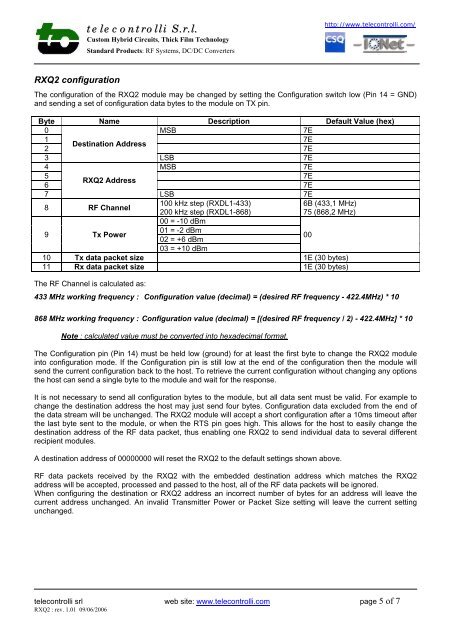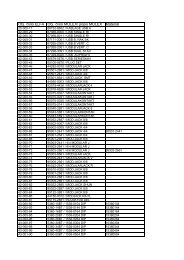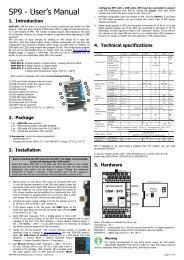rxq2 - xxx gfsk multichannel radio transceiver - Micropik
rxq2 - xxx gfsk multichannel radio transceiver - Micropik
rxq2 - xxx gfsk multichannel radio transceiver - Micropik
You also want an ePaper? Increase the reach of your titles
YUMPU automatically turns print PDFs into web optimized ePapers that Google loves.
telecontrolli S.r.l.<br />
Custom Hybrid Circuits, Thick Film Technology<br />
Standard Products: RF Systems, DC/DC Converters<br />
http://www.telecontrolli.com/<br />
RXQ2 configuration<br />
The configuration of the RXQ2 module may be changed by setting the Configuration switch low (Pin 14 = GND)<br />
and sending a set of configuration data bytes to the module on TX pin.<br />
Byte Name Description Default Value (hex)<br />
0 MSB 7E<br />
1 7E<br />
Destination Address<br />
2 7E<br />
3<br />
LSB<br />
7E<br />
4 MSB 7E<br />
5 7E<br />
RXQ2 Address<br />
6 7E<br />
7<br />
8 RF Channel<br />
9 Tx Power<br />
LSB<br />
100 kHz step (RXDL1-433)<br />
200 kHz step (RXDL1-868)<br />
00 = -10 dBm<br />
01 = -2 dBm<br />
02 = +6 dBm<br />
7E<br />
6B (433,1 MHz)<br />
75 (868,2 MHz)<br />
03 = +10 dBm<br />
10 Tx data packet size 1E (30 bytes)<br />
11 Rx data packet size 1E (30 bytes)<br />
The RF Channel is calculated as:<br />
433 MHz working frequency : Configuration value (decimal) = (desired RF frequency - 422.4MHz) * 10<br />
00<br />
868 MHz working frequency : Configuration value (decimal) = [(desired RF frequency / 2) - 422.4MHz] * 10<br />
Note : calculated value must be converted into hexadecimal format.<br />
The Configuration pin (Pin 14) must be held low (ground) for at least the first byte to change the RXQ2 module<br />
into configuration mode. If the Configuration pin is still low at the end of the configuration then the module will<br />
send the current configuration back to the host. To retrieve the current configuration without changing any options<br />
the host can send a single byte to the module and wait for the response.<br />
It is not necessary to send all configuration bytes to the module, but all data sent must be valid. For example to<br />
change the destination address the host may just send four bytes. Configuration data excluded from the end of<br />
the data stream will be unchanged. The RXQ2 module will accept a short configuration after a 10ms timeout after<br />
the last byte sent to the module, or when the RTS pin goes high. This allows for the host to easily change the<br />
destination address of the RF data packet, thus enabling one RXQ2 to send individual data to several different<br />
recipient modules.<br />
A destination address of 00000000 will reset the RXQ2 to the default settings shown above.<br />
RF data packets received by the RXQ2 with the embedded destination address which matches the RXQ2<br />
address will be accepted, processed and passed to the host, all of the RF data packets will be ignored.<br />
When configuring the destination or RXQ2 address an incorrect number of bytes for an address will leave the<br />
current address unchanged. An invalid Transmitter Power or Packet Size setting will leave the current setting<br />
unchanged.<br />
telecontrolli srl web site: www.telecontrolli.com page 5 of 7<br />
RXQ2 : rev. 1.01 09/06/2006