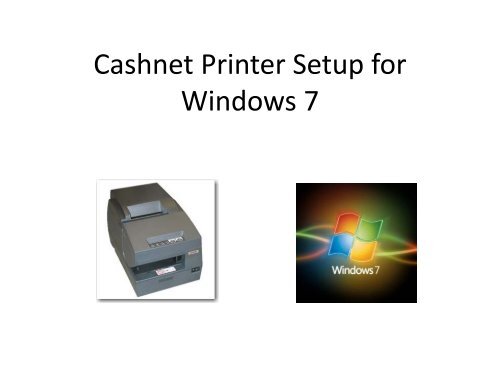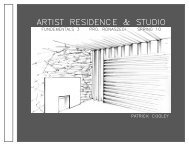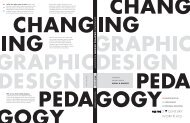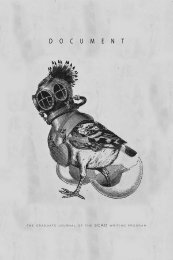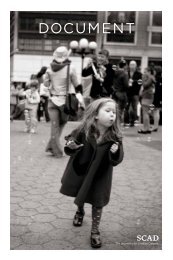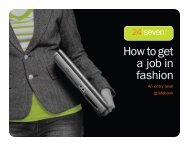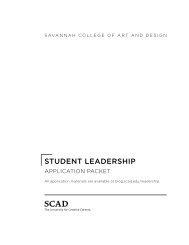Cashnet Printer Setup
Cashnet Printer Setup
Cashnet Printer Setup
Create successful ePaper yourself
Turn your PDF publications into a flip-book with our unique Google optimized e-Paper software.
<strong>Cashnet</strong> <strong>Printer</strong> <strong>Setup</strong> for<br />
Windows 7
Run Epson <strong>Cashnet</strong> <strong>Printer</strong><br />
from SCCM Applications folder<br />
Click Finish
This step must be run per user, as this setting is per profile.<br />
Perform the following steps to test printer<br />
Click Start > All Programs > CashNet<br />
Type local administrator password and hit enter<br />
If the program does open, click the CashNet icon again you may have typed wrong password.
Software will open<br />
You can press to Test Print to verify connectivity after selecting the printer