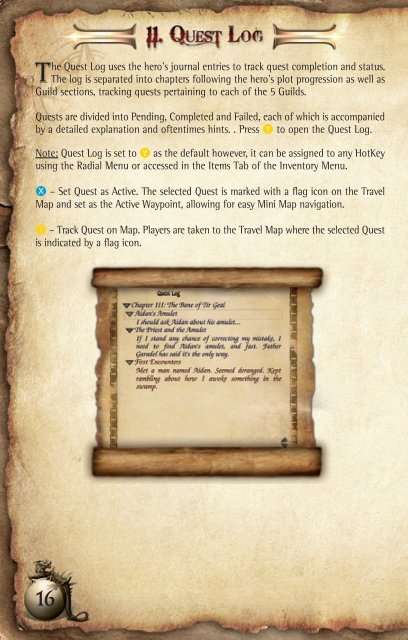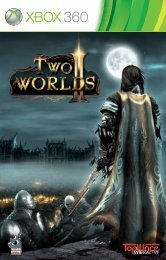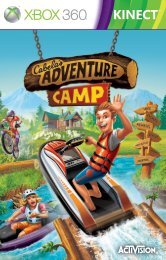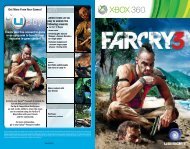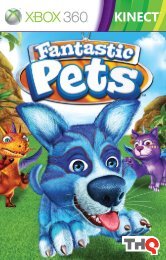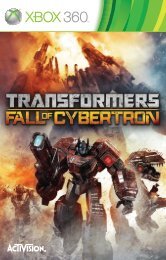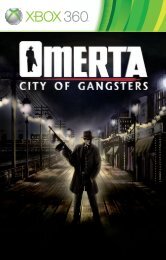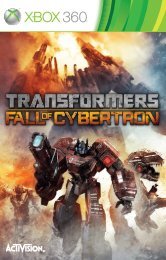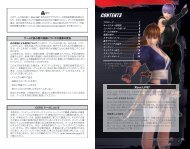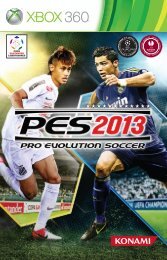Two Worlds II Xbox 360 Manual English
Two Worlds II Xbox 360 Manual English
Two Worlds II Xbox 360 Manual English
Create successful ePaper yourself
Turn your PDF publications into a flip-book with our unique Google optimized e-Paper software.
The Quest Log uses the hero’s journal entries to track quest completion and status.<br />
The log is separated into chapters following the hero’s plot progression as well as<br />
Guild sections, tracking quests pertaining to each of the 5 Guilds.<br />
Quests are divided into Pending, Completed and Failed, each of which is accompanied<br />
by a detailed explanation and oftentimes hints. . Press Y to open the Quest Log.<br />
Note: Quest Log is set to Y as the default however, it can be assigned to any HotKey<br />
using the Radial Menu or accessed in the Items Tab of the Inventory Menu.<br />
X – Set Quest as Active. The selected Quest is marked with a flag icon on the Travel<br />
Map and set as the Active Waypoint, allowing for easy Mini Map navigation.<br />
Y – Track Quest on Map. Players are taken to the Travel Map where the selected Quest<br />
is indicated by a flag icon.<br />
16