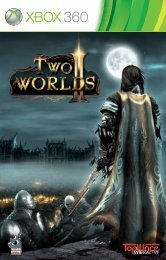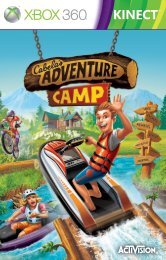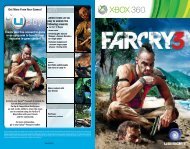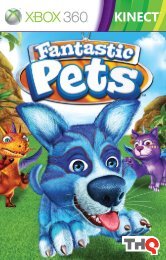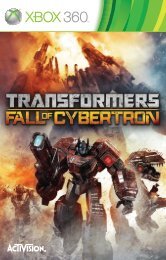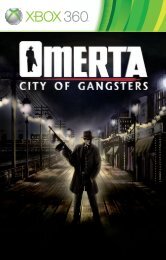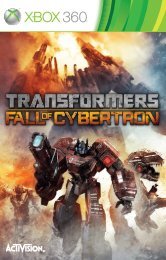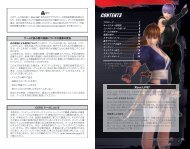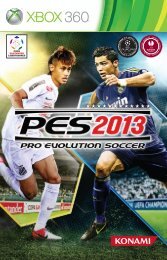Two Worlds II Xbox 360 Manual English
Two Worlds II Xbox 360 Manual English
Two Worlds II Xbox 360 Manual English
Create successful ePaper yourself
Turn your PDF publications into a flip-book with our unique Google optimized e-Paper software.
iteMs tab<br />
Each item appearing in this tab can be assigned to any of the 5 HotKeys B, X, Y,<br />
, or . As HotKeys are assigned, function icons are conveniently added to the<br />
In-Game HotKey Bar.<br />
Press the right stick h, to open or close the HotKey selector. Once open, the player<br />
is prompted to press B, X, Y, , or to assign the highlighted item to the respective<br />
HotKey. After desired items have been HotKeyed, simply close the HotKey<br />
selector to return to the Inventory Menu.<br />
Certain useful items are HotKeyed by default to specific buttons. However, this configuration<br />
can be changed at any time.<br />
ITEMS<br />
tRAVEL MAP: Helps the hero navigate his way throughout the massive Antaloor landscape.<br />
See Travel Map for a more detailed description. HotKeyed to X by default.<br />
QuESt LoG: Tracks quest completion and status. See Quest Log for a more detailed<br />
description. HotKeyed to Y by default.<br />
REPutAtIoN LoG: Tracks combat statistics, as well as the hero’s reputation<br />
amongst the various Guilds of Antaloor.<br />
toRCH: Used to illuminate the world around the hero. Helpful in dark<br />
dungeons. HotKeyed to B by default.<br />
PotIoNS: All potions, whether found, purchased, stolen, or made can be found ready<br />
for immediate use or HotKey for quick access during combat. HotKeyed to by<br />
default (healing potion); hotKeyed to (mana potion).<br />
tRAPS<br />
A variety of traps can be found and purchased throughout Antaloor.<br />
Holding Traps: Though rarely lethal, these traps will snare a target and hold the<br />
victim in place for a set period of time. Holding Traps can be used multiple times.<br />
Standard Traps: These more traditional traps utilize poisoned spikes, razor-sharp<br />
blades, and other instruments of pain to deliver Medium Damage to unsuspecting<br />
enemies. Standard Traps can be used multiple times.<br />
Explosive Traps: These marvels of mechanized mayhem combine the best and<br />
deadliest elements that technology and alchemy have to offer. They deliver Heavy<br />
Damage and can impact numerous enemies via the blast radius. Explosive Traps can<br />
only be used once.<br />
24