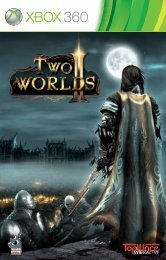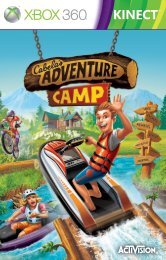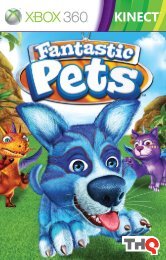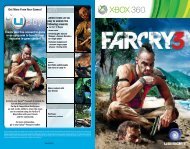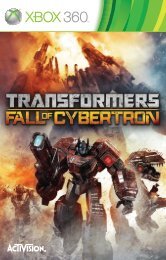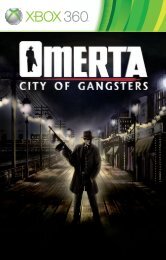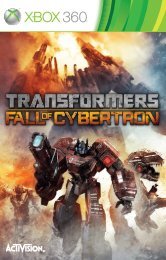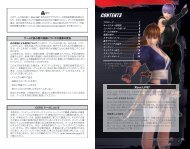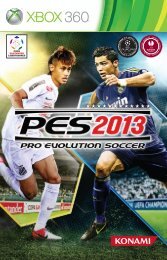Two Worlds II Xbox 360 Manual English
Two Worlds II Xbox 360 Manual English
Two Worlds II Xbox 360 Manual English
Create successful ePaper yourself
Turn your PDF publications into a flip-book with our unique Google optimized e-Paper software.
tHE oCuLuS<br />
The Oculus is the ethereal aura of a disembodied eye. Moving through the<br />
air as the user commands, an Oculus is able to enter hard to reach places,<br />
transmitting everything in its line of sight straight into the owner’s cerebral<br />
cortex. Depending on the craftsmanship, some of these unholy artifacts can set traps<br />
or even blast an enemy with a magic missile however, the majority of these offensive<br />
based Oculus are limited to a single use.<br />
An Oculus must be assigned to a HotKey using the HotKey Radial Menu or Inventory<br />
Menu before it can be deployed.<br />
Use the left stick L to control Oculus Flight. The right stick C controls Oculus Eye.<br />
Hold pressed to Propel the Oculus. The B button causes the Return to Hero. Once<br />
the mental connection has been bridged, an Oculus will always find its way back to<br />
the hands of its owner.<br />
engages offensive mechanism, such as a magic missile or trap.<br />
Note: Only advanced Oculi are capable of offensive attacks.<br />
alcHeMY tab<br />
Displays all Alchemy ingredients and provides players with access to the Portable<br />
Alchemy and Potions Assembly Kit, or P.A.P.A.K.<br />
The P.A.P.A.K. allows players to create unique and valuable potions, using herbs and<br />
organic material found throughout Antaloor. These ingredients can be purchased or<br />
harvested. Herbs can be found growing all over the lush Antaloor landscape, while<br />
organic material needs to be extracted from creature and animal carcasses. Players can<br />
even title and save potion recipes after a successful brewing.<br />
Place highlighted ingredient in the cauldron using the Y button. Press A to brew a<br />
potion. Once two or more ingredients have been placed in the cauldron, players can<br />
begin the brewing process. If you want to save the Potion Recipe press A again. Name<br />
Potion Recipe with ; press X to discard Potion Recipe.<br />
Experiment with various ingredient combinations to yield a wide spectrum of results.<br />
Try combining ingredients with similar effects for stronger potions. These potions can<br />
have effects as simple as restoring Health or Mana, to as advanced as adding temporary<br />
character buffs. These advanced potions can only be used in moderation. The hero is<br />
limited to 3 buffing potions at a time. Any additional buffing potion will replace the<br />
effects of the first one consumed.<br />
25