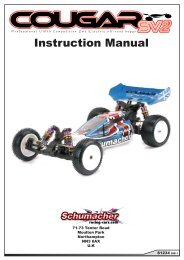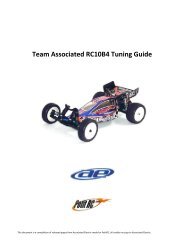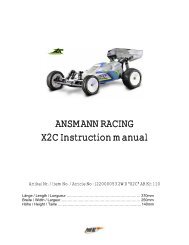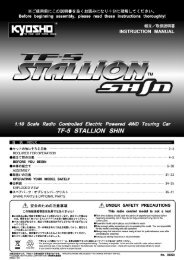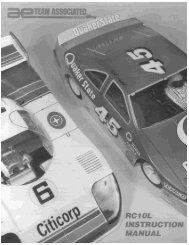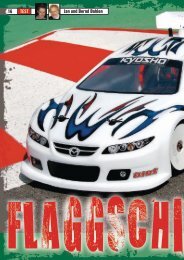XRAY T3 Set-up Book - Petit RC
XRAY T3 Set-up Book - Petit RC
XRAY T3 Set-up Book - Petit RC
Create successful ePaper yourself
Turn your PDF publications into a flip-book with our unique Google optimized e-Paper software.
sTEERING THROW SYMMETRY<br />
Steering Throw Symmetry - Theory<br />
steering<br />
steering<br />
Although most cars‘ front suspension geometry is designed such that the turning radius of the car is the same from left to right, sometimes this isn‘t<br />
the case. You can use the toe gauge plate to make sure that the steering turns as sharply to the left as it does to the right.<br />
If it is not the case and if your radio has EPA (End Point Adjustments), adjust the EPA on your transmitter in order to achieve steering throw symmetry.<br />
The wheels should turn equally in both directions for balanced handling.<br />
For detailed information on adjusting end point adjustment, refer to the instruction manual for your transmitter.<br />
Steering Throw Symmetry - MEASURING & ADJUSTING<br />
Initial steps<br />
Prepare the car as follows:<br />
· Shocks: Attach the front and rear shocks.<br />
· Wheels: Remove the wheels.<br />
· Motor: Remove the pinion gear.<br />
· Electronics: Connect the radio electronics so the steering is active when you turn on the car<br />
<strong>Set</strong>-<strong>up</strong> components<br />
Use the following set-<strong>up</strong> components:<br />
· assembled set-<strong>up</strong> stands<br />
· toe gauge<br />
1. Turn on the transmitter.<br />
2. Turn on the receiver. The steering should respond to the transmitter.<br />
3. Assemble the set-<strong>up</strong> stands.<br />
4. Mount the set-<strong>up</strong> stands on the axles.<br />
5. Place the car on the set-<strong>up</strong> board.<br />
6. <strong>Set</strong> the toe gauge atop the front set-<strong>up</strong> stands.<br />
The pins at the top of the front stands fit in the machined slots in the toe gauge.<br />
7. Push the toe gauge to the right until the pin on the top edge of the left set-<strong>up</strong> stand hits the edge of the<br />
slot in the toe gauge.<br />
Then slide the toe gauge to the left until it stops against the pin on the right front stand.<br />
8. Adjust the transmitter steering trim until you get the same toe value on both front wheels.<br />
9. Turn the steering to the left, and push the toe gauge against the pin on the right front stand.<br />
Note the amount that the wheel turns to the left (in degrees) on the toe gauge.<br />
10. Turn the steering to the right, and push the toe gauge against the pin on the left front stand.<br />
Note the amount that the wheel turns to the right (in degrees) on the toe gauge.<br />
11. Compare the amounts that the steering turns left and right. They should be the same.<br />
If they are different, adjust the left or right EPA (end point adjustment) settings on your transmitter until<br />
the left and right steering amounts are the same.<br />
12. Turn off your receiver, then turn off your transmitter.<br />
13