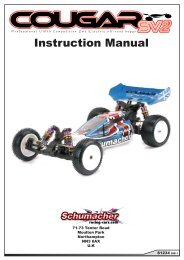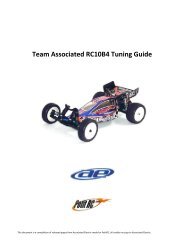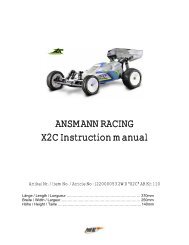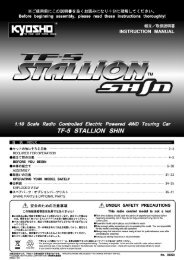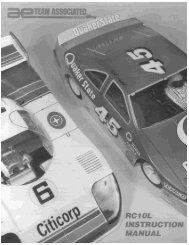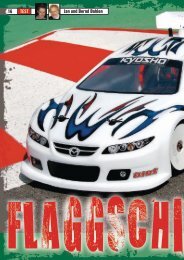XRAY T3 Set-up Book - Petit RC
XRAY T3 Set-up Book - Petit RC
XRAY T3 Set-up Book - Petit RC
Create successful ePaper yourself
Turn your PDF publications into a flip-book with our unique Google optimized e-Paper software.
CAMBER<br />
Each graduated mark indicates a 1° camber value. You should be able to set<br />
camber with a resolution of 0.5°<br />
CAMBER - ADJUSTING<br />
Front CAMBER<br />
Increase (more –ve)<br />
SHORTEN the front <strong>up</strong>per camber link.<br />
Decrease (less –ve)<br />
LENGTHEN the front <strong>up</strong>per camber link.<br />
Rear Camber<br />
Increase (more –ve)<br />
SHORTEN the rear <strong>up</strong>per camber link.<br />
Decrease (less –ve)<br />
LENGTHEN the rear <strong>up</strong>per camber link.<br />
STOP! After you set the camber, recheck the ride height settings. Camber and ride height settings affect each other, so be sure to check each one<br />
when you adjust the other.<br />
CAMBER RISE<br />
Also referred to as “camber intake,” this measurement quantifies how much the camber changes on the car when the suspension is compressed.<br />
Usually, a shorter <strong>up</strong>per link will result in a large camber rise, while equal length <strong>up</strong>per and lower links (or suspension arms) help keep the camber<br />
rise minimal.<br />
To measure camber rise, set the car at normal ride height and then measure the camber on the camber gauges. Next, push on the suspension, and<br />
measure the camber again. The difference between those two camber angles represents the camber rise. It can usually be adjusted by changing the<br />
<strong>up</strong>per link/arm mount location on the shock tower.<br />
15