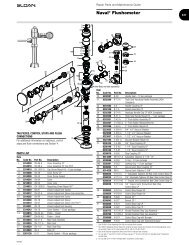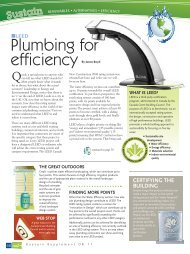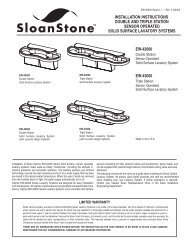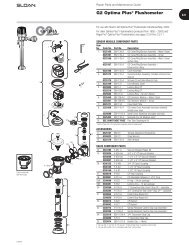Installation Instructions - Sloan Valve Company
Installation Instructions - Sloan Valve Company
Installation Instructions - Sloan Valve Company
Create successful ePaper yourself
Turn your PDF publications into a flip-book with our unique Google optimized e-Paper software.
5 - Control Module Connection<br />
A Route Cables from Solenoid <strong>Valve</strong> and Spout to the Control Module. CONTROL<br />
MODULE<br />
ENCLOSURE<br />
Insert Locking Connector from Solenoid <strong>Valve</strong> into mating Receptacle.<br />
B<br />
C<br />
D<br />
Insert Connector from Faucet Spout into Modular Receptacle.<br />
Insert Power Cable Jack from Transformer (optional) into Receptacle.<br />
POWER CABLE<br />
JACK<br />
MODULAR<br />
RECEPTACLE<br />
E<br />
Insert each Cable into a Strain Relief Slot.<br />
LOCKING<br />
CONNECTOR<br />
STRAIN<br />
RELIEF<br />
SLOTS<br />
FROM TRANSFORMER<br />
FROM SOLENOID VALVE<br />
FROM FAUCET SPOUT<br />
6 - Install Batteries and Plug in Adapter (Optional)<br />
A<br />
Insert four (4) AA-size Alkaline Batteries provided as indicated by the<br />
(+) and (—) symbols inside the Battery Compartment.<br />
B<br />
Plug Adapter (optional) into Receptacle.<br />
CONTROL MODULE<br />
BATTERY<br />
COMPARTMENT<br />
ADAPTER<br />
(OPTIONAL)<br />
7 - Start-Up<br />
A<br />
FOUR (4) AA-SIZE ALKALINE<br />
BATTERIES<br />
Activate ( "dry fire") Faucet by placing hands in front of the Sensor. The<br />
Solenoid <strong>Valve</strong> should “click.” Once hands are removed the Solenoid<br />
<strong>Valve</strong> should click again. If this does not occur, refer to the<br />
Troubleshooting section of this instruction manual.<br />
Once "dry firing" segment is complete, remove Aerator or Shower<br />
Spray Head. Open supply stop(s) then activate Faucet by placing hands<br />
in front of the Sensor. The Solenoid <strong>Valve</strong> should "click" and water<br />
should flow from the Spout.<br />
B<br />
C<br />
Activate Faucet for 30 seconds by placing hands in front of the Sensor.<br />
The Solenoid <strong>Valve</strong> should “click” and water should flow from the<br />
Spout. If this does not occur, refer to the Troubleshooting section of this<br />
installation instructions.<br />
Close supply stop(s) and reinstall Aerator or Spray Head in Spout.<br />
Reopen supply stop(s), activate Faucet and check for leaks.<br />
8 - Range Adjustment<br />
The OPTIMA Plus EBF-550 and EBF-750 Faucets are factory set to operate<br />
when hands are placed 4 to 5 inches (102 to 127 mm) from Sensor. This range<br />
should be satisfactory for most installations. If range adjustment is required,<br />
refer to the following range adjustment procedure.<br />
CONTROL<br />
MODULE<br />
A<br />
The Range Potentiometer is located in the Control Module.<br />
Important: Range Potentiometer adjustment screw rotates only 3/4 of a turn;<br />
DO NOT over-rotate. Over-rotating will damage range adjustment screw.<br />
B Cycle Faucet several times to assure that the Sensor will not<br />
inadvertently pick up reflection off the edge of the sink. If reflection<br />
occurs, adjust Range Potentiometer counterclockwise very slightly and<br />
again cycle Faucet.<br />
Repeat adjustment procedure until desired range is achieved.<br />
A SCREWDRIVER IS PROVIDED ON<br />
THE INSIDE COVER OF THE<br />
CONTROL MODULE FOR MAKING<br />
RANGE ADJUSTMENTS<br />
RANGE<br />
POTENTIOMETER<br />
5