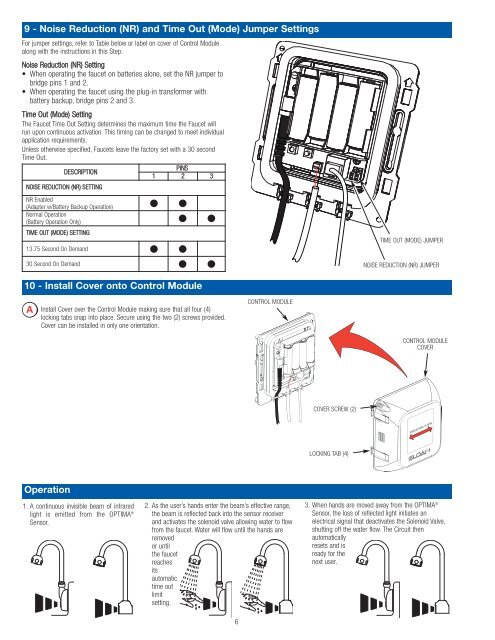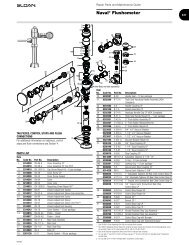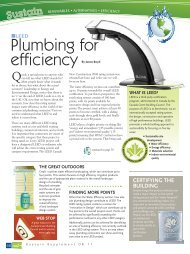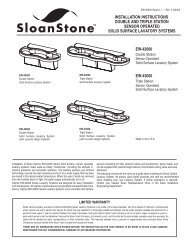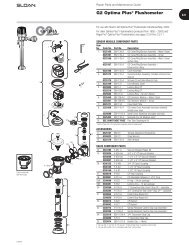Installation Instructions - Sloan Valve Company
Installation Instructions - Sloan Valve Company
Installation Instructions - Sloan Valve Company
You also want an ePaper? Increase the reach of your titles
YUMPU automatically turns print PDFs into web optimized ePapers that Google loves.
9 - Noise Reduction (NR) and Time Out (Mode) Jumper Settings<br />
For jumper settings, refer to Table below or label on cover of Control Module<br />
along with the instructions in this Step.<br />
Noise Reduction (NR) Setting<br />
• When operating the faucet on batteries alone, set the NR jumper to<br />
bridge pins 1 and 2.<br />
• When operating the faucet using the plug-in transformer with<br />
battery backup, bridge pins 2 and 3.<br />
Time Out (Mode) Setting<br />
The Faucet Time Out Setting determines the maximum time the Faucet will<br />
run upon continuous activation. This timing can be changed to meet individual<br />
application requirements.<br />
Unless otherwise specified, Faucets leave the factory set with a 30 second<br />
Time Out.<br />
PINS<br />
DESCRIPTION<br />
1 2 3<br />
NOISE REDUCTION (NR) SETTING<br />
NR Enabled<br />
(Adapter w/Battery Backup Operation)<br />
Normal Operation<br />
(Battery Operation Only)<br />
TIME OUT (MODE) SETTING<br />
13.75 Second On Demand<br />
30 Second On Demand<br />
TIME OUT (MODE) JUMPER<br />
NOISE REDUCTION (NR) JUMPER<br />
10 - Install Cover onto Control Module<br />
A Install Cover over the Control Module making sure that all four (4)<br />
locking tabs snap into place. Secure using the two (2) screws provided.<br />
Cover can be installed in only one orientation.<br />
CONTROL MODULE<br />
CONTROL MODULE<br />
COVER<br />
COVER SCREW (2)<br />
LOCKING TAB (4)<br />
Operation<br />
1. A continuous invisible beam of infrared<br />
light is emitted from the OPTIMA ®<br />
Sensor.<br />
2. As the user’s hands enter the beam’s effective range,<br />
the beam is reflected back into the sensor receiver<br />
and activates the solenoid valve allowing water to flow<br />
from the faucet. Water will flow until the hands are<br />
removed<br />
or until<br />
the faucet<br />
reaches<br />
its<br />
automatic<br />
time out<br />
limit<br />
setting.<br />
3. When hands are moved away from the OPTIMA ®<br />
Sensor, the loss of reflected light initiates an<br />
electrical signal that deactivates the Solenoid <strong>Valve</strong>,<br />
shutting off the water flow. The Circuit then<br />
automatically<br />
resets and is<br />
ready for the<br />
next user.<br />
6