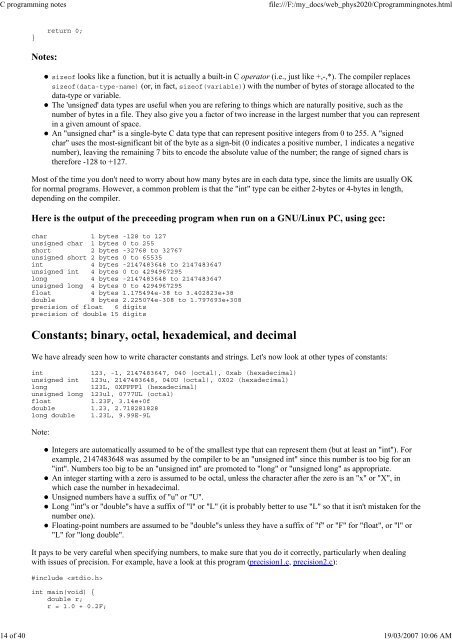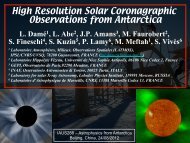C programming notes - School of Physics
C programming notes - School of Physics
C programming notes - School of Physics
You also want an ePaper? Increase the reach of your titles
YUMPU automatically turns print PDFs into web optimized ePapers that Google loves.
C <strong>programming</strong> <strong>notes</strong><br />
file:///F:/my_docs/web_phys2020/C<strong>programming</strong><strong>notes</strong>.html<br />
14 <strong>of</strong> 40 19/03/2007 10:06 AM<br />
}<br />
return 0;<br />
Notes:<br />
size<strong>of</strong> looks like a function, but it is actually a built-in C operator (i.e., just like +,-,*). The compiler replaces<br />
size<strong>of</strong>(data-type-name) (or, in fact, size<strong>of</strong>(variable)) with the number <strong>of</strong> bytes <strong>of</strong> storage allocated to the<br />
data-type or variable.<br />
The 'unsigned' data types are useful when you are refering to things which are naturally positive, such as the<br />
number <strong>of</strong> bytes in a file. They also give you a factor <strong>of</strong> two increase in the largest number that you can represent<br />
in a given amount <strong>of</strong> space.<br />
An "unsigned char" is a single-byte C data type that can represent positive integers from 0 to 255. A "signed<br />
char" uses the most-significant bit <strong>of</strong> the byte as a sign-bit (0 indicates a positive number, 1 indicates a negative<br />
number), leaving the remaining 7 bits to encode the absolute value <strong>of</strong> the number; the range <strong>of</strong> signed chars is<br />
therefore -128 to +127.<br />
Most <strong>of</strong> the time you don't need to worry about how many bytes are in each data type, since the limits are usually OK<br />
for normal programs. However, a common problem is that the "int" type can be either 2-bytes or 4-bytes in length,<br />
depending on the compiler.<br />
Here is the output <strong>of</strong> the preceeding program when run on a GNU/Linux PC, using gcc:<br />
char 1 bytes -128 to 127<br />
unsigned char 1 bytes 0 to 255<br />
short 2 bytes -32768 to 32767<br />
unsigned short 2 bytes 0 to 65535<br />
int 4 bytes -2147483648 to 2147483647<br />
unsigned int 4 bytes 0 to 4294967295<br />
long 4 bytes -2147483648 to 2147483647<br />
unsigned long 4 bytes 0 to 4294967295<br />
float<br />
4 bytes 1.175494e-38 to 3.402823e+38<br />
double<br />
8 bytes 2.225074e-308 to 1.797693e+308<br />
precision <strong>of</strong> float 6 digits<br />
precision <strong>of</strong> double 15 digits<br />
Constants; binary, octal, hexademical, and decimal<br />
We have already seen how to write character constants and strings. Let's now look at other types <strong>of</strong> constants:<br />
int<br />
123, -1, 2147483647, 040 (octal), 0xab (hexadecimal)<br />
unsigned int 123u, 2147483648, 040U (octal), 0X02 (hexadecimal)<br />
long<br />
123L, 0XFFFFl (hexadecimal)<br />
unsigned long 123ul, 0777UL (octal)<br />
float<br />
1.23F, 3.14e+0f<br />
double 1.23, 2.718281828<br />
long double 1.23L, 9.99E-9L<br />
Note:<br />
Integers are automatically assumed to be <strong>of</strong> the smallest type that can represent them (but at least an "int"). For<br />
example, 2147483648 was assumed by the compiler to be an "unsigned int" since this number is too big for an<br />
"int". Numbers too big to be an "unsigned int" are promoted to "long" or "unsigned long" as appropriate.<br />
An integer starting with a zero is assumed to be octal, unless the character after the zero is an "x" or "X", in<br />
which case the number in hexadecimal.<br />
Unsigned numbers have a suffix <strong>of</strong> "u" or "U".<br />
Long "int"s or "double"s have a suffix <strong>of</strong> "l" or "L" (it is probably better to use "L" so that it isn't mistaken for the<br />
number one).<br />
Floating-point numbers are assumed to be "double"s unless they have a suffix <strong>of</strong> "f" or "F" for "float", or "l" or<br />
"L" for "long double".<br />
It pays to be very careful when specifying numbers, to make sure that you do it correctly, particularly when dealing<br />
with issues <strong>of</strong> precision. For example, have a look at this program (precision1.c, precision2.c):<br />
#include <br />
int main(void) {<br />
double r;<br />
r = 1.0 + 0.2F;