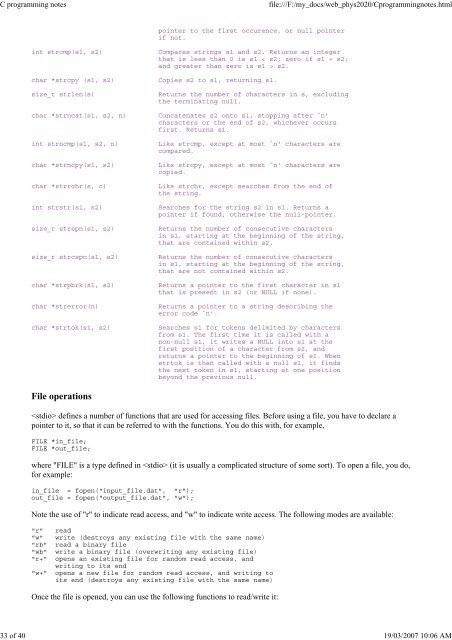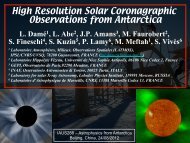C programming notes - School of Physics
C programming notes - School of Physics
C programming notes - School of Physics
You also want an ePaper? Increase the reach of your titles
YUMPU automatically turns print PDFs into web optimized ePapers that Google loves.
C <strong>programming</strong> <strong>notes</strong><br />
file:///F:/my_docs/web_phys2020/C<strong>programming</strong><strong>notes</strong>.html<br />
33 <strong>of</strong> 40 19/03/2007 10:06 AM<br />
int strcmp(s1, s2)<br />
pointer to the first occurence, or null pointer<br />
if not.<br />
Compares strings s1 and s2. Returns an integer<br />
that is less than 0 is s1 < s2; zero if s1 = s2;<br />
and greater than zero is s1 > s2.<br />
char *strcpy (s1, s2) Copies s2 to s1, returning s1.<br />
size_t strlen(s)<br />
char *strncat(s1, s2, n)<br />
int strncmp(s1, s2, n)<br />
char *strncpy(s1, s2)<br />
char *strrchr(s, c)<br />
int strstr(s1, s2)<br />
size_r strspn(s1, s2)<br />
size_r strcspn(s1, s2)<br />
char *strpbrk(s1, s2)<br />
char *strerror(n)<br />
char *strtok(s1, s2)<br />
Returns the number <strong>of</strong> characters in s, excluding<br />
the terminating null.<br />
Concatenates s2 onto s1, stopping after `n'<br />
characters or the end <strong>of</strong> s2, whichever occurs<br />
first. Returns s1.<br />
Like strcmp, except at most `n' characters are<br />
compared.<br />
Like strcpy, except at most `n' characters are<br />
copied.<br />
Like strchr, except searches from the end <strong>of</strong><br />
the string.<br />
Searches for the string s2 in s1. Returns a<br />
pointer if found, otherwise the null-pointer.<br />
Returns the number <strong>of</strong> consecutive characters<br />
in s1, starting at the beginning <strong>of</strong> the string,<br />
that are contained within s2.<br />
Returns the number <strong>of</strong> consecutive characters<br />
in s1, starting at the beginning <strong>of</strong> the string,<br />
that are not contained within s2.<br />
Returns a pointer to the first character in s1<br />
that is present in s2 (or NULL if none).<br />
Returns a pointer to a string describing the<br />
error code `n'.<br />
Searches s1 for tokens delimited by characters<br />
from s1. The first time it is called with a<br />
non-null s1, it writes a NULL into s1 at the<br />
first position <strong>of</strong> a character from s2, and<br />
returns a pointer to the beginning <strong>of</strong> s1. When<br />
strtok is then called with a null s1, it finds<br />
the next token in s1, starting at one position<br />
beyond the previous null.<br />
File operations<br />
defines a number <strong>of</strong> functions that are used for accessing files. Before using a file, you have to declare a<br />
pointer to it, so that it can be referred to with the functions. You do this with, for example,<br />
FILE *in_file;<br />
FILE *out_file;<br />
where "FILE" is a type defined in (it is usually a complicated structure <strong>of</strong> some sort). To open a file, you do,<br />
for example:<br />
in_file = fopen("input_file.dat", "r");<br />
out_file = fopen("output_file.dat", "w");<br />
Note the use <strong>of</strong> "r" to indicate read access, and "w" to indicate write access. The following modes are available:<br />
"r" read<br />
"w" write (destroys any existing file with the same name)<br />
"rb" read a binary file<br />
"wb" write a binary file (overwriting any existing file)<br />
"r+" opens an existing file for random read access, and<br />
writing to its end<br />
"w+" opens a new file for random read access, and writing to<br />
its end (destroys any existing file with the same name)<br />
Once the file is opened, you can use the following functions to read/write it: