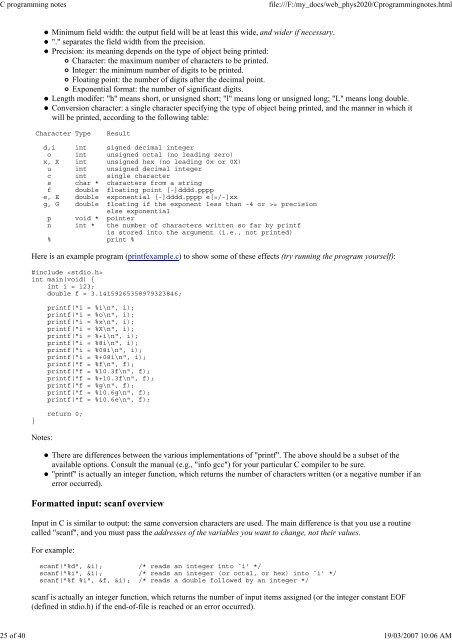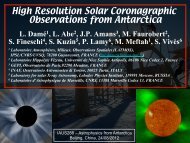C programming notes - School of Physics
C programming notes - School of Physics
C programming notes - School of Physics
You also want an ePaper? Increase the reach of your titles
YUMPU automatically turns print PDFs into web optimized ePapers that Google loves.
C <strong>programming</strong> <strong>notes</strong><br />
file:///F:/my_docs/web_phys2020/C<strong>programming</strong><strong>notes</strong>.html<br />
25 <strong>of</strong> 40 19/03/2007 10:06 AM<br />
Minimum field width: the output field will be at least this wide, and wider if necessary.<br />
"." separates the field width from the precision.<br />
Precision: its meaning depends on the type <strong>of</strong> object being printed:<br />
Character: the maximum number <strong>of</strong> characters to be printed.<br />
Integer: the minimum number <strong>of</strong> digits to be printed.<br />
Floating point: the number <strong>of</strong> digits after the decimal point.<br />
Exponential format: the number <strong>of</strong> significant digits.<br />
Length modifer: "h" means short, or unsigned short; "l" means long or unsigned long; "L" means long double.<br />
Conversion character: a single character specifying the type <strong>of</strong> object being printed, and the manner in which it<br />
will be printed, according to the following table:<br />
Character Type<br />
Result<br />
d,i int signed decimal integer<br />
o int unsigned octal (no leading zero)<br />
x, X int unsigned hex (no leading 0x or 0X)<br />
u int unsigned decimal integer<br />
c int single character<br />
s char * characters from a string<br />
f double floating point [-]dddd.pppp<br />
e, E double exponential [-]dddd.pppp e[=/-]xx<br />
g, G double floating if the exponent less than -4 or >= precision<br />
else exponential<br />
p void * pointer<br />
n int * the number <strong>of</strong> characters written so far by printf<br />
is stored into the argument (i.e., not printed)<br />
% print %<br />
Here is an example program (printfexample.c) to show some <strong>of</strong> these effects (try running the program yourself):<br />
#include <br />
int main(void) {<br />
int i = 123;<br />
double f = 3.14159265358979323846;<br />
printf("i = %i\n", i);<br />
printf("i = %o\n", i);<br />
printf("i = %x\n", i);<br />
printf("i = %X\n", i);<br />
printf("i = %+i\n", i);<br />
printf("i = %8i\n", i);<br />
printf("i = %08i\n", i);<br />
printf("i = %+08i\n", i);<br />
printf("f = %f\n", f);<br />
printf("f = %10.3f\n", f);<br />
printf("f = %+10.3f\n", f);<br />
printf("f = %g\n", f);<br />
printf("f = %10.6g\n", f);<br />
printf("f = %10.6e\n", f);<br />
}<br />
return 0;<br />
Notes:<br />
There are differences between the various implementations <strong>of</strong> "printf". The above should be a subset <strong>of</strong> the<br />
available options. Consult the manual (e.g., "info gcc") for your particular C compiler to be sure.<br />
"printf" is actually an integer function, which returns the number <strong>of</strong> characters written (or a negative number if an<br />
error occurred).<br />
Formatted input: scanf overview<br />
Input in C is similar to output: the same conversion characters are used. The main difference is that you use a routine<br />
called "scanf", and you must pass the addresses <strong>of</strong> the variables you want to change, not their values.<br />
For example:<br />
scanf("%d", &i); /* reads an integer into `i' */<br />
scanf("%i", &i); /* reads an integer (or octal, or hex) into `i' */<br />
scanf("%f %i", &f, &i); /* reads a double followed by an integer */<br />
scanf is actually an integer function, which returns the number <strong>of</strong> input items assigned (or the integer constant EOF<br />
(defined in stdio.h) if the end-<strong>of</strong>-file is reached or an error occurred).