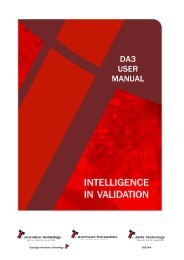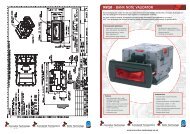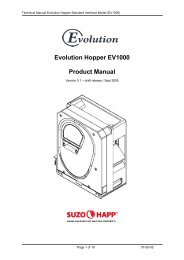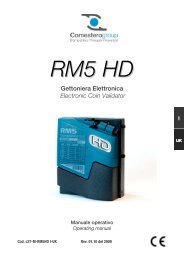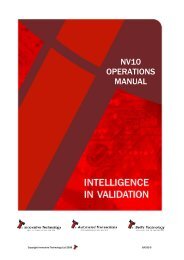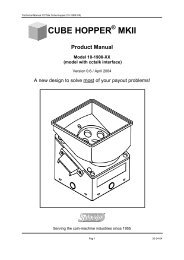Smart Hopper / 915kB - KapiLajos.hu
Smart Hopper / 915kB - KapiLajos.hu
Smart Hopper / 915kB - KapiLajos.hu
You also want an ePaper? Increase the reach of your titles
YUMPU automatically turns print PDFs into web optimized ePapers that Google loves.
SMART HOPPER OPERATIONS MANUAL 11<br />
5 MACHINE INTERFACES<br />
5.1 STATUS LEDS<br />
The SMART <strong>Hopper</strong> has 2 status LED’s located on the front panel, one Green, one Red. The<br />
green status LED indicates system health, while the red status LED is used to indicate<br />
system problems; these are described below in Table 7 - LED Status Codes. The red LED will<br />
flash a number of times according to the status, pause and then flash the code again.<br />
LED Colour Status Description<br />
Green Flashing (1Hz) Heartbeat - System normal<br />
Red 1 flash <strong>Hopper</strong> disabled<br />
2 flashes Calibration Fault<br />
3 flashes No Encryption Key set<br />
4 flashes Coin Jam<br />
5 flashes Fraud Attempt Detected<br />
6 flashes <strong>Hopper</strong> Empty<br />
7 flashes Memory Checksum Error<br />
8 flashes <strong>Hopper</strong> sensors are not Initialised<br />
9 flashes Lid Removed<br />
Table 7 - LED Status Codes<br />
Copyright Innovative Technology Ltd 2009<br />
GA401-1