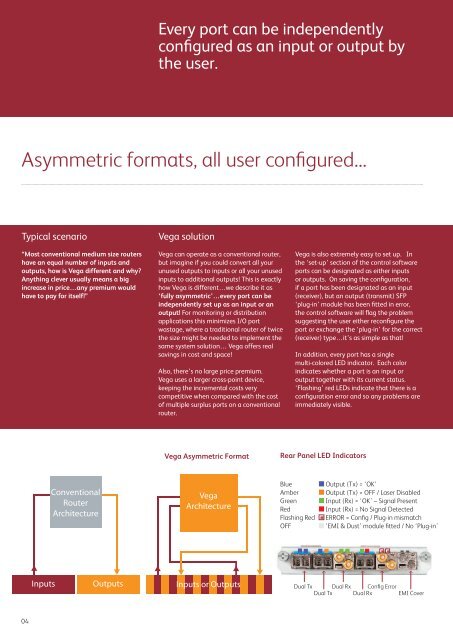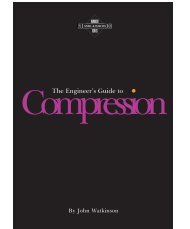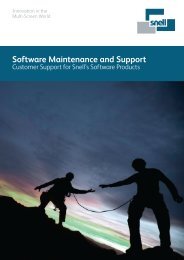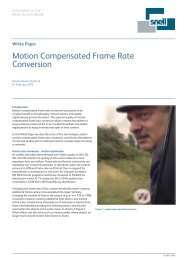Create successful ePaper yourself
Turn your PDF publications into a flip-book with our unique Google optimized e-Paper software.
Every port can be independently<br />
configured as an input or output by<br />
the user.<br />
Asymmetric formats, all user configured...<br />
Typical scenario<br />
“Most conventional medium size routers<br />
have an equal number of inputs and<br />
outputs, how is <strong>Vega</strong> different and why?<br />
Anything clever usually means a big<br />
increase in price…any premium would<br />
have to pay for itself!”<br />
<strong>Vega</strong> solution<br />
<strong>Vega</strong> can operate as a conventional router,<br />
but imagine if you could convert all your<br />
unused outputs to inputs or all your unused<br />
inputs to additional outputs! This is exactly<br />
how <strong>Vega</strong> is different…we describe it as<br />
‘fully asymmetric’…every port can be<br />
independently set up as an input or an<br />
output! For monitoring or distribution<br />
applications this minimizes I/O port<br />
wastage, where a traditional router of twice<br />
the size might be needed to implement the<br />
same system solution… <strong>Vega</strong> offers real<br />
savings in cost and space!<br />
Also, there’s no large price premium.<br />
<strong>Vega</strong> uses a larger cross-point device,<br />
keeping the incremental costs very<br />
competitive when compared with the cost<br />
of multiple surplus ports on a conventional<br />
router.<br />
<strong>Vega</strong> is also extremely easy to set up. In<br />
the ‘set-up’ section of the control software<br />
ports can be designated as either inputs<br />
or outputs. On saving the configuration,<br />
if a port has been designated as an input<br />
(receiver), but an output (transmit) SFP<br />
‘plug-in’ module has been fitted in error,<br />
the control software will flag the problem<br />
suggesting the user either reconfigure the<br />
port or exchange the ‘plug-in’ for the correct<br />
(receiver) type…it’s as simple as that!<br />
In addition, every port has a single<br />
multi-colored LED indicator. Each color<br />
indicates whether a port is an input or<br />
output together with its current status.<br />
‘Flashing’ red LEDs indicate that there is a<br />
configuration error and so any problems are<br />
immediately visible.<br />
<strong>Vega</strong> Asymmetric Format<br />
Rear Panel LED Indicators<br />
Conventional<br />
Router<br />
Architecture<br />
<strong>Vega</strong><br />
Architecture<br />
Blue<br />
Amber<br />
Green<br />
Red<br />
Flashing Red<br />
OFF<br />
Output (Tx) = ‘OK’<br />
Output (Tx) = OFF / Laser Disabled<br />
Input (Rx) = ‘OK’ – Signal Present<br />
Input (Rx) = No Signal Detected<br />
ERROR = Config / Plug-in mismatch<br />
‘EMI & Dust’ module fitted / No ‘Plug-in’<br />
Inputs<br />
Outputs<br />
Inputs or Outputs<br />
Dual Tx<br />
Dual Rx Config Error<br />
Dual Tx Dual Rx EMI Cover<br />
04