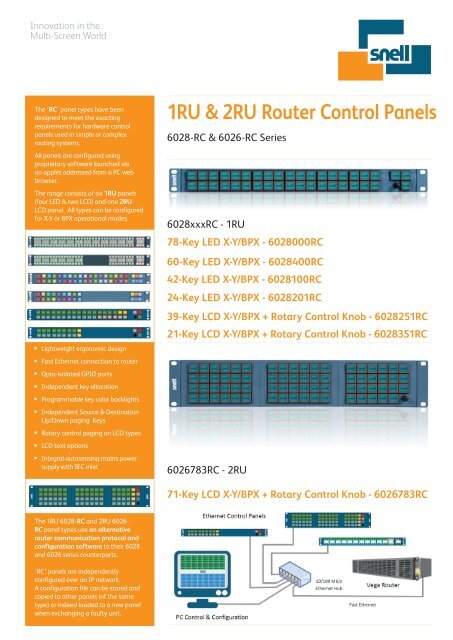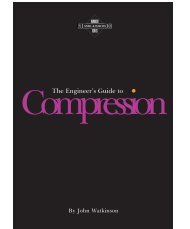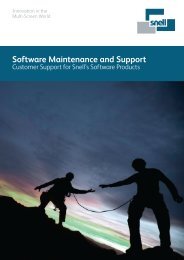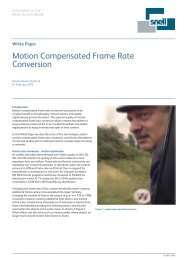1RU & 2RU Router Control Panels - Snell
1RU & 2RU Router Control Panels - Snell
1RU & 2RU Router Control Panels - Snell
You also want an ePaper? Increase the reach of your titles
YUMPU automatically turns print PDFs into web optimized ePapers that Google loves.
Innovation in the<br />
Multi-Screen World<br />
The ‘RC’ panel types have been<br />
designed to meet the exacting<br />
requirements for hardware control<br />
panels used in simple or complex<br />
routing systems.<br />
<strong>1RU</strong> & <strong>2RU</strong> <strong>Router</strong> <strong>Control</strong> <strong>Panels</strong><br />
6028-RC & 6026-RC Series<br />
All panels are configured using<br />
proprietary software launched via<br />
an applet addressed from a PC web<br />
browser.<br />
The range consists of six <strong>1RU</strong> panels<br />
(four LED & two LCD) and one <strong>2RU</strong><br />
LCD panel. All types can be configured<br />
for X-Y or BPX operational modes.<br />
Lightweight ergonomic design<br />
Fast Ethernet connection to router<br />
Opto-isolated GPIO ports<br />
Independent key allocation<br />
Programmable key color backlights<br />
Independent Source & Destination<br />
Up/Down paging Keys<br />
Rotary control paging on LCD types<br />
LCD text options<br />
Integral autosensing mains power<br />
supply with IEC inlet<br />
6028xxxRC - <strong>1RU</strong><br />
78-Key LED X-Y/BPX - 6028000RC<br />
60-Key LED X-Y/BPX - 6028400RC<br />
42-Key LED X-Y/BPX - 6028100RC<br />
24-Key LED X-Y/BPX - 6028201RC<br />
39-Key LCD X-Y/BPX + Rotary <strong>Control</strong> Knob - 6028251RC<br />
21-Key LCD X-Y/BPX + Rotary <strong>Control</strong> Knob - 6028351RC<br />
6026783RC - <strong>2RU</strong><br />
71-Key LCD X-Y/BPX + Rotary <strong>Control</strong> Knob - 6026783RC<br />
The <strong>1RU</strong> 6028-RC and <strong>2RU</strong> 6026-<br />
RC panel types use an alternative<br />
router communication protocol and<br />
configuration software to their 6028<br />
and 6026 series counterparts.<br />
‘RC’ panels are independently<br />
configured over an IP network.<br />
A configuration file can be stored and<br />
copied to other panels (of the same<br />
type) or indeed loaded to a new panel<br />
when exchanging a faulty unit.
Innovation in the<br />
Multi-Screen World<br />
6028-RC and 6026-RC control panels are<br />
compatible with Nucleus2 (246x) controllers<br />
as used in the Sirius 800 range of routers.<br />
They are also the recommended panel<br />
types for use with the Vega Asymmetric<br />
router (see example system on front page).<br />
Connection to a router for all ‘RC’ panel<br />
types is IP Ethernet only (either directly or<br />
via a hub) over standard CAT5/6 cabling<br />
using RJ45 connectors. All the panels<br />
feature an integral auto ranging mains<br />
power supply with an IEC type inlet.<br />
Configuration via Web Browser<br />
With the 6028000RC & 6028400RC LED<br />
panels printed legends are fitted between<br />
the two key rows under clear covers once<br />
the panel configuration has been defined. A<br />
legend template for this purpose is available<br />
for download from the router control panel<br />
section of our website. The 6028100RC<br />
& 6028201RC LED panels use individual<br />
printed legends fitted to each key cap. The<br />
LCD panels will port source and destination<br />
names once connected to the router and<br />
display them according to the text format<br />
chosen.<br />
Configuration of ‘RC’ panels is<br />
implemented via a PC web browser.<br />
The panel applet will render on<br />
entering a default IP address. The<br />
panel address can be changed to<br />
your system requirements from<br />
the main configuration panel<br />
and the IP address of the router<br />
entered. Facility also exists to<br />
upgrade the panel configuration<br />
software over the internet should<br />
additional features be added. A<br />
set of intuitive menus allow you to<br />
custom build the panel layout to<br />
your specific needs. Once the layout<br />
has been determined, source and<br />
destination keys can be mapped to<br />
the appropriate ports on the router.<br />
For LCD panels porting of source and<br />
destination names is automatic as<br />
soon as connection is established<br />
with the router controller. Changes<br />
to the panel configuration can be<br />
made whilst a system is operational<br />
by reactivating the applet.<br />
Panel applet in web browser<br />
Panel configuration<br />
Main panel<br />
IP address<br />
settings<br />
‘Paging’ settings<br />
Button/Key<br />
configuration<br />
Fully Flexible Source/Destination Key positioning<br />
‘RC’ panels provide ‘free-form’<br />
key function and positioning with<br />
the exception of just 3 which are<br />
fixed (see next page). All of the<br />
remaining keys can be independently<br />
configured as source (SRC),<br />
destination (DST) or paging keys<br />
(optional). <strong>Panels</strong> not requiring<br />
paging can use the additional keys<br />
as SRC or DST. Shown on the right<br />
is an LCD panel in X-Y mode using a<br />
horizontal SRC/DST key layout and<br />
another with a vertical layout. In the<br />
horizontal layout, for instance, it may<br />
be that an operator would prefer the<br />
DST keys to be in the top row with<br />
the SRC keys below. This is simple to<br />
configure in the RC panel range.<br />
Example Schemes:<br />
<strong>1RU</strong> Horizontal SRC/DST<br />
SRC ‘Page Up’ & ‘Page Down’<br />
<strong>1RU</strong> Vertical SRC/DST layout<br />
DST ‘Page Up’ & ‘Page Down’<br />
Source (SRC) Key<br />
<strong>2RU</strong> ‘Page Up’ & ‘Page Down’ Blank Key Destination (DST) Key (No DST paging keys)
1<br />
Fixed Keys & Rotary Encoder Switch (LCD only)<br />
Protect Key Lock Key<br />
Protect Key Lock Key<br />
Take Key Rotary Encoder Switch Take Key<br />
Paging - Optional ‘Page Up’, ‘Page Down’ and/or ‘Page Mode’ keys<br />
Example Paging Scheme: Optional SRC ‘Page Down’/’Page-Up’ keys Optional ‘SRC Page’ key<br />
Optional DST ‘Page Down’/’Page-Up’ keys Optional ‘DST Page’ key<br />
Positions of the ‘Protect’, ‘Lock’ and<br />
‘Take’ keys (or buttons) are fixed on<br />
all panel types. If either or both the<br />
Protect and Take keys are disabled<br />
during configuration they will not<br />
display. Backlight illumination of<br />
the ‘Lock/Unlocked’ key can be<br />
configured as Red, Green or Amber<br />
for either status.<br />
The LCD panel types include a Rotary<br />
Encoder Switch for ‘paging’ as an<br />
alternative to (or in conjunction with)<br />
the ‘Page Up’ and ‘Page Down’ keys.<br />
Pressing the rotary encoder swaps its<br />
operating mode between source and<br />
destination paging.<br />
2<br />
3<br />
‘SRC’ keys replaced by ‘Page’ keys<br />
On selection of a new page (e.g. Pg 8), the panel will display the<br />
source keys associated with that page!<br />
New (Preset) SRC selected for routing with ‘Take’ key<br />
Button per Crosspoint (BPX) operation<br />
Example BPX Schemes:<br />
72 SRC keys to DST A<br />
20 SRC keys to DST A 20 SRC keys to DST B<br />
‘SRC Page’ key pressed/activated !<br />
16 SRC keys<br />
to DST C<br />
Full BPX<br />
Split BPX<br />
Optional keys that can be used with<br />
or without the ‘Page Up’ and ‘Page<br />
Down’ keys are the ‘SRC Page’ and<br />
‘DST Page’ keys. On pressing the<br />
‘SRC Page’ key, for instance, all the<br />
displayed SRC keys will change to<br />
display an array of dedicated page<br />
keys. On selecting a new page the<br />
display will revert to the new set of<br />
SRC keys associated with that page.<br />
The number of pages (and their<br />
names) can be set during<br />
configuration. Each page can be<br />
compiled from any of the router<br />
sources and in any order. Individual<br />
sources can appear multiple times<br />
on different pages. The equivalent is<br />
true for destination pages.<br />
All ‘RC’ panel types can be<br />
configured for X-Y or BPX (Button<br />
per Crosspoint) modes of operation.<br />
In BPX mode each key can be<br />
individually assigned to a destination<br />
allowing either full panel schemes<br />
or any combination and number<br />
of ’Split BPX’ configurations. The<br />
example Split BPX panel shown to<br />
the left has been configured for 3<br />
groups of BPX source keys assigned<br />
to destinations A, B and C.<br />
Other ‘RC’ Series Panel Features<br />
Custom Key Color and Brightness<br />
All keys/buttons are backlit with RGB LEDs<br />
(LED & LCD panels). During configuration<br />
the color and brightness for each functional<br />
key type and state can be customized<br />
depending on user preference. Alternatively<br />
factory preset value can be selected for each<br />
key type.<br />
Illumination of ‘Blank’ Keys and Text<br />
insertion on LCD types<br />
Assigned but unused keys can remain<br />
illuminated. Key color and brightness can<br />
be customized (as above) and LCD keys may<br />
include custom text.<br />
‘Joystick’ Override via GPI Port<br />
Twelve GPI ‘override’ inputs are available on<br />
all panel types. During panel configuration<br />
each GPI is assigned a source for routing<br />
(on GPI activation) to the currently selected<br />
destination.
Innovation in the<br />
Multi-Screen World<br />
Ordering Information<br />
Technical Specifications<br />
6028000RCSB or 6028000RCWH<br />
<strong>1RU</strong> 78-Key LED <strong>Control</strong> Panel<br />
6028400RCSB or 6028400RCWH<br />
<strong>1RU</strong> 60-Key LED <strong>Control</strong> Panel<br />
Power<br />
IEC Mains<br />
Inlet<br />
NOT USED<br />
(DISABLED)<br />
GPIO<br />
12 Ports<br />
(opto-isolated)<br />
NOT USED<br />
(DISABLED)<br />
NOT USED<br />
(DISABLED)<br />
ETHERNET<br />
10/100<br />
Base-T<br />
6028100RCSB or 6028100RCWH<br />
<strong>1RU</strong> 42-Key LED <strong>Control</strong> Panel<br />
6028201RCSB or 6028201RCWH<br />
<strong>1RU</strong> 24-Key LED <strong>Control</strong> Panel<br />
6028251RCSB or 6028251RCWH<br />
<strong>1RU</strong> 39-Key LCD <strong>Control</strong> Panel with<br />
Rotary Encoder Knob<br />
6028351RCSB or 6028351RCWH<br />
<strong>1RU</strong> 21-Key LCD <strong>Control</strong> Panel with<br />
Rotary Encoder Knob<br />
Power<br />
IEC Mains<br />
Inlet<br />
NOT USED<br />
(DISABLED)<br />
GPIO<br />
12 Ports<br />
(opto-isolated)<br />
NOT USED<br />
(DISABLED)<br />
NOT USED<br />
(DISABLED) ETHERNET<br />
10/100<br />
Base-T<br />
6026783RCSB or 6026783RCWH<br />
<strong>2RU</strong> 71-Key LCD <strong>Control</strong> Panel with<br />
Rotary Encoder Knob<br />
Note:<br />
SB = Blue / WH = White<br />
Ethernet <strong>Control</strong><br />
Physical Layer<br />
Standards<br />
Protocol<br />
Connector<br />
Physical<br />
Ethernet<br />
10/100 Base-T Mb/s<br />
TCP-IP<br />
RJ45 (x1)<br />
GPIO<br />
Physical Layer<br />
Connector<br />
Environmental<br />
Opto-coupled I/O, +5V<br />
0.2A output<br />
15-way D/female/screw<br />
lock<br />
Mounting Height<br />
Height <strong>1RU</strong><br />
Height <strong>2RU</strong><br />
Width<br />
Depth<br />
Weight<br />
<strong>1RU</strong>/<strong>2RU</strong><br />
43.6mm<br />
80mm<br />
448mm<br />
206mm<br />
(behind mounting face)<br />