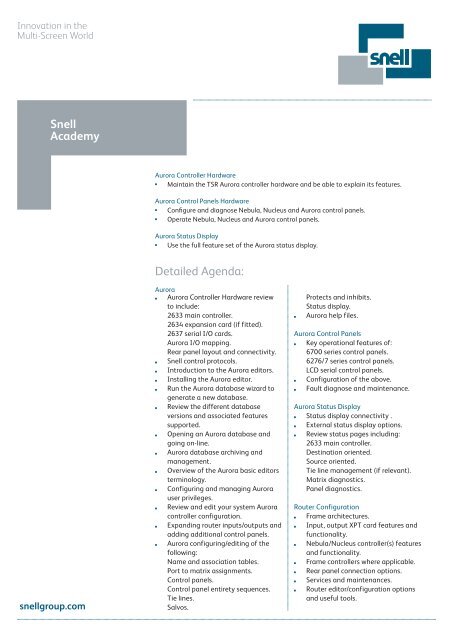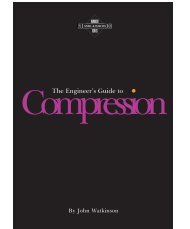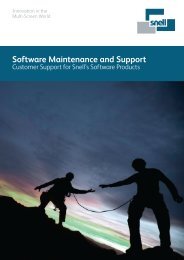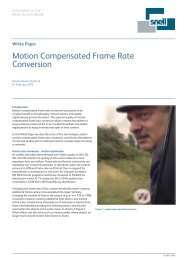Router and Aurora Configuration - Snell
Router and Aurora Configuration - Snell
Router and Aurora Configuration - Snell
You also want an ePaper? Increase the reach of your titles
YUMPU automatically turns print PDFs into web optimized ePapers that Google loves.
Innovation in the<br />
Multi-Screen World<br />
<strong>Snell</strong><br />
Academy<br />
<strong>Aurora</strong> Controller Hardware<br />
Maintain the TSR <strong>Aurora</strong> controller hardware <strong>and</strong> be able to explain its features.<br />
<strong>Aurora</strong> Control Panels Hardware<br />
Configure <strong>and</strong> diagnose Nebula, Nucleus <strong>and</strong> <strong>Aurora</strong> control panels.<br />
Operate Nebula, Nucleus <strong>and</strong> <strong>Aurora</strong> control panels.<br />
<strong>Aurora</strong> Status Display<br />
Use the full feature set of the <strong>Aurora</strong> status display.<br />
Detailed Agenda:<br />
snellgroup.com<br />
<strong>Aurora</strong><br />
<strong>Aurora</strong> Controller Hardware review<br />
to include:<br />
2633 main controller.<br />
2634 expansion card (if fitted).<br />
2637 serial I/O cards.<br />
<strong>Aurora</strong> I/O mapping.<br />
Rear panel layout <strong>and</strong> connectivity.<br />
<strong>Snell</strong> control protocols.<br />
Introduction to the <strong>Aurora</strong> editors.<br />
Installing the <strong>Aurora</strong> editor.<br />
Run the <strong>Aurora</strong> database wizard to<br />
generate a new database.<br />
Review the different database<br />
versions <strong>and</strong> associated features<br />
supported.<br />
Opening an <strong>Aurora</strong> database <strong>and</strong><br />
going on-line.<br />
<strong>Aurora</strong> database archiving <strong>and</strong><br />
management.<br />
Overview of the <strong>Aurora</strong> basic editors<br />
terminology.<br />
Configuring <strong>and</strong> managing <strong>Aurora</strong><br />
user privileges.<br />
Review <strong>and</strong> edit your system <strong>Aurora</strong><br />
controller configuration.<br />
Exp<strong>and</strong>ing router inputs/outputs <strong>and</strong><br />
adding additional control panels.<br />
<strong>Aurora</strong> configuring/editing of the<br />
following:<br />
Name <strong>and</strong> association tables.<br />
Port to matrix assignments.<br />
Control panels.<br />
Control panel entirety sequences.<br />
Tie lines.<br />
Salvos.<br />
Protects <strong>and</strong> inhibits.<br />
Status display.<br />
<strong>Aurora</strong> help files.<br />
<strong>Aurora</strong> Control Panels<br />
Key operational features of:<br />
6700 series control panels.<br />
6276/7 series control panels.<br />
LCD serial control panels.<br />
<strong>Configuration</strong> of the above.<br />
Fault diagnose <strong>and</strong> maintenance.<br />
<strong>Aurora</strong> Status Display<br />
Status display connectivity .<br />
External status display options.<br />
Review status pages including:<br />
2633 main controller.<br />
Destination oriented.<br />
Source oriented.<br />
Tie line management (if relevant).<br />
Matrix diagnostics.<br />
Panel diagnostics.<br />
<strong>Router</strong> <strong>Configuration</strong><br />
Frame architectures.<br />
Input, output XPT card features <strong>and</strong><br />
functionality.<br />
Nebula/Nucleus controller(s) features<br />
<strong>and</strong> functionality.<br />
Frame controllers where applicable.<br />
Rear panel connection options.<br />
Services <strong>and</strong> maintenances.<br />
<strong>Router</strong> editor/configuration options<br />
<strong>and</strong> useful tools.