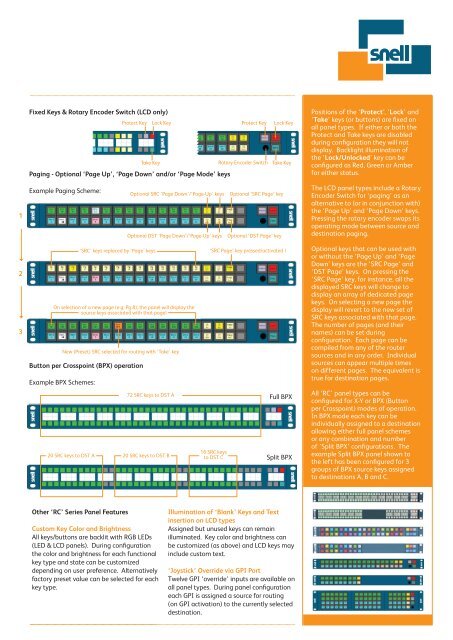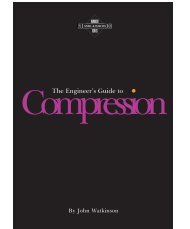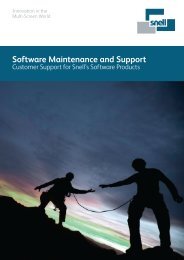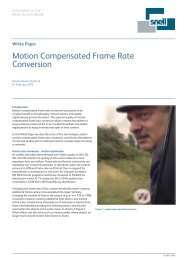1RU & 2RU Router Control Panels - Snell
1RU & 2RU Router Control Panels - Snell
1RU & 2RU Router Control Panels - Snell
You also want an ePaper? Increase the reach of your titles
YUMPU automatically turns print PDFs into web optimized ePapers that Google loves.
1<br />
Fixed Keys & Rotary Encoder Switch (LCD only)<br />
Protect Key Lock Key<br />
Protect Key Lock Key<br />
Take Key Rotary Encoder Switch Take Key<br />
Paging - Optional ‘Page Up’, ‘Page Down’ and/or ‘Page Mode’ keys<br />
Example Paging Scheme: Optional SRC ‘Page Down’/’Page-Up’ keys Optional ‘SRC Page’ key<br />
Optional DST ‘Page Down’/’Page-Up’ keys Optional ‘DST Page’ key<br />
Positions of the ‘Protect’, ‘Lock’ and<br />
‘Take’ keys (or buttons) are fixed on<br />
all panel types. If either or both the<br />
Protect and Take keys are disabled<br />
during configuration they will not<br />
display. Backlight illumination of<br />
the ‘Lock/Unlocked’ key can be<br />
configured as Red, Green or Amber<br />
for either status.<br />
The LCD panel types include a Rotary<br />
Encoder Switch for ‘paging’ as an<br />
alternative to (or in conjunction with)<br />
the ‘Page Up’ and ‘Page Down’ keys.<br />
Pressing the rotary encoder swaps its<br />
operating mode between source and<br />
destination paging.<br />
2<br />
3<br />
‘SRC’ keys replaced by ‘Page’ keys<br />
On selection of a new page (e.g. Pg 8), the panel will display the<br />
source keys associated with that page!<br />
New (Preset) SRC selected for routing with ‘Take’ key<br />
Button per Crosspoint (BPX) operation<br />
Example BPX Schemes:<br />
72 SRC keys to DST A<br />
20 SRC keys to DST A 20 SRC keys to DST B<br />
‘SRC Page’ key pressed/activated !<br />
16 SRC keys<br />
to DST C<br />
Full BPX<br />
Split BPX<br />
Optional keys that can be used with<br />
or without the ‘Page Up’ and ‘Page<br />
Down’ keys are the ‘SRC Page’ and<br />
‘DST Page’ keys. On pressing the<br />
‘SRC Page’ key, for instance, all the<br />
displayed SRC keys will change to<br />
display an array of dedicated page<br />
keys. On selecting a new page the<br />
display will revert to the new set of<br />
SRC keys associated with that page.<br />
The number of pages (and their<br />
names) can be set during<br />
configuration. Each page can be<br />
compiled from any of the router<br />
sources and in any order. Individual<br />
sources can appear multiple times<br />
on different pages. The equivalent is<br />
true for destination pages.<br />
All ‘RC’ panel types can be<br />
configured for X-Y or BPX (Button<br />
per Crosspoint) modes of operation.<br />
In BPX mode each key can be<br />
individually assigned to a destination<br />
allowing either full panel schemes<br />
or any combination and number<br />
of ’Split BPX’ configurations. The<br />
example Split BPX panel shown to<br />
the left has been configured for 3<br />
groups of BPX source keys assigned<br />
to destinations A, B and C.<br />
Other ‘RC’ Series Panel Features<br />
Custom Key Color and Brightness<br />
All keys/buttons are backlit with RGB LEDs<br />
(LED & LCD panels). During configuration<br />
the color and brightness for each functional<br />
key type and state can be customized<br />
depending on user preference. Alternatively<br />
factory preset value can be selected for each<br />
key type.<br />
Illumination of ‘Blank’ Keys and Text<br />
insertion on LCD types<br />
Assigned but unused keys can remain<br />
illuminated. Key color and brightness can<br />
be customized (as above) and LCD keys may<br />
include custom text.<br />
‘Joystick’ Override via GPI Port<br />
Twelve GPI ‘override’ inputs are available on<br />
all panel types. During panel configuration<br />
each GPI is assigned a source for routing<br />
(on GPI activation) to the currently selected<br />
destination.