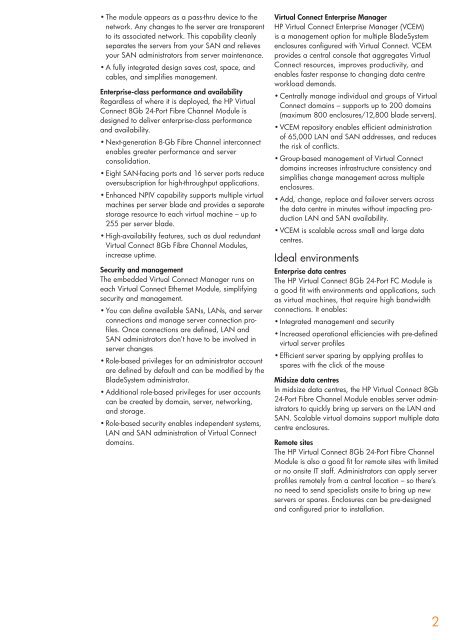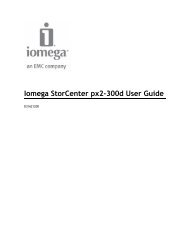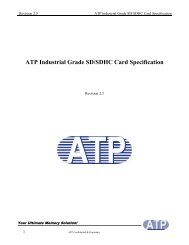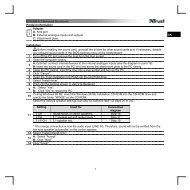HP Virtual Connect 8Gb 24-Port Fibre Channel Module ... - Sourcetech
HP Virtual Connect 8Gb 24-Port Fibre Channel Module ... - Sourcetech
HP Virtual Connect 8Gb 24-Port Fibre Channel Module ... - Sourcetech
You also want an ePaper? Increase the reach of your titles
YUMPU automatically turns print PDFs into web optimized ePapers that Google loves.
• The module appears as a pass-thru device to the<br />
network. Any changes to the server are transparent<br />
to its associated network. This capability cleanly<br />
separates the servers from your SAN and relieves<br />
your SAN administrators from server maintenance.<br />
• A fully integrated design saves cost, space, and<br />
cables, and simplifies management.<br />
Enterprise-class performance and availability<br />
Regardless of where it is deployed, the <strong>HP</strong> <strong>Virtual</strong><br />
<strong>Connect</strong> <strong>8Gb</strong> <strong>24</strong>-<strong>Port</strong> <strong>Fibre</strong> <strong>Channel</strong> <strong>Module</strong> is<br />
designed to deliver enterprise-class performance<br />
and availability.<br />
• Next-generation 8-Gb <strong>Fibre</strong> <strong>Channel</strong> interconnect<br />
enables greater performance and server<br />
consolidation.<br />
• Eight SAN-facing ports and 16 server ports reduce<br />
oversubscription for high-throughput applications.<br />
• Enhanced NPIV capability supports multiple virtual<br />
machines per server blade and provides a separate<br />
storage resource to each virtual machine – up to<br />
255 per server blade.<br />
• High-availability features, such as dual redundant<br />
<strong>Virtual</strong> <strong>Connect</strong> <strong>8Gb</strong> <strong>Fibre</strong> <strong>Channel</strong> <strong>Module</strong>s,<br />
increase uptime.<br />
Security and management<br />
The embedded <strong>Virtual</strong> <strong>Connect</strong> Manager runs on<br />
each <strong>Virtual</strong> <strong>Connect</strong> Ethernet <strong>Module</strong>, simplifying<br />
security and management.<br />
• You can define available SANs, LANs, and server<br />
connections and manage server connection profiles.<br />
Once connections are defined, LAN and<br />
SAN admini strators don’t have to be involved in<br />
server changes<br />
• Role-based privileges for an administrator account<br />
are defined by default and can be modified by the<br />
BladeSystem administrator.<br />
• Additional role-based privileges for user accounts<br />
can be created by domain, server, networking,<br />
and storage.<br />
• Role-based security enables independent systems,<br />
LAN and SAN administration of <strong>Virtual</strong> <strong>Connect</strong><br />
domains.<br />
<strong>Virtual</strong> <strong>Connect</strong> Enterprise Manager<br />
<strong>HP</strong> <strong>Virtual</strong> <strong>Connect</strong> Enterprise Manager (VCEM)<br />
is a management option for multiple BladeSystem<br />
enclosures configured with <strong>Virtual</strong> <strong>Connect</strong>. VCEM<br />
provides a central console that aggregates <strong>Virtual</strong><br />
<strong>Connect</strong> resources, improves productivity, and<br />
enables faster response to changing data centre<br />
workload demands.<br />
• Centrally manage individual and groups of <strong>Virtual</strong><br />
<strong>Connect</strong> domains – supports up to 200 domains<br />
(maximum 800 enclosures/12,800 blade servers).<br />
• VCEM repository enables efficient administration<br />
of 65,000 LAN and SAN addresses, and reduces<br />
the risk of conflicts.<br />
• Group-based management of <strong>Virtual</strong> <strong>Connect</strong><br />
domains increases infrastructure consistency and<br />
simplifies change management across multiple<br />
enclosures.<br />
• Add, change, replace and failover servers across<br />
the data centre in minutes without impacting production<br />
LAN and SAN availability.<br />
• VCEM is scalable across small and large data<br />
centres.<br />
Ideal environments<br />
Enterprise data centres<br />
The <strong>HP</strong> <strong>Virtual</strong> <strong>Connect</strong> <strong>8Gb</strong> <strong>24</strong>-<strong>Port</strong> FC <strong>Module</strong> is<br />
a good fit with environments and applications, such<br />
as virtual machines, that require high bandwidth<br />
connections. It enables:<br />
• Integrated management and security<br />
• Increased operational efficiencies with pre-defined<br />
virtual server profiles<br />
• Efficient server sparing by applying profiles to<br />
spares with the click of the mouse<br />
Midsize data centres<br />
In midsize data centres, the <strong>HP</strong> <strong>Virtual</strong> <strong>Connect</strong> <strong>8Gb</strong><br />
<strong>24</strong>-<strong>Port</strong> <strong>Fibre</strong> <strong>Channel</strong> <strong>Module</strong> enables server administrators<br />
to quickly bring up servers on the LAN and<br />
SAN. Scalable virtual domains support multiple data<br />
centre enclosures.<br />
Remote sites<br />
The <strong>HP</strong> <strong>Virtual</strong> <strong>Connect</strong> <strong>8Gb</strong> <strong>24</strong>-<strong>Port</strong> <strong>Fibre</strong> <strong>Channel</strong><br />
<strong>Module</strong> is also a good fit for remote sites with limited<br />
or no onsite IT staff. Administrators can apply server<br />
profiles remotely from a central location – so there’s<br />
no need to send specialists onsite to bring up new<br />
servers or spares. Enclosures can be pre-designed<br />
and configured prior to installation.<br />
2