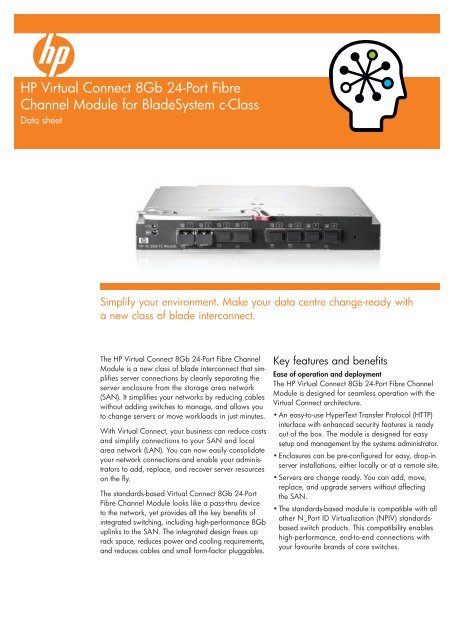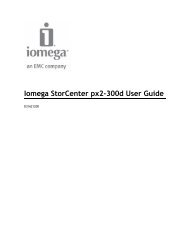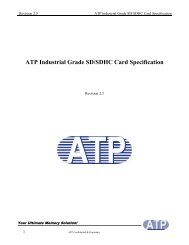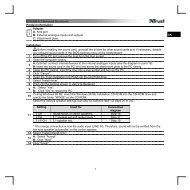HP Virtual Connect 8Gb 24-Port Fibre Channel Module ... - Sourcetech
HP Virtual Connect 8Gb 24-Port Fibre Channel Module ... - Sourcetech
HP Virtual Connect 8Gb 24-Port Fibre Channel Module ... - Sourcetech
You also want an ePaper? Increase the reach of your titles
YUMPU automatically turns print PDFs into web optimized ePapers that Google loves.
<strong>HP</strong> <strong>Virtual</strong> <strong>Connect</strong> <strong>8Gb</strong> <strong>24</strong>-<strong>Port</strong> <strong>Fibre</strong><br />
<strong>Channel</strong> <strong>Module</strong> for BladeSystem c-Class<br />
Data sheet<br />
Simplify your environment. Make your data centre change-ready with<br />
a new class of blade interconnect.<br />
The <strong>HP</strong> <strong>Virtual</strong> <strong>Connect</strong> <strong>8Gb</strong> <strong>24</strong>-<strong>Port</strong> <strong>Fibre</strong> <strong>Channel</strong><br />
<strong>Module</strong> is a new class of blade interconnect that simplifies<br />
server connections by cleanly separating the<br />
server enclosure from the storage area network<br />
(SAN). It simplifies your networks by reducing cables<br />
without adding switches to manage, and allows you<br />
to change servers or move workloads in just minutes.<br />
With <strong>Virtual</strong> <strong>Connect</strong>, your business can reduce costs<br />
and simplify connections to your SAN and local<br />
area network (LAN). You can now easily consolidate<br />
your network connections and enable your administrators<br />
to add, replace, and recover server resources<br />
on the fly.<br />
The standards-based <strong>Virtual</strong> <strong>Connect</strong> <strong>8Gb</strong> <strong>24</strong>-<strong>Port</strong><br />
<strong>Fibre</strong> <strong>Channel</strong> <strong>Module</strong> looks like a pass-thru device<br />
to the network, yet provides all the key benefits of<br />
integrated switching, including high-performance <strong>8Gb</strong><br />
uplinks to the SAN. The integrated design frees up<br />
rack space, reduces power and cooling requirements,<br />
and reduces cables and small form-factor pluggables.<br />
Key features and benefits<br />
Ease of operation and deployment<br />
The <strong>HP</strong> <strong>Virtual</strong> <strong>Connect</strong> <strong>8Gb</strong> <strong>24</strong>-<strong>Port</strong> <strong>Fibre</strong> <strong>Channel</strong><br />
<strong>Module</strong> is designed for seamless operation with the<br />
<strong>Virtual</strong> <strong>Connect</strong> architecture.<br />
• An easy-to-use HyperText Transfer Protocol (HTTP)<br />
interface with enhanced security features is ready<br />
out of the box. The module is designed for easy<br />
setup and management by the systems administrator.<br />
• Enclosures can be pre-configured for easy, drop-in<br />
server installations, either locally or at a remote site.<br />
• Servers are change ready. You can add, move,<br />
replace, and upgrade servers without affecting<br />
the SAN.<br />
• The standards-based module is compatible with all<br />
other N_<strong>Port</strong> ID <strong>Virtual</strong>ization (NPIV) standardsbased<br />
switch products. This compatibility enables<br />
high-performance, end-to-end connections with<br />
your favourite brands of core switches.
• The module appears as a pass-thru device to the<br />
network. Any changes to the server are transparent<br />
to its associated network. This capability cleanly<br />
separates the servers from your SAN and relieves<br />
your SAN administrators from server maintenance.<br />
• A fully integrated design saves cost, space, and<br />
cables, and simplifies management.<br />
Enterprise-class performance and availability<br />
Regardless of where it is deployed, the <strong>HP</strong> <strong>Virtual</strong><br />
<strong>Connect</strong> <strong>8Gb</strong> <strong>24</strong>-<strong>Port</strong> <strong>Fibre</strong> <strong>Channel</strong> <strong>Module</strong> is<br />
designed to deliver enterprise-class performance<br />
and availability.<br />
• Next-generation 8-Gb <strong>Fibre</strong> <strong>Channel</strong> interconnect<br />
enables greater performance and server<br />
consolidation.<br />
• Eight SAN-facing ports and 16 server ports reduce<br />
oversubscription for high-throughput applications.<br />
• Enhanced NPIV capability supports multiple virtual<br />
machines per server blade and provides a separate<br />
storage resource to each virtual machine – up to<br />
255 per server blade.<br />
• High-availability features, such as dual redundant<br />
<strong>Virtual</strong> <strong>Connect</strong> <strong>8Gb</strong> <strong>Fibre</strong> <strong>Channel</strong> <strong>Module</strong>s,<br />
increase uptime.<br />
Security and management<br />
The embedded <strong>Virtual</strong> <strong>Connect</strong> Manager runs on<br />
each <strong>Virtual</strong> <strong>Connect</strong> Ethernet <strong>Module</strong>, simplifying<br />
security and management.<br />
• You can define available SANs, LANs, and server<br />
connections and manage server connection profiles.<br />
Once connections are defined, LAN and<br />
SAN admini strators don’t have to be involved in<br />
server changes<br />
• Role-based privileges for an administrator account<br />
are defined by default and can be modified by the<br />
BladeSystem administrator.<br />
• Additional role-based privileges for user accounts<br />
can be created by domain, server, networking,<br />
and storage.<br />
• Role-based security enables independent systems,<br />
LAN and SAN administration of <strong>Virtual</strong> <strong>Connect</strong><br />
domains.<br />
<strong>Virtual</strong> <strong>Connect</strong> Enterprise Manager<br />
<strong>HP</strong> <strong>Virtual</strong> <strong>Connect</strong> Enterprise Manager (VCEM)<br />
is a management option for multiple BladeSystem<br />
enclosures configured with <strong>Virtual</strong> <strong>Connect</strong>. VCEM<br />
provides a central console that aggregates <strong>Virtual</strong><br />
<strong>Connect</strong> resources, improves productivity, and<br />
enables faster response to changing data centre<br />
workload demands.<br />
• Centrally manage individual and groups of <strong>Virtual</strong><br />
<strong>Connect</strong> domains – supports up to 200 domains<br />
(maximum 800 enclosures/12,800 blade servers).<br />
• VCEM repository enables efficient administration<br />
of 65,000 LAN and SAN addresses, and reduces<br />
the risk of conflicts.<br />
• Group-based management of <strong>Virtual</strong> <strong>Connect</strong><br />
domains increases infrastructure consistency and<br />
simplifies change management across multiple<br />
enclosures.<br />
• Add, change, replace and failover servers across<br />
the data centre in minutes without impacting production<br />
LAN and SAN availability.<br />
• VCEM is scalable across small and large data<br />
centres.<br />
Ideal environments<br />
Enterprise data centres<br />
The <strong>HP</strong> <strong>Virtual</strong> <strong>Connect</strong> <strong>8Gb</strong> <strong>24</strong>-<strong>Port</strong> FC <strong>Module</strong> is<br />
a good fit with environments and applications, such<br />
as virtual machines, that require high bandwidth<br />
connections. It enables:<br />
• Integrated management and security<br />
• Increased operational efficiencies with pre-defined<br />
virtual server profiles<br />
• Efficient server sparing by applying profiles to<br />
spares with the click of the mouse<br />
Midsize data centres<br />
In midsize data centres, the <strong>HP</strong> <strong>Virtual</strong> <strong>Connect</strong> <strong>8Gb</strong><br />
<strong>24</strong>-<strong>Port</strong> <strong>Fibre</strong> <strong>Channel</strong> <strong>Module</strong> enables server administrators<br />
to quickly bring up servers on the LAN and<br />
SAN. Scalable virtual domains support multiple data<br />
centre enclosures.<br />
Remote sites<br />
The <strong>HP</strong> <strong>Virtual</strong> <strong>Connect</strong> <strong>8Gb</strong> <strong>24</strong>-<strong>Port</strong> <strong>Fibre</strong> <strong>Channel</strong><br />
<strong>Module</strong> is also a good fit for remote sites with limited<br />
or no onsite IT staff. Administrators can apply server<br />
profiles remotely from a central location – so there’s<br />
no need to send specialists onsite to bring up new<br />
servers or spares. Enclosures can be pre-designed<br />
and configured prior to installation.<br />
2
<strong>HP</strong> Financial Services<br />
<strong>HP</strong> Financial Services provides innovative financing<br />
and financial asset management programmes to help<br />
you cost-effectively acquire, manage, and ultimately<br />
retire your <strong>HP</strong> solutions. For more information on<br />
these services, please contact your <strong>HP</strong> sales representative<br />
or find us on the Web at www.hp.com/go/<br />
hpfinancialservices.<br />
<strong>HP</strong> Technology Services<br />
<strong>HP</strong> Technology Services provides a broad spectrum of<br />
services to small and medium businesses and enterprise<br />
customers that encompass performance and<br />
availability services such as automated remote system<br />
monitoring and diagnosis, proactive mission-critical<br />
services, and support solutions for design, assessment,<br />
and deployment of the entire IT infrastructure –<br />
including <strong>HP</strong> and multi-vendor environments. For more<br />
information on these services, contact your <strong>HP</strong> sales<br />
representative or visit www.hp.com/hps/support.<br />
For more information<br />
For more information on the <strong>HP</strong> <strong>Virtual</strong> <strong>Connect</strong><br />
<strong>8Gb</strong> <strong>24</strong>-<strong>Port</strong> <strong>Fibre</strong> <strong>Channel</strong> <strong>Module</strong> for BladeSystem<br />
c-Class, visit www.hp.com/go/virtualconnect.<br />
<strong>HP</strong> Services<br />
When technology works, business works.<br />
The challenge of virtually every IT organisation is<br />
similar: to develop and maintain an agile, virtualised<br />
efficient server and network infrastructure<br />
that delivers the service levels your business needs.<br />
<strong>HP</strong> Technology Services offer a comprehensive<br />
portfolio of <strong>HP</strong> Care Pack Services to help design,<br />
deploy, manage, and support your blades-based<br />
virtualised environment.<br />
Minimum recommended <strong>HP</strong> Care Pack services:<br />
• Three-year, 4-hour response, <strong>24</strong>x7 onsite hardware<br />
support<br />
• Blades Infrastructure plus Enhanced Network<br />
installation and start up services<br />
Enhanced service level <strong>HP</strong> Care Pack solutions:<br />
• Three-year Support Plus <strong>24</strong> – integrated <strong>24</strong>x7<br />
hardware and software support<br />
• Proactive Select – access to <strong>HP</strong> best-in-class<br />
tech nical consultants. Purchase service credits<br />
and obtain expertise when needed.<br />
<strong>HP</strong> Care Pack Services can help you:<br />
• Speed deployment to deliver faster ROI.<br />
• Increase uptime and performance of server<br />
availability to your business.<br />
• Detect and diagnose problems automatically,<br />
resulting in quick repairs that save time, money,<br />
and resources.<br />
For more information, visit www.hp.com/services/<br />
bladesystem.<br />
3
Technical specifications<br />
<strong>HP</strong> <strong>Virtual</strong> <strong>Connect</strong> <strong>8Gb</strong> <strong>24</strong>-<strong>Port</strong> <strong>Fibre</strong> <strong>Channel</strong> <strong>Module</strong> for BladeSystem c-Class<br />
Blade type<br />
Performance<br />
<strong>Port</strong> configuration<br />
Media types<br />
Management and protocols<br />
Management features<br />
High-availability features<br />
Protocols supported<br />
Deployment<br />
Options available<br />
Warranty (parts/labour/onsite)<br />
Single bay<br />
8 Gbps line speed, full duplex<br />
700 nSec latency<br />
2112 byte payload<br />
Aggregate bandwidth up to 384 Gbps<br />
Buffer-to-buffer flow control management<br />
Packet prioritisation<br />
16 internal 8-Gb, 2/4/8-Gb auto-negotiating server ports<br />
8 external 8-Gb, 2/4/8-Gb auto-negotiating SFP+ SAN ports<br />
1/2/4-Gb short-wave and long-wave B-series SFP transceivers<br />
2/4/8-Gb short-wave and long-wave B-series SFP+ transceivers<br />
Management and protocols<br />
Management via Onboard Administrator<br />
SNMP<br />
SMI-S<br />
Management via <strong>Virtual</strong> <strong>Connect</strong> Manager<br />
<strong>HP</strong> Systems Insight Manager (via SNMP and SMI-S)<br />
<strong>HP</strong> Storage Essentials (via SNMP and SMI-S)<br />
Mirrored profile database<br />
Multi-path heartbeat between redundant modules<br />
NCITS T11 N_<strong>Port</strong> ID <strong>Virtual</strong>ization (NPIV)<br />
<strong>Virtual</strong> <strong>Connect</strong> Flex-10 Ethernet <strong>Module</strong><br />
1/10Gb-F <strong>Virtual</strong> <strong>Connect</strong> Ethernet <strong>Module</strong><br />
1/10Gb <strong>Virtual</strong> <strong>Connect</strong> Ethernet <strong>Module</strong><br />
1-year/1-year/1-year<br />
Technology for better business outcomes<br />
For more information, visit www.hp.com/go/virtualconnect<br />
© Copyright 2009 Hewlett-Packard Development Company, L.P. The information contained herein is subject<br />
to change without notice. The only warranties for <strong>HP</strong> products and services are set forth in the express<br />
warranty statements accompanying such products and services. Nothing herein should be construed as<br />
constituting an additional warranty. <strong>HP</strong> shall not be liable for technical or editorial errors or omissions<br />
contained herein.<br />
4AA2-4875EEW, March 2009