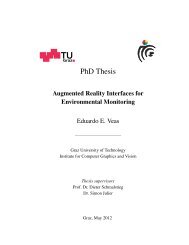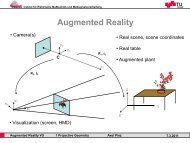Interactive 4D Overview and Detail Visualization in Augmented Reality
Interactive 4D Overview and Detail Visualization in Augmented Reality
Interactive 4D Overview and Detail Visualization in Augmented Reality
You also want an ePaper? Increase the reach of your titles
YUMPU automatically turns print PDFs into web optimized ePapers that Google loves.
Figure 3: Object time overview visualization: provid<strong>in</strong>g <strong>in</strong>formation of multiple po<strong>in</strong>ts <strong>in</strong> time for a s<strong>in</strong>gle object. The multiple po<strong>in</strong>ts <strong>in</strong> time are<br />
thereby color coded. Left: Heightl<strong>in</strong>es show<strong>in</strong>g the different height of the wall at different po<strong>in</strong>ts <strong>in</strong> time. Middle Left: Geometric Completion<br />
shows the completion <strong>in</strong> geometric reference to the wall. This provides a summary which parts of the wall were added at which time. Middle<br />
Right: Completion diagram show<strong>in</strong>g the average completion for multiple po<strong>in</strong>ts <strong>in</strong> time. Right: Block diagram show<strong>in</strong>g the average completion of<br />
the wall for multiple po<strong>in</strong>ts <strong>in</strong> time.<br />
tion site. Such a visualization is adequate for distant views such as<br />
birds eye views where multiple objects are visible.<br />
In our work, we use such an per-object-abstraction for overview<br />
visualization on the scene overview level. However, comb<strong>in</strong>ed with<br />
filter<strong>in</strong>g techniques, we use this visualization layer as a start<strong>in</strong>g<br />
po<strong>in</strong>t for further <strong>in</strong>spection on a per object-basis. As shown <strong>in</strong> Figure<br />
2 (Top) real scene objects are colored with colors represent<strong>in</strong>g<br />
their current status. Additionally, measurements can be displayed<br />
on the object. A limitation of this visualization level is that it can<br />
only represent one s<strong>in</strong>gle po<strong>in</strong>t <strong>in</strong> time or a s<strong>in</strong>gle value to summarize<br />
the data <strong>in</strong> one view.<br />
L1: Object time overview level The visualization of the scene<br />
overview level provides a quick overview over all areas of <strong>in</strong>terest<br />
<strong>in</strong> the scene, but restricts <strong>in</strong>spect<strong>in</strong>g a selected area <strong>in</strong> more detail.<br />
To underst<strong>and</strong> the current status of an object <strong>in</strong> relation to earlier<br />
po<strong>in</strong>ts <strong>in</strong> time <strong>and</strong> its geometry, we <strong>in</strong>troduce a new level show<strong>in</strong>g<br />
<strong>in</strong>formation of multiple steps <strong>in</strong> reference to the object’s geometry.<br />
To get an overview of the object’s change over time, we visualize<br />
abstract <strong>in</strong>formation that summarizes the object’s status for each<br />
po<strong>in</strong>t <strong>in</strong> time. This abstraction already conveys the evolution of the<br />
object’s shape over time us<strong>in</strong>g outl<strong>in</strong>es, contours or average diagrams,<br />
while reta<strong>in</strong><strong>in</strong>g enough abstraction to show the whole time<br />
series. Different visual abstraction techniques enable for effective<br />
<strong>in</strong>formation presentation at this level. For example,<br />
• Height L<strong>in</strong>es: represent<strong>in</strong>g the different heights of an area at<br />
different times (compare Figure 3, Left).<br />
• Geometric completion: abstract <strong>in</strong>formation with geometric<br />
reference. For <strong>in</strong>stance a diagram show<strong>in</strong>g average completion,<br />
color coded completion (compare Figure 3, Middle Left<br />
<strong>and</strong> Middle Right).<br />
• Block diagram for average completion: block diagram show<strong>in</strong>g<br />
the average completion <strong>in</strong> relation the geometry of the<br />
object of <strong>in</strong>terest (compare Figure 3, Right).<br />
L2: <strong>Detail</strong> Level The last visualization level allows to <strong>in</strong>spect<br />
the detailed geometry <strong>and</strong> appearance of an earlier version by render<strong>in</strong>g<br />
the representation of the earlier version itself. In the overlay<br />
of the <strong>4D</strong> data, the user can <strong>in</strong>spect the progress on the object <strong>in</strong><br />
a detailed way. Furthermore, color-coded shad<strong>in</strong>g of 3D structure<br />
can be applied to support visual discrim<strong>in</strong>ation objects at different<br />
po<strong>in</strong>ts <strong>in</strong> time (Figure 4).<br />
3.2 Transitions between <strong>Visualization</strong> Levels<br />
After <strong>in</strong>troduc<strong>in</strong>g the visualization levels, the second challenge is<br />
the <strong>in</strong>teractive transition between them. In this section we discuss<br />
a concept for <strong>in</strong>teraction methods that allow the user to navigate<br />
between the visualization levels. Additionally, details on the implementation<br />
of <strong>in</strong>teraction techniques are then given <strong>in</strong> Section 4.3. A<br />
user starts <strong>in</strong> the first level <strong>and</strong> selects objects of <strong>in</strong>terest for further<br />
Figure 4: Color-coded shad<strong>in</strong>gs of a wall geometry at different po<strong>in</strong>ts<br />
<strong>in</strong> time.<br />
<strong>in</strong>spection <strong>in</strong> the other levels. For example, by filter<strong>in</strong>g the objects<br />
based on their progress <strong>in</strong> L0, only objects with a certa<strong>in</strong> amount<br />
of progress or completion are shown. Afterwards the user can select<br />
or physically move to an object of a certa<strong>in</strong> amount progress or<br />
completion. We connect all levels by <strong>in</strong>teractive view manipulation<br />
techniques provid<strong>in</strong>g visual cont<strong>in</strong>uity when drill<strong>in</strong>g down for more<br />
details.<br />
Manag<strong>in</strong>g contextual <strong>and</strong> focused <strong>in</strong>formation has a long tradition<br />
<strong>in</strong> <strong>in</strong>formation visualization. In our approach, we use <strong>in</strong> each<br />
level the real world structure as well as abstract representations as<br />
contextual <strong>in</strong>formation next to detailed <strong>in</strong>formation, which are currently<br />
<strong>in</strong> the focus of an analysis. This allows us to apply similar<br />
visualizations for mov<strong>in</strong>g between the three abstraction levels <strong>in</strong> the<br />
visualization space. As described by Cockburn et al. [4], overview<br />
<strong>and</strong> detail techniques may separate focus <strong>and</strong> context <strong>in</strong>formation<br />
temporally or <strong>in</strong> space by apply<strong>in</strong>g, for <strong>in</strong>stance, zoom<strong>in</strong>g techniques<br />
or by present<strong>in</strong>g the data <strong>in</strong> separated views. Focus <strong>and</strong><br />
context techniques <strong>in</strong>tegrate these <strong>in</strong>formation <strong>in</strong> one s<strong>in</strong>gle view<br />
<strong>and</strong> present context <strong>and</strong> focus <strong>in</strong>formation together.<br />
3.2.1 <strong>Overview</strong> <strong>and</strong> detail<br />
The first level of abstraction is used to present an overview of the<br />
environment. Due to the highly abstract character of this level, less<br />
<strong>in</strong>formation is presented <strong>and</strong> thus it is possible to <strong>in</strong>spect more objects<br />
at once. In contrast, the second level of abstraction provides<br />
more detail that may easily clutter an overview visualization. The<br />
falloff <strong>in</strong> detail of the visualization levels makes the transition between<br />
the first <strong>and</strong> the second level a perfect c<strong>and</strong>idate for overview<br />
<strong>and</strong> detail techniques. However, provid<strong>in</strong>g techniques for switch<strong>in</strong>g<br />
between overview <strong>and</strong> detail visualization is crucial for the acceptance<br />
of any tool for visual analysis. Thus, we provide two common<br />
techniques for transitions between overview <strong>and</strong> detail visualizations.<br />
A zoom<strong>in</strong>g <strong>in</strong>terface <strong>and</strong> a WIM presentation allows us to<br />
comprehensively transition between the first <strong>and</strong> the second level<br />
of abstraction.<br />
Zoom<strong>in</strong>g The zoom<strong>in</strong>g <strong>in</strong>terface allows the user to zoom out<br />
of his current view. Based on the amount of zoom<strong>in</strong>g this provides<br />
an overview of the scene where the user can <strong>in</strong>spect multiple objects<br />
at once. With larger distance to the scene, the <strong>in</strong>terest on detailed<br />
<strong>in</strong>formation gets less <strong>and</strong> more abstract representations of the scene<br />
objects are presented (Figure 5, Left).