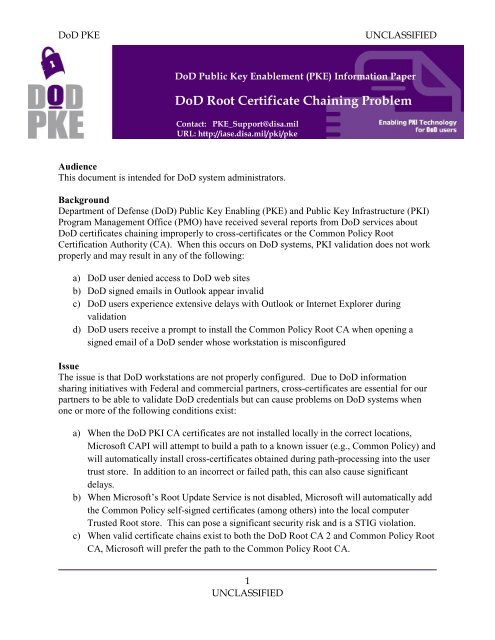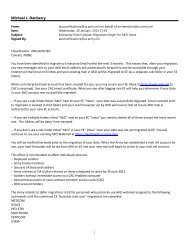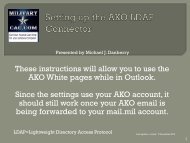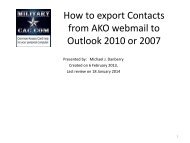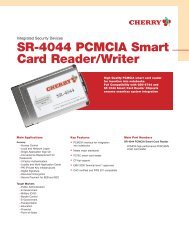DoD Root Certificate Chaining Problem - CAC
DoD Root Certificate Chaining Problem - CAC
DoD Root Certificate Chaining Problem - CAC
You also want an ePaper? Increase the reach of your titles
YUMPU automatically turns print PDFs into web optimized ePapers that Google loves.
<strong>DoD</strong> PKE<br />
UNCLASSIFIED<br />
<strong>DoD</strong> Public Key Enablement (PKE) Information Paper<br />
<strong>DoD</strong> <strong>Root</strong> <strong>Certificate</strong> <strong>Chaining</strong> <strong>Problem</strong><br />
Contact: PKE_Support@disa.mil<br />
URL: http://iase.disa.mil/pki/pke<br />
Audience<br />
This document is intended for <strong>DoD</strong> system administrators.<br />
Background<br />
Department of Defense (<strong>DoD</strong>) Public Key Enabling (PKE) and Public Key Infrastructure (PKI)<br />
Program Management Office (PMO) have received several reports from <strong>DoD</strong> services about<br />
<strong>DoD</strong> certificates chaining improperly to cross-certificates or the Common Policy <strong>Root</strong><br />
Certification Authority (CA). When this occurs on <strong>DoD</strong> systems, PKI validation does not work<br />
properly and may result in any of the following:<br />
a) <strong>DoD</strong> user denied access to <strong>DoD</strong> web sites<br />
b) <strong>DoD</strong> signed emails in Outlook appear invalid<br />
c) <strong>DoD</strong> users experience extensive delays with Outlook or Internet Explorer during<br />
validation<br />
d) <strong>DoD</strong> users receive a prompt to install the Common Policy <strong>Root</strong> CA when opening a<br />
signed email of a <strong>DoD</strong> sender whose workstation is misconfigured<br />
Issue<br />
The issue is that <strong>DoD</strong> workstations are not properly configured. Due to <strong>DoD</strong> information<br />
sharing initiatives with Federal and commercial partners, cross-certificates are essential for our<br />
partners to be able to validate <strong>DoD</strong> credentials but can cause problems on <strong>DoD</strong> systems when<br />
one or more of the following conditions exist:<br />
a) When the <strong>DoD</strong> PKI CA certificates are not installed locally in the correct locations,<br />
Microsoft CAPI will attempt to build a path to a known issuer (e.g., Common Policy) and<br />
will automatically install cross-certificates obtained during path-processing into the user<br />
trust store. In addition to an incorrect or failed path, this can also cause significant<br />
delays.<br />
b) When Microsoft’s <strong>Root</strong> Update Service is not disabled, Microsoft will automatically add<br />
the Common Policy self-signed certificates (among others) into the local computer<br />
Trusted <strong>Root</strong> store. This can pose a significant security risk and is a STIG violation.<br />
c) When valid certificate chains exist to both the <strong>DoD</strong> <strong>Root</strong> CA 2 and Common Policy <strong>Root</strong><br />
CA, Microsoft will prefer the path to the Common Policy <strong>Root</strong> CA.<br />
1<br />
UNCLASSIFIED
<strong>DoD</strong> PKE<br />
UNCLASSIFIED<br />
Resolution<br />
<strong>DoD</strong> PKE recommends the following resolution:<br />
a) <strong>DoD</strong> <strong>Root</strong> and subordinate/intermediate certificates should be installed on all <strong>DoD</strong><br />
systems in the appropriate locations. Administrators should either use Install<strong>Root</strong> or other<br />
approved method of distribution (such as GPO). This will prevent Microsoft from trying<br />
to build a path to a known issuer since all required certificates are present locally.<br />
Appendix A provides additional details on proper certificate locations.<br />
b) Microsoft’s <strong>Root</strong> Update service should be disabled on all <strong>DoD</strong> systems (through GPO<br />
when possible) which will prevent Common Policy and other certificates from being<br />
added to the local computer trusted root store through Microsoft <strong>Root</strong> Update service.<br />
c) The following cross-certificates should be removed from the local computer and user<br />
Intermediate Certification Authorities store.<br />
Common Policy Entrust (FBCA) cross-certificate 1 (Revoked)<br />
Common Policy Entrust (FBCA) cross-certificate 2<br />
Entrust (FBCA)IRCA cross-certificate<br />
IRCA<strong>DoD</strong> <strong>Root</strong> CA 2 cross-certificate<br />
d) The following self-signed certificates should be removed from the local computer and<br />
user Trusted <strong>Root</strong> Certification Authorities store.<br />
Entrust (FBCA) self-signed certificate<br />
* <strong>DoD</strong> PKE has developed an executable which will automatically remove the specified<br />
certificates above. <strong>Certificate</strong> details and executable information are included in Appendix B.<br />
2<br />
UNCLASSIFIED
<strong>DoD</strong> PKE<br />
UNCLASSIFIED<br />
Appendix A: <strong>DoD</strong> <strong>Certificate</strong> Installation<br />
<strong>DoD</strong> Administrators should ensure that:<br />
1. Local Computer Trusted <strong>Root</strong> Certification Authorities store contains <strong>DoD</strong> self-signed<br />
certificates (<strong>DoD</strong> <strong>Root</strong> CA 2, dod ocsp ss, etc)<br />
2. Local Computer Intermediate Certification Authorities store should contain all <strong>DoD</strong> PKI<br />
intermediate and subordinate CA certificates.<br />
Install<strong>Root</strong> should be run with Administrator privileges and will add the certificates in the proper<br />
locations. Install<strong>Root</strong> is available from one of the following locations:<br />
PKE on DKO: https://www.us.army.mil/suite/page/474113 under “Downloads”<br />
Dodpke.com https://www.dodpke.com/installroot/<br />
The GPO distribution Quick Reference Guide, “<strong>DoD</strong> PKE QRG-Deploying <strong>DoD</strong> PKI CA<br />
<strong>Certificate</strong>s using Microsoft GPOs_v1” is available from the location below:<br />
PKE on DKO: https://www.us.army.mil/suite/page/474113<br />
under Knowledge BaseServerMicrosoft Active Directory<br />
3<br />
UNCLASSIFIED
<strong>DoD</strong> PKE<br />
UNCLASSIFIED<br />
Appendix B: <strong>Certificate</strong>s to be Removed<br />
<strong>DoD</strong> Administrators with workstations affected by this issue should remove the certificates<br />
below either with the <strong>DoD</strong> PKE tool or some other means.<br />
The <strong>DoD</strong> PKE “FBCA Cross-<strong>Certificate</strong> Removal Tool” is available from the following<br />
location:<br />
PKE on DKO: https://www.us.army.mil/suite/page/474113 under “Downloads”<br />
The following cross-certificates should be removed from the Local Computer and User<br />
Intermediate Certification Authority store:<br />
Common Policy Entrust (FBCA) cross-certificate<br />
Subject: OU=FBCA, OU=FBCA,O=U.S. Government,C=us<br />
Issuer: OU=Common Policy,OU=FBCA,O=U.S. Government,C=us<br />
Serial # 18 cc d6 6b 00 01 00 00 00 6f<br />
Valid To: Thursday, April 23, 2015 9:20:26 AM<br />
Common Policy Entrust (FBCA) cross-certificate (Revoked)<br />
Subject: OU=FBCA, OU=FBCA,O=U.S. Government,C=us<br />
Issuer: OU=Common Policy,OU=FBCA,O=U.S. Government,C=us<br />
Serial # 62 fa 21 6f 00 01 00 00 00 56<br />
Valid To: Friday, March 21, 2014 12:25:49 PM<br />
Entrust (FBCA)IRCA cross-certificate<br />
Subject: CN=<strong>DoD</strong> Interoperability <strong>Root</strong> CA 1,OU=PKI,OU=<strong>DoD</strong>,O=U.S.<br />
Government,C=US<br />
Issuer: OU=Entrust,OU=FBCA,O=U.S. Government,C=US<br />
Serial # 45 1d e5 23<br />
Valid To: Friday, December 31, 2010 12:00:00 AM<br />
IRCA<strong>DoD</strong> <strong>Root</strong> CA 2 cross-certificate<br />
Subject: CN=<strong>DoD</strong> <strong>Root</strong> CA 2, OU=PKI,OU=<strong>DoD</strong>,O=U.S. Government,C=US<br />
Issuer: CN=<strong>DoD</strong> Interoperability <strong>Root</strong> CA 1,OU=PKI,OU=<strong>DoD</strong>,O=U.S.<br />
Government,C=US<br />
Serial # 0C<br />
Valid To: Thursday, March 03, 2011 10:22:43 AM<br />
The following self-signed certificate(s) should be removed from the Local Computer and User<br />
Trusted <strong>Root</strong> Certification Authority store:<br />
Entrust (FBCA) self-signed certificate<br />
Subject: OU=Entrust,OU=FBCA,O=U.S. Government,C=US<br />
Issuer: OU=Entrust,OU=FBCA,O=U.S. Government,C=US<br />
4<br />
UNCLASSIFIED
<strong>DoD</strong> PKE<br />
UNCLASSIFIED<br />
Serial # 45 1d e1 72<br />
Valid To: Tuesday, December 31, 2013 11:04:51 AM<br />
5<br />
UNCLASSIFIED
<strong>DoD</strong> PKE<br />
UNCLASSIFIED<br />
Appendix B: <strong>Certificate</strong> Chain Screen Shots<br />
Desired Chain<br />
6<br />
UNCLASSIFIED
<strong>DoD</strong> PKE<br />
UNCLASSIFIED<br />
Bad Chain # 1<br />
7<br />
UNCLASSIFIED
<strong>DoD</strong> PKE<br />
UNCLASSIFIED<br />
Bad Chain #2<br />
8<br />
UNCLASSIFIED
<strong>DoD</strong> PKE<br />
UNCLASSIFIED<br />
Bad Chain #3<br />
9<br />
UNCLASSIFIED
<strong>DoD</strong> PKE<br />
UNCLASSIFIED<br />
Bad Chain #4<br />
10<br />
UNCLASSIFIED