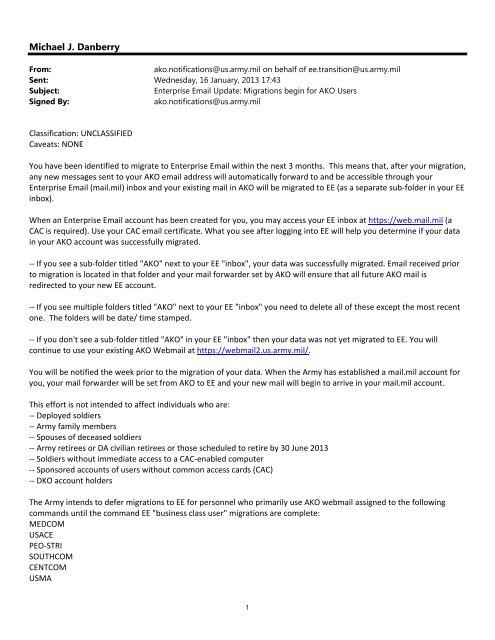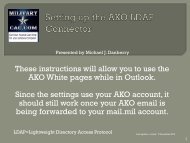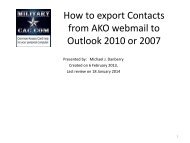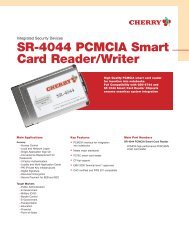Email message - CAC
Email message - CAC
Email message - CAC
Create successful ePaper yourself
Turn your PDF publications into a flip-book with our unique Google optimized e-Paper software.
Michael J. Danberry<br />
From:<br />
ako.notifications@us.army.mil on behalf of ee.transition@us.army.mil<br />
Sent: Wednesday, 16 January, 2013 17:43<br />
Subject:<br />
Enterprise <strong>Email</strong> Update: Migrations begin for AKO Users<br />
Signed By:<br />
ako.notifications@us.army.mil<br />
Classification: UNCLASSIFIED<br />
Caveats: NONE<br />
You have been identified to migrate to Enterprise <strong>Email</strong> within the next 3 months. This means that, after your migration,<br />
any new <strong>message</strong>s sent to your AKO email address will automatically forward to and be accessible through your<br />
Enterprise <strong>Email</strong> (mail.mil) inbox and your existing mail in AKO will be migrated to EE (as a separate sub‐folder in your EE<br />
inbox).<br />
When an Enterprise <strong>Email</strong> account has been created for you, you may access your EE inbox at https://web.mail.mil (a<br />
<strong>CAC</strong> is required). Use your <strong>CAC</strong> email certificate. What you see after logging into EE will help you determine if your data<br />
in your AKO account was successfully migrated.<br />
‐‐ If you see a sub‐folder titled "AKO" next to your EE "inbox", your data was successfully migrated. <strong>Email</strong> received prior<br />
to migration is located in that folder and your mail forwarder set by AKO will ensure that all future AKO mail is<br />
redirected to your new EE account.<br />
‐‐ If you see multiple folders titled "AKO" next to your EE "inbox" you need to delete all of these except the most recent<br />
one. The folders will be date/ time stamped.<br />
‐‐ If you don't see a sub‐folder titled "AKO" in your EE "inbox" then your data was not yet migrated to EE. You will<br />
continue to use your existing AKO Webmail at https://webmail2.us.army.mil/.<br />
You will be notified the week prior to the migration of your data. When the Army has established a mail.mil account for<br />
you, your mail forwarder will be set from AKO to EE and your new mail will begin to arrive in your mail.mil account.<br />
This effort is not intended to affect individuals who are:<br />
‐‐ Deployed soldiers<br />
‐‐ Army family members<br />
‐‐ Spouses of deceased soldiers<br />
‐‐ Army retirees or DA civilian retirees or those scheduled to retire by 30 June 2013<br />
‐‐ Soldiers without immediate access to a <strong>CAC</strong>‐enabled computer<br />
‐‐ Sponsored accounts of users without common access cards (<strong>CAC</strong>)<br />
‐‐ DKO account holders<br />
The Army intends to defer migrations to EE for personnel who primarily use AKO webmail assigned to the following<br />
commands until the command EE "business class user" migrations are complete:<br />
MEDCOM<br />
USACE<br />
PEO‐STRI<br />
SOUTHCOM<br />
CENTCOM<br />
USMA<br />
1
If you are a member of one of the groups or commands listed above, and believe you have received this <strong>message</strong> in<br />
error, or need to request temporary deferral; i.e., you have existing operational requirements and as a result you prefer<br />
not to receive a EE account at this time, the Army will reschedule you for a later date, dependent upon the nature and<br />
length of your request. Visit the EE Deferral Request site at link: https://www.us.army.mil/suite/page/681299. Select<br />
the appropriate option(s) to register your request for exception or deferral. In order to request temporary deferral you<br />
should submit your request NLT 1 February, 2013.<br />
To obtain the most accurate information on the email migration, please visit the AKO Enterprise <strong>Email</strong> Transition page:<br />
https://www.us.army.mil/suite/page/675388. If you have problems accessing either AKO mail or DEE, call the AKO<br />
helpdesk at 1‐866‐335‐ARMY (2769); select option 2 (for "AKO"), then 2 (for "Unclassified AKO/DKO Support"), then 3<br />
(for "Other"). For <strong>CAC</strong>‐related issues, visit the AKO <strong>CAC</strong> Reference/Resource Center<br />
or Military <strong>CAC</strong>.COM .<br />
Classification: UNCLASSIFIED<br />
Caveats: NONE<br />
2