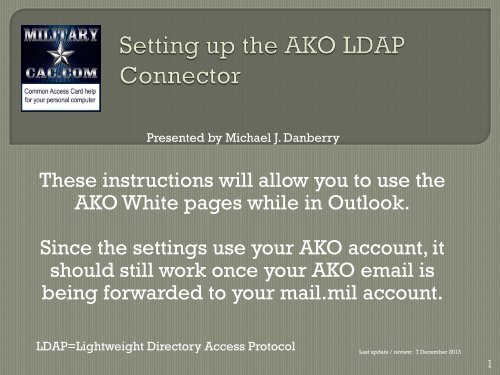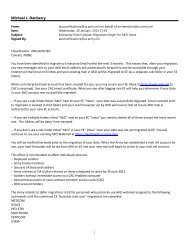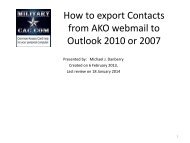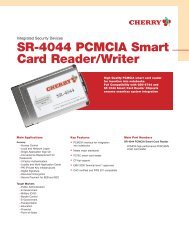Making AKO work with Internet Explorer - CAC
Making AKO work with Internet Explorer - CAC
Making AKO work with Internet Explorer - CAC
Create successful ePaper yourself
Turn your PDF publications into a flip-book with our unique Google optimized e-Paper software.
Presented by Michael J. Danberry<br />
These instructions will allow you to use the<br />
<strong>AKO</strong> White pages while in Outlook.<br />
Since the settings use your <strong>AKO</strong> account, it<br />
should still <strong>work</strong> once your <strong>AKO</strong> email is<br />
being forwarded to your mail.mil account.<br />
LDAP=Lightweight Directory Access Protocol<br />
Last update / review: 7 December 2013<br />
1
Outlook 2010/2013: Click File, Info, Account<br />
Settings, Account Settings…, Address Books<br />
(tab), New…, <br />
Outlook 2007: Click File, Data File<br />
Management, Address Books (tab), New…,<br />
<br />
Outlook 2003: Click Tools, E-mail Accounts,<br />
Add a new directory or address book, Next,<br />
<br />
2
Type (or copy) this in User Name:<br />
“cn=ako.username,ou=people,ou=army,ou<br />
=dod,o=U.S. Government,c=US”<br />
Your <strong>AKO</strong> password<br />
Then Click Here<br />
NOTE: ako.username = your <strong>AKO</strong> user ID<br />
4
Type 636 in Port<br />
Check Use Secure<br />
Sockets Layer<br />
5
Type (or copy) this in Custom:<br />
“ou=people,ou=army,ou=dod,o=U.S. Government,c=US”<br />
6
Lastname, Firstname<br />
Type in lastname, firstname, then press & on<br />
your keyboard, or click Check Names. That person’s <strong>AKO</strong><br />
email address will resolve in front of your eyes. If it<br />
doesn’t, double check your password and that you typed<br />
in the LDAP connector information 100% correctly.<br />
7
Presentation by:<br />
Michael J. Danberry<br />
https://Military<strong>CAC</strong>.com<br />
Further questions:<br />
https://militarycac.com/questions.htm<br />
8