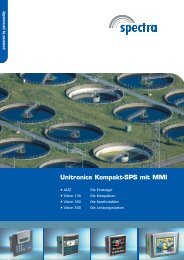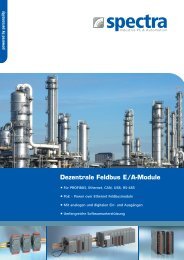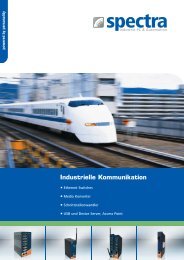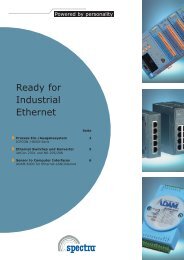Industrial motherboard User's Manual
Industrial motherboard User's Manual
Industrial motherboard User's Manual
Create successful ePaper yourself
Turn your PDF publications into a flip-book with our unique Google optimized e-Paper software.
P4LA User’s <strong>Manual</strong><br />
3. This setup options can let you define each device settings.<br />
System Configuration<br />
Notice: The dual display needs PCIE-SDVO module to support more than one display<br />
devices.<br />
Click Digital Display to setup<br />
the DVI monitor for Colors,<br />
and Resolution<br />
Click Monitor to setup the CRT<br />
monitor for Colors, Resolution<br />
and Refresh Rate<br />
Click Extended Desktop to<br />
setup the dual display mode<br />
as different screen display<br />
Click Intel® Dual Display<br />
Clone to setup the dual<br />
display mode as same screen<br />
Set the main display device here<br />
46<br />
Display Properties Setting