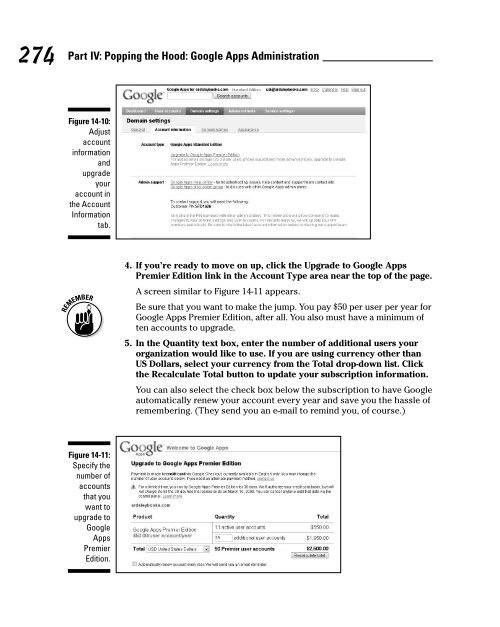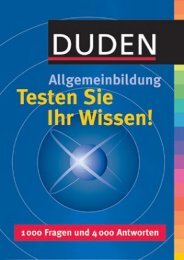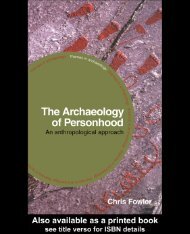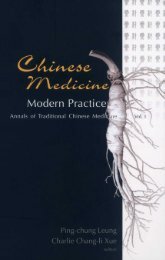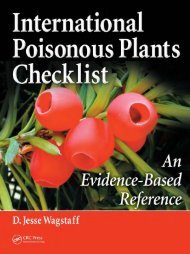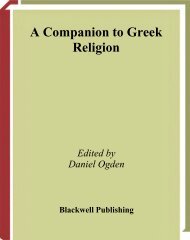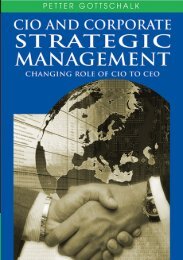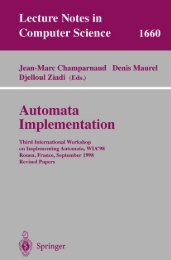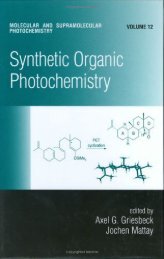Part II: Keeping in Touch and on Time: Gmail, Talk, and ... - Developers
Part II: Keeping in Touch and on Time: Gmail, Talk, and ... - Developers
Part II: Keeping in Touch and on Time: Gmail, Talk, and ... - Developers
Create successful ePaper yourself
Turn your PDF publications into a flip-book with our unique Google optimized e-Paper software.
274<br />
<str<strong>on</strong>g>Part</str<strong>on</strong>g> IV: Popp<str<strong>on</strong>g>in</str<strong>on</strong>g>g the Hood: Google Apps Adm<str<strong>on</strong>g>in</str<strong>on</strong>g>istrati<strong>on</strong><br />
Figure 14-10:<br />
Adjust<br />
account<br />
<str<strong>on</strong>g>in</str<strong>on</strong>g>formati<strong>on</strong><br />
<str<strong>on</strong>g>and</str<strong>on</strong>g><br />
upgrade<br />
your<br />
account <str<strong>on</strong>g>in</str<strong>on</strong>g><br />
the Account<br />
Informati<strong>on</strong><br />
tab.<br />
Figure 14-11:<br />
Specify the<br />
number of<br />
accounts<br />
that you<br />
want to<br />
upgrade to<br />
Google<br />
Apps<br />
Premier<br />
Editi<strong>on</strong>.<br />
4. If you’re ready to move <strong>on</strong> up, click the Upgrade to Google Apps<br />
Premier Editi<strong>on</strong> l<str<strong>on</strong>g>in</str<strong>on</strong>g>k <str<strong>on</strong>g>in</str<strong>on</strong>g> the Account Type area near the top of the page.<br />
A screen similar to Figure 14-11 appears.<br />
Be sure that you want to make the jump. You pay $50 per user per year for<br />
Google Apps Premier Editi<strong>on</strong>, after all. You also must have a m<str<strong>on</strong>g>in</str<strong>on</strong>g>imum of<br />
ten accounts to upgrade.<br />
5. In the Quantity text box, enter the number of additi<strong>on</strong>al users your<br />
organizati<strong>on</strong> would like to use. If you are us<str<strong>on</strong>g>in</str<strong>on</strong>g>g currency other than<br />
US Dollars, select your currency from the Total drop-down list. Click<br />
the Recalculate Total butt<strong>on</strong> to update your subscripti<strong>on</strong> <str<strong>on</strong>g>in</str<strong>on</strong>g>formati<strong>on</strong>.<br />
You can also select the check box below the subscripti<strong>on</strong> to have Google<br />
automatically renew your account every year <str<strong>on</strong>g>and</str<strong>on</strong>g> save you the hassle of<br />
remember<str<strong>on</strong>g>in</str<strong>on</strong>g>g. (They send you an e-mail to rem<str<strong>on</strong>g>in</str<strong>on</strong>g>d you, of course.)