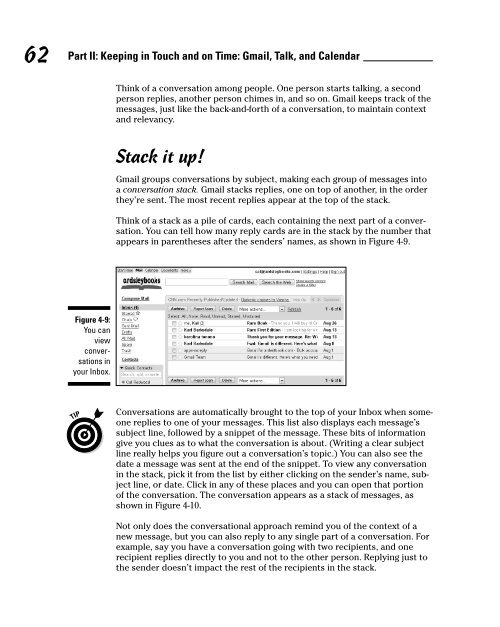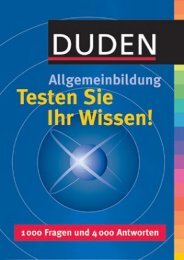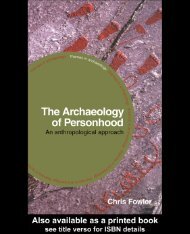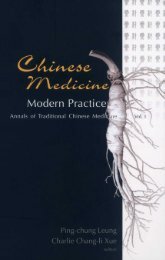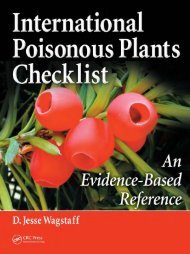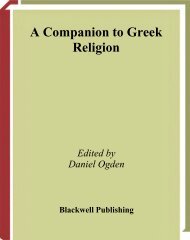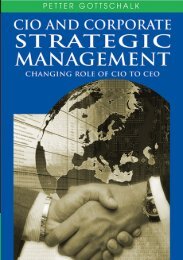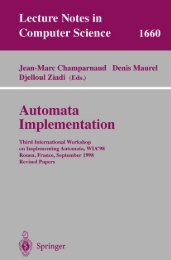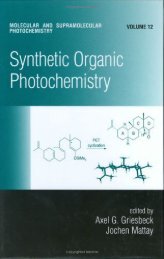Part II: Keeping in Touch and on Time: Gmail, Talk, and ... - Developers
Part II: Keeping in Touch and on Time: Gmail, Talk, and ... - Developers
Part II: Keeping in Touch and on Time: Gmail, Talk, and ... - Developers
Create successful ePaper yourself
Turn your PDF publications into a flip-book with our unique Google optimized e-Paper software.
62<br />
<str<strong>on</strong>g>Part</str<strong>on</strong>g> <str<strong>on</strong>g>II</str<strong>on</strong>g>: <str<strong>on</strong>g>Keep<str<strong>on</strong>g>in</str<strong>on</strong>g>g</str<strong>on</strong>g> <str<strong>on</strong>g>in</str<strong>on</strong>g> <str<strong>on</strong>g>Touch</str<strong>on</strong>g> <str<strong>on</strong>g>and</str<strong>on</strong>g> <strong>on</strong> <strong>Time</strong>: <strong>Gmail</strong>, <strong>Talk</strong>, <str<strong>on</strong>g>and</str<strong>on</strong>g> Calendar<br />
Figure 4-9:<br />
You can<br />
view<br />
c<strong>on</strong>versati<strong>on</strong>s<br />
<str<strong>on</strong>g>in</str<strong>on</strong>g><br />
your Inbox.<br />
Th<str<strong>on</strong>g>in</str<strong>on</strong>g>k of a c<strong>on</strong>versati<strong>on</strong> am<strong>on</strong>g people. One pers<strong>on</strong> starts talk<str<strong>on</strong>g>in</str<strong>on</strong>g>g, a sec<strong>on</strong>d<br />
pers<strong>on</strong> replies, another pers<strong>on</strong> chimes <str<strong>on</strong>g>in</str<strong>on</strong>g>, <str<strong>on</strong>g>and</str<strong>on</strong>g> so <strong>on</strong>. <strong>Gmail</strong> keeps track of the<br />
messages, just like the back-<str<strong>on</strong>g>and</str<strong>on</strong>g>-forth of a c<strong>on</strong>versati<strong>on</strong>, to ma<str<strong>on</strong>g>in</str<strong>on</strong>g>ta<str<strong>on</strong>g>in</str<strong>on</strong>g> c<strong>on</strong>text<br />
<str<strong>on</strong>g>and</str<strong>on</strong>g> relevancy.<br />
Stack it up!<br />
<strong>Gmail</strong> groups c<strong>on</strong>versati<strong>on</strong>s by subject, mak<str<strong>on</strong>g>in</str<strong>on</strong>g>g each group of messages <str<strong>on</strong>g>in</str<strong>on</strong>g>to<br />
a c<strong>on</strong>versati<strong>on</strong> stack. <strong>Gmail</strong> stacks replies, <strong>on</strong>e <strong>on</strong> top of another, <str<strong>on</strong>g>in</str<strong>on</strong>g> the order<br />
they’re sent. The most recent replies appear at the top of the stack.<br />
Th<str<strong>on</strong>g>in</str<strong>on</strong>g>k of a stack as a pile of cards, each c<strong>on</strong>ta<str<strong>on</strong>g>in</str<strong>on</strong>g><str<strong>on</strong>g>in</str<strong>on</strong>g>g the next part of a c<strong>on</strong>versati<strong>on</strong>.<br />
You can tell how many reply cards are <str<strong>on</strong>g>in</str<strong>on</strong>g> the stack by the number that<br />
appears <str<strong>on</strong>g>in</str<strong>on</strong>g> parentheses after the senders’ names, as shown <str<strong>on</strong>g>in</str<strong>on</strong>g> Figure 4-9.<br />
C<strong>on</strong>versati<strong>on</strong>s are automatically brought to the top of your Inbox when some<strong>on</strong>e<br />
replies to <strong>on</strong>e of your messages. This list also displays each message’s<br />
subject l<str<strong>on</strong>g>in</str<strong>on</strong>g>e, followed by a snippet of the message. These bits of <str<strong>on</strong>g>in</str<strong>on</strong>g>formati<strong>on</strong><br />
give you clues as to what the c<strong>on</strong>versati<strong>on</strong> is about. (Writ<str<strong>on</strong>g>in</str<strong>on</strong>g>g a clear subject<br />
l<str<strong>on</strong>g>in</str<strong>on</strong>g>e really helps you figure out a c<strong>on</strong>versati<strong>on</strong>’s topic.) You can also see the<br />
date a message was sent at the end of the snippet. To view any c<strong>on</strong>versati<strong>on</strong><br />
<str<strong>on</strong>g>in</str<strong>on</strong>g> the stack, pick it from the list by either click<str<strong>on</strong>g>in</str<strong>on</strong>g>g <strong>on</strong> the sender’s name, subject<br />
l<str<strong>on</strong>g>in</str<strong>on</strong>g>e, or date. Click <str<strong>on</strong>g>in</str<strong>on</strong>g> any of these places <str<strong>on</strong>g>and</str<strong>on</strong>g> you can open that porti<strong>on</strong><br />
of the c<strong>on</strong>versati<strong>on</strong>. The c<strong>on</strong>versati<strong>on</strong> appears as a stack of messages, as<br />
shown <str<strong>on</strong>g>in</str<strong>on</strong>g> Figure 4-10.<br />
Not <strong>on</strong>ly does the c<strong>on</strong>versati<strong>on</strong>al approach rem<str<strong>on</strong>g>in</str<strong>on</strong>g>d you of the c<strong>on</strong>text of a<br />
new message, but you can also reply to any s<str<strong>on</strong>g>in</str<strong>on</strong>g>gle part of a c<strong>on</strong>versati<strong>on</strong>. For<br />
example, say you have a c<strong>on</strong>versati<strong>on</strong> go<str<strong>on</strong>g>in</str<strong>on</strong>g>g with two recipients, <str<strong>on</strong>g>and</str<strong>on</strong>g> <strong>on</strong>e<br />
recipient replies directly to you <str<strong>on</strong>g>and</str<strong>on</strong>g> not to the other pers<strong>on</strong>. Reply<str<strong>on</strong>g>in</str<strong>on</strong>g>g just to<br />
the sender doesn’t impact the rest of the recipients <str<strong>on</strong>g>in</str<strong>on</strong>g> the stack.