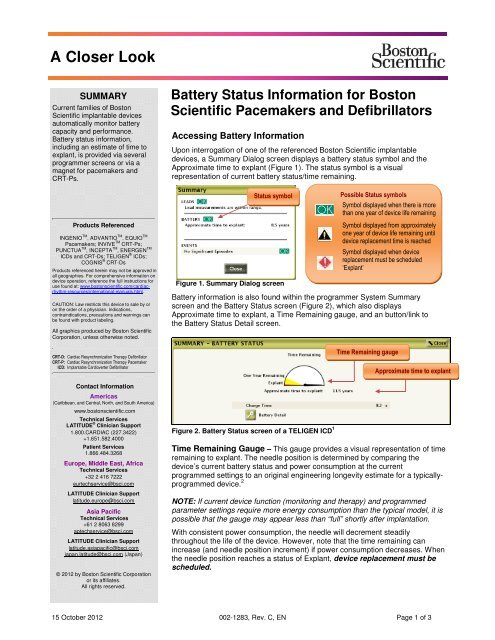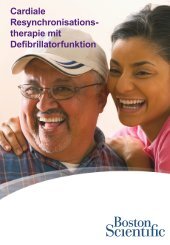Battery Status Information for Boston Scientific Pacemakers and ...
Battery Status Information for Boston Scientific Pacemakers and ...
Battery Status Information for Boston Scientific Pacemakers and ...
You also want an ePaper? Increase the reach of your titles
YUMPU automatically turns print PDFs into web optimized ePapers that Google loves.
A Closer Look<br />
SUMMARY<br />
Current families of <strong>Boston</strong><br />
<strong>Scientific</strong> implantable devices<br />
automatically monitor battery<br />
capacity <strong>and</strong> per<strong>for</strong>mance.<br />
<strong>Battery</strong> status in<strong>for</strong>mation,<br />
including an estimate of time to<br />
explant, is provided via several<br />
programmer screens or via a<br />
magnet <strong>for</strong> pacemakers <strong>and</strong><br />
CRT-Ps.<br />
<strong>Battery</strong> <strong>Status</strong> <strong>In<strong>for</strong>mation</strong> <strong>for</strong> <strong>Boston</strong><br />
<strong>Scientific</strong> <strong>Pacemakers</strong> <strong>and</strong> Defibrillators<br />
Accessing <strong>Battery</strong> <strong>In<strong>for</strong>mation</strong><br />
Upon interrogation of one of the referenced <strong>Boston</strong> <strong>Scientific</strong> implantable<br />
devices, a Summary Dialog screen displays a battery status symbol <strong>and</strong> the<br />
Approximate time to explant (Figure 1). The status symbol is a visual<br />
representation of current battery status/time remaining.<br />
<strong>Status</strong> symbol<br />
Possible <strong>Status</strong> symbols<br />
Symbol displayed when there is more<br />
than one year of device life remaining<br />
Products Referenced<br />
INGENIO TM , ADVANTIO TM , EQUIO TM<br />
<strong>Pacemakers</strong>; INVIVE TM CRT-Ps;<br />
PUNCTUA TM , INCEPTA TM , ENERGEN TM<br />
ICDs <strong>and</strong> CRT-Ds; TELIGEN ® ICDs;<br />
COGNIS ® CRT-Ds<br />
Products referenced herein may not be approved in<br />
all geographies. For comprehensive in<strong>for</strong>mation on<br />
device operation, reference the full instructions <strong>for</strong><br />
use found at: www.bostonscientific.com/cardiacrhythm-resources/international-manuals.html.<br />
CAUTION: Law restricts this device to sale by or<br />
on the order of a physician. Indications,<br />
contraindications, precautions <strong>and</strong> warnings can<br />
be found with product labeling.<br />
All graphics produced by <strong>Boston</strong> <strong>Scientific</strong><br />
Corporation, unless otherwise noted.<br />
CRT-D: Cardiac Resynchronization Therapy Defibrillator<br />
CRT-P: Cardiac Resynchronization Therapy Pacemaker<br />
ICD: Implantable Cardioverter Defibrillator<br />
Contact <strong>In<strong>for</strong>mation</strong><br />
Americas<br />
(Caribbean, <strong>and</strong> Central, North, <strong>and</strong> South America)<br />
www.bostonscientific.com<br />
Technical Services<br />
LATITUDE ® Clinician Support<br />
1.800.CARDIAC (227.3422)<br />
+1.651.582.4000<br />
Patient Services<br />
1.866.484.3268<br />
Europe, Middle East, Africa<br />
Technical Services<br />
+32 2 416 7222<br />
eurtechservice@bsci.com<br />
LATITUDE Clinician Support<br />
latitude.europe@bsci.com<br />
Asia Pacific<br />
Technical Services<br />
+61 2 8063 8299<br />
aptechservice@bsci.com<br />
LATITUDE Clinician Support<br />
latitude.asiapacific@bsci.com<br />
japan.latitude@bsci.com (Japan)<br />
© 2012 by <strong>Boston</strong> <strong>Scientific</strong> Corporation<br />
or its affiliates.<br />
All rights reserved.<br />
Figure 1. Summary Dialog screen<br />
<strong>Battery</strong> in<strong>for</strong>mation is also found within the programmer System Summary<br />
screen <strong>and</strong> the <strong>Battery</strong> <strong>Status</strong> screen (Figure 2), which also displays<br />
Approximate time to explant, a Time Remaining gauge, <strong>and</strong> an button/link to<br />
the <strong>Battery</strong> <strong>Status</strong> Detail screen.<br />
Figure 2. <strong>Battery</strong> <strong>Status</strong> screen of a TELIGEN ICD 1<br />
Symbol displayed from approximately<br />
one year of device life remaining until<br />
device replacement time is reached<br />
Symbol displayed when device<br />
replacement must be scheduled<br />
‘Explant’<br />
Time Remaining gauge<br />
Approximate time to explant<br />
Time Remaining Gauge – This gauge provides a visual representation of time<br />
remaining to explant. The needle position is determined by comparing the<br />
device’s current battery status <strong>and</strong> power consumption at the current<br />
programmed settings to an original engineering longevity estimate <strong>for</strong> a typicallyprogrammed<br />
device. 2<br />
NOTE: If current device function (monitoring <strong>and</strong> therapy) <strong>and</strong> programmed<br />
parameter settings require more energy consumption than the typical model, it is<br />
possible that the gauge may appear less than “full” shortly after implantation.<br />
With consistent power consumption, the needle will decrement steadily<br />
throughout the life of the device. However, note that the time remaining can<br />
increase (<strong>and</strong> needle position increment) if power consumption decreases. When<br />
the needle position reaches a status of Explant, device replacement must be<br />
scheduled.<br />
15 October 2012 002-1283, Rev. C, EN Page 1 of 3
IMPORTANT NOTE: Three months after a status Explant is reached, the device will indicate a status of <strong>Battery</strong><br />
Capacity Depleted. At this point, device functionality will be restricted <strong>and</strong> therapy can no longer be guaranteed. If<br />
<strong>Battery</strong> Capacity Depleted is displayed, the patient should be scheduled <strong>for</strong> immediate device replacement.<br />
For device behaviors associated with a specific battery status, refer to product Instructions <strong>for</strong> Use (Reference Guide).<br />
Approximate Time to Explant - This indicator provides an estimate of calendar time remaining until the<br />
device will reach a battery status of Explant. Approximate time to explant is displayed as years, months, or < 3<br />
months. When a battery status of Explant is reached, the text under the gauge will read “Explant was reached on<br />
.” A three-month replacement window – starting on the indicated date – is available to schedule<br />
replacement of the device.<br />
The Approximate time to explant is calculated using battery capacity consumed to monitor, pace, <strong>and</strong>/or deliver<br />
shocks (ICD/CRT-Ds), charge remaining, <strong>and</strong> power consumption at current programmed settings. Monitoring also<br />
includes daily battery voltage checks, which is not displayed on programmed screens. Similar to the needle on the<br />
Time Remaining gauge, the Approximate time to explant can <strong>and</strong> will adjust if programmed settings change,<br />
therapy or telemetry use change, or power consumption otherwise increases or decreases over time. This<br />
fluctuation is normal, <strong>and</strong> will stabilize as the pulse generator collects new data <strong>and</strong> recalculates its prediction.<br />
Causes of fluctuation may include, but are not limited to the following:<br />
• If parameter values are reprogrammed, the Approximate time to explant will be estimated based on the<br />
new values. Shortly after reprogramming, there will be little recent usage history available, so the<br />
Approximate time to explant may change somewhat from week to week. However, as new data is<br />
collected over the next month, the Approximate time to explant should stabilize.<br />
• Similar to reprogramming, there will be little recent usage history immediately following implantation. For<br />
seven days following the pulse generator implant, the programmer will display a static Approximate time to<br />
explant, based on model-dependent longevity constants stored in the programmer. Once enough usage<br />
data has been collected (over the next month), device-specific predications will be displayed.<br />
• If programmer telemetry is used frequently or <strong>for</strong> long durations (<strong>for</strong> example, multiple device interrogations to<br />
verify device function following a series of radiation treatments) or if pacing rate or energy temporarily<br />
increases significantly, the Approximate time to explant will react/decrease accordingly. However, when the<br />
telemetry or therapy use returns to normal, the Approximate time to explant will recover over the next month.<br />
• Therapy dem<strong>and</strong> <strong>and</strong> certain patient health conditions can increase power consumption <strong>and</strong> corresponding<br />
longevity may be reduced. For example, sensing a high number of events associated with chronic atrial<br />
fibrillation requires significant microprocessor usage, causing additional power consumption. For patients with<br />
chronic atrial fibrillation, if the clinical benefit of increased longevity outweighs the clinical value of the data<br />
collected by the atrial lead, power consumption can be improved by programming the device to a non-atrial<br />
sensing mode such as VVI(R) <strong>and</strong> disabling RA sensing on the Brady Settings screen > Leads. NOTE:<br />
Although atrial sensing is not required <strong>for</strong> VVI(R) pacing, atrial sensing remains active to support other device<br />
features such as VT/SVT discrimination (in both pacemakers <strong>and</strong> defibrillators). For this reason, disabling RA<br />
sensing is also necessary to improve power consumption.<br />
<strong>Battery</strong> <strong>Status</strong> Detail<br />
The <strong>Battery</strong> <strong>Status</strong> Detail screen (Figure 3) presents battery-usage in<strong>for</strong>mation that may be helpful when<br />
troubleshooting device per<strong>for</strong>mance or assessing the longevity impact of device reprogramming. It includes<br />
in<strong>for</strong>mation such as Power Consumption (average daily use of power at current programmed settings) <strong>and</strong> Power<br />
Consumption Percentage (a comparison of current power consumption to the estimates used to quote longevity<br />
(shown on the <strong>Battery</strong> Detail screen). If, <strong>for</strong> example, the power consumption percentage reads 96%, the device may<br />
have a slightly longer life than projected at the given parameters, because the device is consuming less energy than a<br />
device operating under the usage conditions described on the screen. NOTE: In an individual programming session,<br />
the Power Consumption / Percentage will adjust/predict real-time; however, the device requires approximately one<br />
month to reflect the actual power consumption at new settings.<br />
Figure 3. <strong>Battery</strong> Detail screen of a COGNIS CRT-D 3<br />
15 October 2012 002-1283, Rev. C, EN Page 2 of 3
Magnet Rate <strong>for</strong> <strong>Pacemakers</strong> <strong>and</strong> CRT-Ps<br />
For referenced pacemakers <strong>and</strong> CRT-Ps, if the Magnet Response is programmed to Pace Async, the battery<br />
status/time remaining can also be assessed using a manually applied external magnet stronger than 70 gauss. The<br />
measured pacing rate during magnet application provides an indication of battery status/time remaining as follows:<br />
• 100 ppm (paces per minute) indicates more than one year remaining,<br />
• 90 ppm indicates 1 year or less remaining, <strong>and</strong><br />
• 85 ppm indicates a status of Explant.<br />
NOTE: <strong>Boston</strong> <strong>Scientific</strong> ICDs <strong>and</strong> CRT-Ds do not have a Magnet Rate function.<br />
For additional battery in<strong>for</strong>mation, please reference the product Instructions <strong>for</strong> Use (Physicians Technical Manual <strong>and</strong><br />
Reference Guide) or contact <strong>Boston</strong> <strong>Scientific</strong> Technical Services.<br />
1 For <strong>Pacemakers</strong> <strong>and</strong> CRT-Ps, the <strong>Battery</strong> <strong>Status</strong> screen does not include Charge Time, rather it includes a section on Magnet Rate.<br />
2 The Physician’s Technical Manual includes longevity models <strong>for</strong> several usage options. The model chosen <strong>for</strong> the Time Remaining gauge is dependent on product<br />
family.<br />
3 For <strong>Pacemakers</strong> <strong>and</strong> CRT-Ps, the <strong>Battery</strong> Detail screen does not include Shock, Charge Time, <strong>and</strong> Capacitor Re<strong>for</strong>m in<strong>for</strong>mation.<br />
15 October 2012 002-1283, Rev. C, EN Page 3 of 3