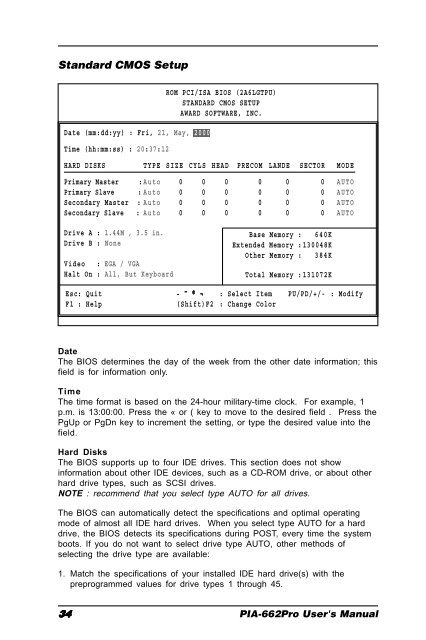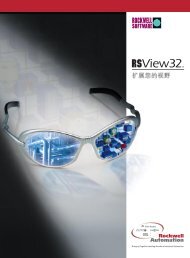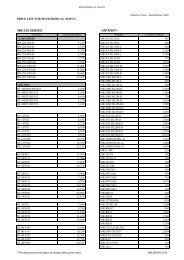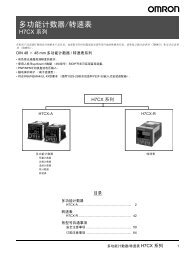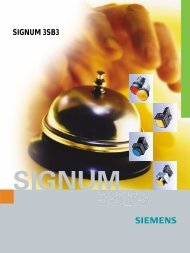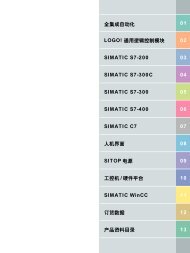PIA-662Pro
PIA-662Pro
PIA-662Pro
You also want an ePaper? Increase the reach of your titles
YUMPU automatically turns print PDFs into web optimized ePapers that Google loves.
Standard CMOS Setup<br />
ROM PCI/ISA BIOS (2A6LGTPU)<br />
STANDARD CMOS SETUP<br />
AWARD SOFTWARE, INC.<br />
Date (mm:dd:yy) : Fri, 21, May, 2000<br />
Time (hh:mm:ss) : 20:37:12<br />
HARD DISKS TYPE SIZE CYLS HEAD PRECOM LANDE SECTOR MODE<br />
Primary Master :Auto 0 0 0 0 0 0 AUTO<br />
Primary Slave : Auto 0 0 0 0 0 0 AUTO<br />
Secondary Master : Auto 0 0 0 0 0 0 AUTO<br />
Secondary Slave : Auto 0 0 0 0 0 0 AUTO<br />
Drive A : 1.44M , 3.5 in.<br />
Drive B : None<br />
Video : EGA / VGA<br />
Halt On : All, But Keyboard<br />
Base Memory : 640K<br />
Extended Memory :130048K<br />
Other Memory : 384K<br />
Total Memory :131072K<br />
Esc: Quit - ¯ ® ¬ : Select Item PU/PD/+/- : Modify<br />
F1 : Help (Shift)F2 : Change Color<br />
Date<br />
The BIOS determines the day of the week from the other date information; this<br />
field is for information only.<br />
Time<br />
The time format is based on the 24-hour military-time clock. For example, 1<br />
p.m. is 13:00:00. Press the « or ( key to move to the desired field . Press the<br />
PgUp or PgDn key to increment the setting, or type the desired value into the<br />
field.<br />
Hard Disks<br />
The BIOS supports up to four IDE drives. This section does not show<br />
information about other IDE devices, such as a CD-ROM drive, or about other<br />
hard drive types, such as SCSI drives.<br />
NOTE : recommend that you select type AUTO for all drives.<br />
The BIOS can automatically detect the specifications and optimal operating<br />
mode of almost all IDE hard drives. When you select type AUTO for a hard<br />
drive, the BIOS detects its specifications during POST, every time the system<br />
boots. If you do not want to select drive type AUTO, other methods of<br />
selecting the drive type are available:<br />
1. Match the specifications of your installed IDE hard drive(s) with the<br />
preprogrammed values for drive types 1 through 45.<br />
34 <strong>PIA</strong>-<strong>662Pro</strong> User's Manual