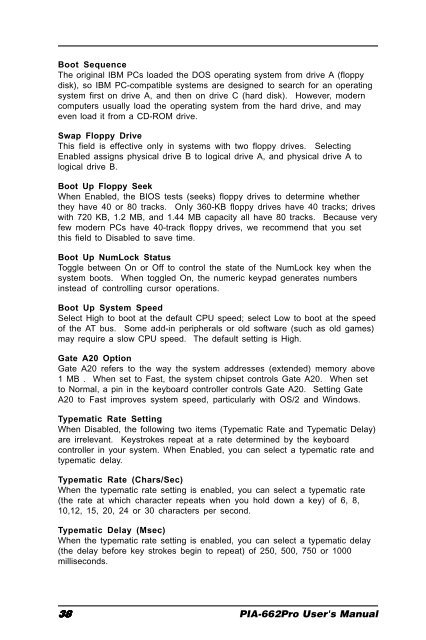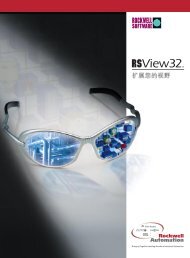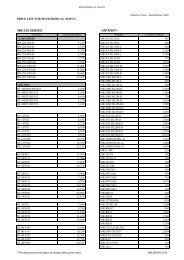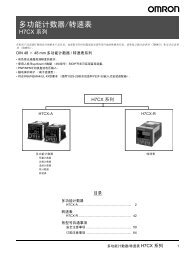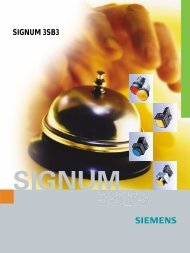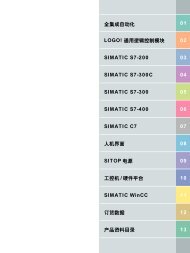PIA-662Pro
PIA-662Pro
PIA-662Pro
Create successful ePaper yourself
Turn your PDF publications into a flip-book with our unique Google optimized e-Paper software.
Boot Sequence<br />
The original IBM PCs loaded the DOS operating system from drive A (floppy<br />
disk), so IBM PC-compatible systems are designed to search for an operating<br />
system first on drive A, and then on drive C (hard disk). However, modern<br />
computers usually load the operating system from the hard drive, and may<br />
even load it from a CD-ROM drive.<br />
Swap Floppy Drive<br />
This field is effective only in systems with two floppy drives. Selecting<br />
Enabled assigns physical drive B to logical drive A, and physical drive A to<br />
logical drive B.<br />
Boot Up Floppy Seek<br />
When Enabled, the BIOS tests (seeks) floppy drives to determine whether<br />
they have 40 or 80 tracks. Only 360-KB floppy drives have 40 tracks; drives<br />
with 720 KB, 1.2 MB, and 1.44 MB capacity all have 80 tracks. Because very<br />
few modern PCs have 40-track floppy drives, we recommend that you set<br />
this field to Disabled to save time.<br />
Boot Up NumLock Status<br />
Toggle between On or Off to control the state of the NumLock key when the<br />
system boots. When toggled On, the numeric keypad generates numbers<br />
instead of controlling cursor operations.<br />
Boot Up System Speed<br />
Select High to boot at the default CPU speed; select Low to boot at the speed<br />
of the AT bus. Some add-in peripherals or old software (such as old games)<br />
may require a slow CPU speed. The default setting is High.<br />
Gate A20 Option<br />
Gate A20 refers to the way the system addresses (extended) memory above<br />
1 MB . When set to Fast, the system chipset controls Gate A20. When set<br />
to Normal, a pin in the keyboard controller controls Gate A20. Setting Gate<br />
A20 to Fast improves system speed, particularly with OS/2 and Windows.<br />
Typematic Rate Setting<br />
When Disabled, the following two items (Typematic Rate and Typematic Delay)<br />
are irrelevant. Keystrokes repeat at a rate determined by the keyboard<br />
controller in your system. When Enabled, you can select a typematic rate and<br />
typematic delay.<br />
Typematic Rate (Chars/Sec)<br />
When the typematic rate setting is enabled, you can select a typematic rate<br />
(the rate at which character repeats when you hold down a key) of 6, 8,<br />
10,12, 15, 20, 24 or 30 characters per second.<br />
Typematic Delay (Msec)<br />
When the typematic rate setting is enabled, you can select a typematic delay<br />
(the delay before key strokes begin to repeat) of 250, 500, 750 or 1000<br />
milliseconds.<br />
38 <strong>PIA</strong>-<strong>662Pro</strong> User's Manual