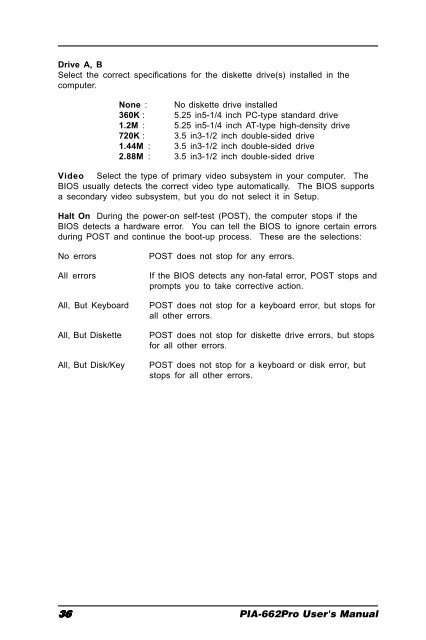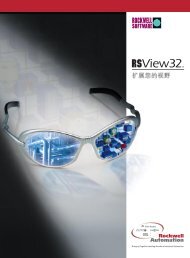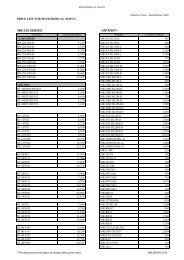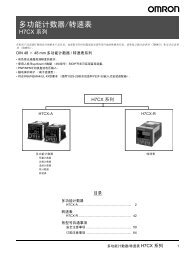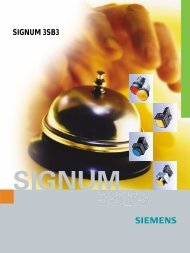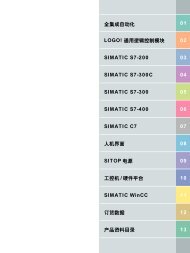PIA-662Pro
PIA-662Pro
PIA-662Pro
Create successful ePaper yourself
Turn your PDF publications into a flip-book with our unique Google optimized e-Paper software.
Drive A, B<br />
Select the correct specifications for the diskette drive(s) installed in the<br />
computer.<br />
None : No diskette drive installed<br />
360K : 5.25 in5-1/4 inch PC-type standard drive<br />
1.2M : 5.25 in5-1/4 inch AT-type high-density drive<br />
720K : 3.5 in3-1/2 inch double-sided drive<br />
1.44M : 3.5 in3-1/2 inch double-sided drive<br />
2.88M : 3.5 in3-1/2 inch double-sided drive<br />
Video Select the type of primary video subsystem in your computer. The<br />
BIOS usually detects the correct video type automatically. The BIOS supports<br />
a secondary video subsystem, but you do not select it in Setup.<br />
Halt On During the power-on self-test (POST), the computer stops if the<br />
BIOS detects a hardware error. You can tell the BIOS to ignore certain errors<br />
during POST and continue the boot-up process. These are the selections:<br />
No errors<br />
All errors<br />
All, But Keyboard<br />
All, But Diskette<br />
All, But Disk/Key<br />
POST does not stop for any errors.<br />
If the BIOS detects any non-fatal error, POST stops and<br />
prompts you to take corrective action.<br />
POST does not stop for a keyboard error, but stops for<br />
all other errors.<br />
POST does not stop for diskette drive errors, but stops<br />
for all other errors.<br />
POST does not stop for a keyboard or disk error, but<br />
stops for all other errors.<br />
36 <strong>PIA</strong>-<strong>662Pro</strong> User's Manual