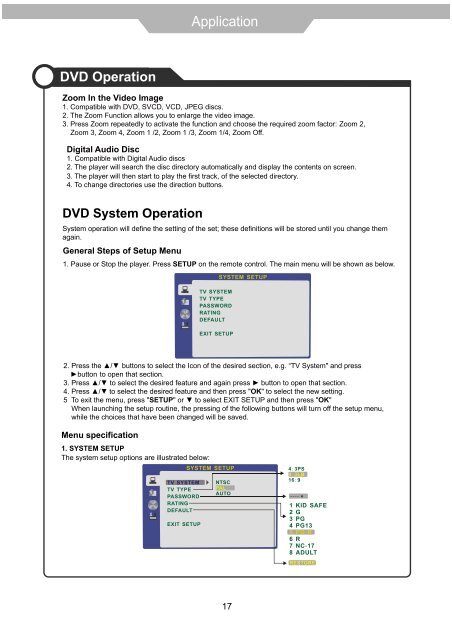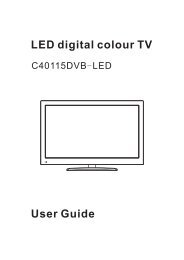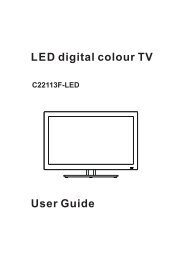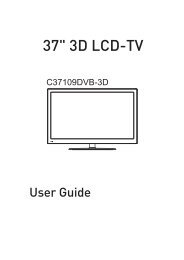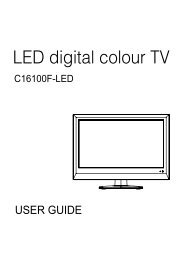Download IB for C1997F.pdf - Cello
Download IB for C1997F.pdf - Cello
Download IB for C1997F.pdf - Cello
Create successful ePaper yourself
Turn your PDF publications into a flip-book with our unique Google optimized e-Paper software.
DVD Operation<br />
Zoom In the Video Image<br />
1. Compatible with DVD, SVCD, VCD, JPEG discs.<br />
2. The Zoom Function allows you to enlarge the video image.<br />
3. Press Zoom repeatedly to activate the function and choose the required zoom factor: Zoom 2,<br />
Zoom 3, Zoom 4, Zoom 1 Zoom 1 Zoom Zoom Off.<br />
Digital Audio Disc<br />
1. Compatible with Digital Audio discs<br />
2. The player will search the disc directory automatically and display the contents on screen.<br />
3. The player will then start to play the first track, of the selected directory.<br />
4. To change directories use the direction buttons.<br />
DVD System Operation<br />
System operation will define the setting of the set; these definitions will be stored until you change them<br />
again.<br />
General Steps of Setup Menu<br />
1. Pause or Stop the player. Press SETUP on the remote control. The main menu will be shown as below.<br />
2. Press buttons to select the Icon of the desired section, e.g. “TV System" and press<br />
to open that section.<br />
3. to select the desired feature and again button to open that section.<br />
4. to select the desired feature and then press "OK" to select the new setting.<br />
5 To exit the menu, press "SETUP" to select EXIT SETUP and then press "OK"<br />
When launching the setup routine, the pressing of the following buttons will turn off the setup menu,<br />
while the choices that have been changed will be saved.<br />
Menu specification<br />
1. SYSTEM SETUP<br />
The system setup options are illustrated below:<br />
17