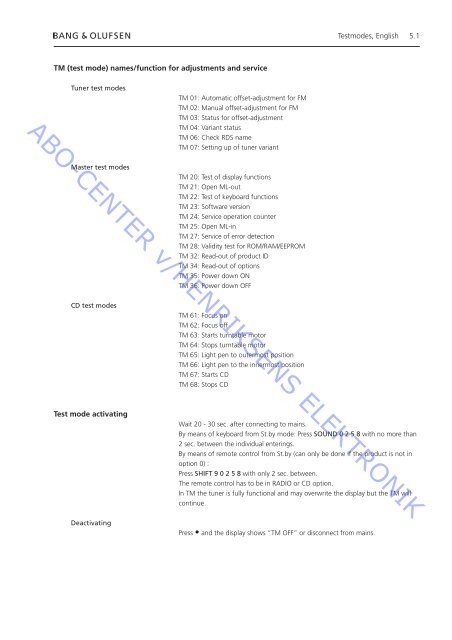Beosound 3000 Type 2671-2680 .pdf - abo - center
Beosound 3000 Type 2671-2680 .pdf - abo - center
Beosound 3000 Type 2671-2680 .pdf - abo - center
You also want an ePaper? Increase the reach of your titles
YUMPU automatically turns print PDFs into web optimized ePapers that Google loves.
Testmodes, English 5.1<br />
TM (test mode) names/function for adjustments and service<br />
Tuner test modes<br />
TM 01: Automatic offset-adjustment for FM<br />
TM 02: Manual offset-adjustment for FM<br />
TM 03: Status for offset-adjustment<br />
TM 04: Variant status<br />
TM 06: Check RDS name<br />
TM 07: Setting up of tuner variant<br />
ABO-CENTER v/HENRIKSENS ELEKTRONIK<br />
Master test modes<br />
TM 20: Test of display functions<br />
TM 21: Open ML-out<br />
TM 22: Test of keyboard functions<br />
TM 23: Software version<br />
TM 24: Service operation counter<br />
TM 25: Open ML-in<br />
TM 27: Service of error detection<br />
TM 28: Validity test for ROM/RAM/EEPROM<br />
TM 32: Read-out of product ID<br />
TM 34: Read-out of options<br />
TM 35: Power down ON<br />
TM 36: Power down OFF<br />
CD test modes<br />
TM 61: Focus on<br />
TM 62: Focus off<br />
TM 63: Starts turntable motor<br />
TM 64: Stops turntable motor<br />
TM 65: Light pen to outermost position<br />
TM 66: Light pen to the innermost position<br />
TM 67: Starts CD<br />
TM 68: Stops CD<br />
Test mode activating<br />
Wait 20 - 30 sec. after connecting to mains.<br />
By means of keyboard from St.by mode: Press SOUND 0 2 5 8 with no more than<br />
2 sec. between the individual enterings.<br />
By means of remote control from St.by (can only be done if the product is not in<br />
option 0) :<br />
Press SHIFT 9 0 2 5 8 with only 2 sec. between.<br />
The remote control has to be in RADIO or CD option.<br />
In TM the tuner is fully functional and may overwrite the display but the TM will<br />
continue.<br />
Deactivating<br />
Press • and the display shows “TM OFF” or disconnect from mains.