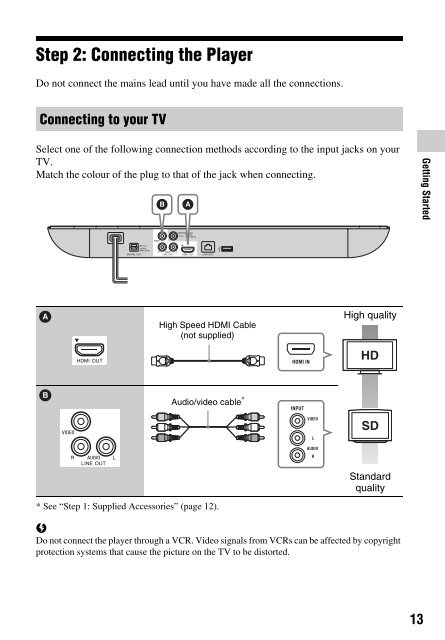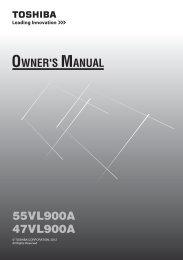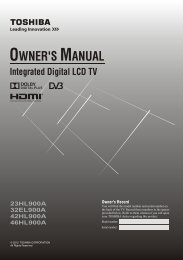Blu-ray Disc⢠/ DVD Player - Appliances Online
Blu-ray Disc⢠/ DVD Player - Appliances Online
Blu-ray Disc⢠/ DVD Player - Appliances Online
You also want an ePaper? Increase the reach of your titles
YUMPU automatically turns print PDFs into web optimized ePapers that Google loves.
Step 2: Connecting the <strong>Player</strong><br />
Do not connect the mains lead until you have made all the connections.<br />
Connecting to your TV<br />
Select one of the following connection methods according to the input jacks on your<br />
TV.<br />
Match the colour of the plug to that of the jack when connecting.<br />
Getting Started<br />
High Speed HDMI Cable<br />
(not supplied)<br />
High quality<br />
Audio/video cable *<br />
Standard<br />
quality<br />
*See “Step 1: Supplied Accessories” (page 12).<br />
b<br />
Do not connect the player through a VCR. Video signals from VCRs can be affected by copyright<br />
protection systems that cause the picture on the TV to be distorted.<br />
13