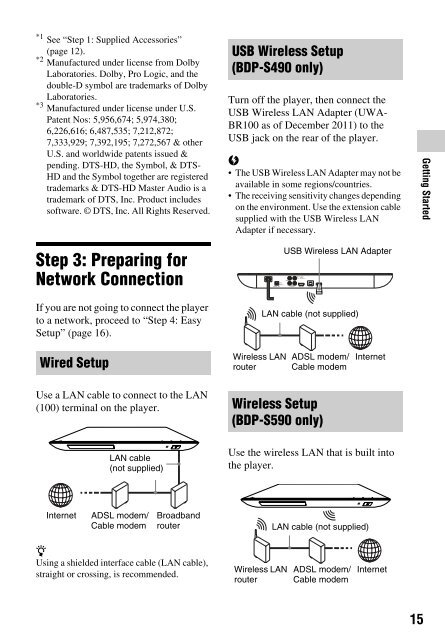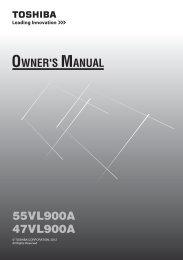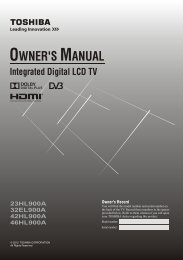Blu-ray Disc⢠/ DVD Player - Appliances Online
Blu-ray Disc⢠/ DVD Player - Appliances Online
Blu-ray Disc⢠/ DVD Player - Appliances Online
Create successful ePaper yourself
Turn your PDF publications into a flip-book with our unique Google optimized e-Paper software.
*1 See “Step 1: Supplied Accessories”<br />
(page 12).<br />
*2 Manufactured under license from Dolby<br />
Laboratories. Dolby, Pro Logic, and the<br />
double-D symbol are trademarks of Dolby<br />
Laboratories.<br />
*3 Manufactured under license under U.S.<br />
Patent Nos: 5,956,674; 5,974,380;<br />
6,226,616; 6,487,535; 7,212,872;<br />
7,333,929; 7,392,195; 7,272,567 & other<br />
U.S. and worldwide patents issued &<br />
pending. DTS-HD, the Symbol, & DTS-<br />
HD and the Symbol together are registered<br />
trademarks & DTS-HD Master Audio is a<br />
trademark of DTS, Inc. Product includes<br />
software. © DTS, Inc. All Rights Reserved.<br />
USB Wireless Setup<br />
(BDP-S490 only)<br />
Turn off the player, then connect the<br />
USB Wireless LAN Adapter (UWA-<br />
BR100 as of December 2011) to the<br />
USB jack on the rear of the player.<br />
b<br />
• The USB Wireless LAN Adapter may not be<br />
available in some regions/countries.<br />
• The receiving sensitivity changes depending<br />
on the environment. Use the extension cable<br />
supplied with the USB Wireless LAN<br />
Adapter if necessary.<br />
Getting Started<br />
Step 3: Preparing for<br />
Network Connection<br />
If you are not going to connect the player<br />
to a network, proceed to “Step 4: Easy<br />
Setup” (page 16).<br />
USB Wireless LAN Adapter<br />
LAN cable (not supplied)<br />
Wired Setup<br />
Wireless LAN<br />
router<br />
ADSL modem/<br />
Cable modem<br />
Internet<br />
Use a LAN cable to connect to the LAN<br />
(100) terminal on the player.<br />
Wireless Setup<br />
(BDP-S590 only)<br />
LAN cable<br />
(not supplied)<br />
Use the wireless LAN that is built into<br />
the player.<br />
Internet<br />
ADSL modem/<br />
Cable modem<br />
Broadband<br />
router<br />
LAN cable (not supplied)<br />
z<br />
Using a shielded interface cable (LAN cable),<br />
straight or crossing, is recommended.<br />
Wireless LAN<br />
router<br />
ADSL modem/<br />
Cable modem<br />
Internet<br />
15