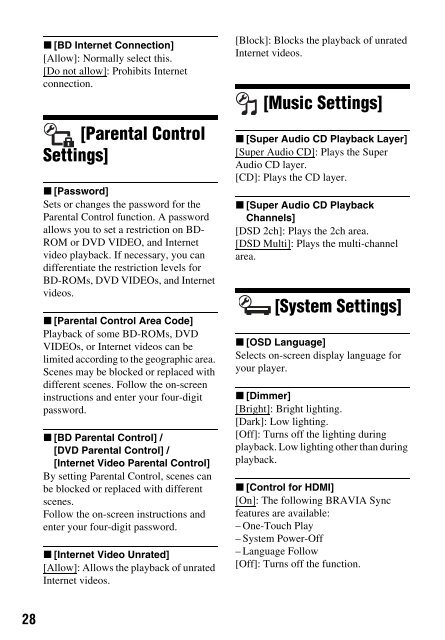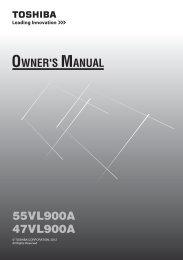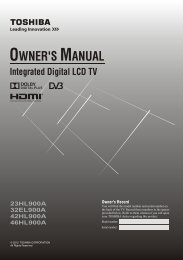Blu-ray Disc⢠/ DVD Player - Appliances Online
Blu-ray Disc⢠/ DVD Player - Appliances Online
Blu-ray Disc⢠/ DVD Player - Appliances Online
Create successful ePaper yourself
Turn your PDF publications into a flip-book with our unique Google optimized e-Paper software.
x [BD Internet Connection]<br />
[Allow]: Normally select this.<br />
[Do not allow]: Prohibits Internet<br />
connection.<br />
[Parental Control<br />
Settings]<br />
x [Password]<br />
Sets or changes the password for the<br />
Parental Control function. A password<br />
allows you to set a restriction on BD-<br />
ROM or <strong>DVD</strong> VIDEO, and Internet<br />
video playback. If necessary, you can<br />
differentiate the restriction levels for<br />
BD-ROMs, <strong>DVD</strong> VIDEOs, and Internet<br />
videos.<br />
x [Parental Control Area Code]<br />
Playback of some BD-ROMs, <strong>DVD</strong><br />
VIDEOs, or Internet videos can be<br />
limited according to the geographic area.<br />
Scenes may be blocked or replaced with<br />
different scenes. Follow the on-screen<br />
instructions and enter your four-digit<br />
password.<br />
x [BD Parental Control] /<br />
[<strong>DVD</strong> Parental Control] /<br />
[Internet Video Parental Control]<br />
By setting Parental Control, scenes can<br />
be blocked or replaced with different<br />
scenes.<br />
Follow the on-screen instructions and<br />
enter your four-digit password.<br />
x [Internet Video Unrated]<br />
[Allow]: Allows the playback of unrated<br />
Internet videos.<br />
[Block]: Blocks the playback of unrated<br />
Internet videos.<br />
[Music Settings]<br />
x [Super Audio CD Playback Layer]<br />
[Super Audio CD]: Plays the Super<br />
Audio CD layer.<br />
[CD]: Plays the CD layer.<br />
x [Super Audio CD Playback<br />
Channels]<br />
[DSD 2ch]: Plays the 2ch area.<br />
[DSD Multi]: Plays the multi-channel<br />
area.<br />
[System Settings]<br />
x [OSD Language]<br />
Selects on-screen display language for<br />
your player.<br />
x [Dimmer]<br />
[Bright]: Bright lighting.<br />
[Dark]: Low lighting.<br />
[Off]: Turns off the lighting during<br />
playback. Low lighting other than during<br />
playback.<br />
x [Control for HDMI]<br />
[On]: The following BRAVIA Sync<br />
features are available:<br />
–One-Touch Play<br />
– System Power-Off<br />
– Language Follow<br />
[Off]: Turns off the function.<br />
28