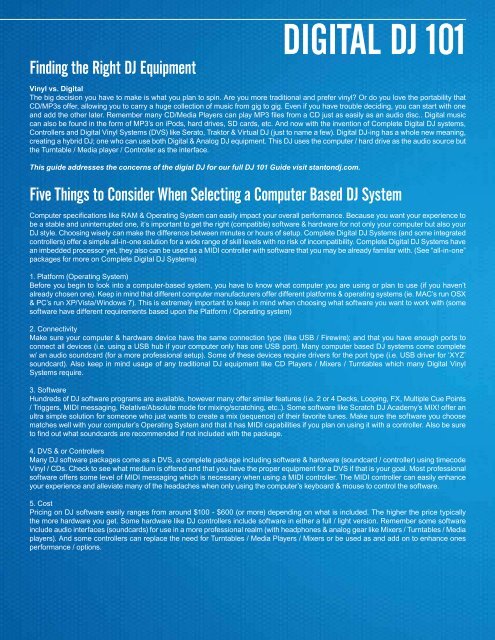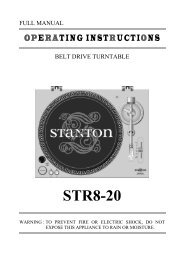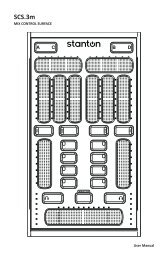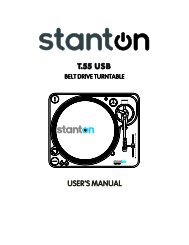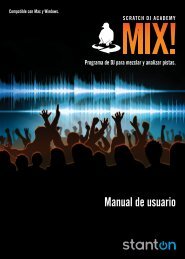Continues Today With The Introduction Of Cutting Edge ... - Stanton
Continues Today With The Introduction Of Cutting Edge ... - Stanton
Continues Today With The Introduction Of Cutting Edge ... - Stanton
You also want an ePaper? Increase the reach of your titles
YUMPU automatically turns print PDFs into web optimized ePapers that Google loves.
Finding the Right DJ Equipment<br />
DIGITAL DJ 101<br />
Vinyl vs. Digital<br />
<strong>The</strong> big decision you have to make is what you plan to spin. Are you more traditional and prefer vinyl? Or do you love the portability that<br />
CD/MP3s offer, allowing you to carry a huge collection of music from gig to gig. Even if you have trouble deciding, you can start with one<br />
and add the other later. Remember many CD/Media Players can play MP3 files from a CD just as easily as an audio disc.. Digital music<br />
can also be found in the form of MP3’s on iPods, hard drives, SD cards, etc. And now with the invention of Complete Digital DJ systems,<br />
Controllers and Digital Vinyl Systems (DVS) like Serato, Traktor & Virtual DJ (just to name a few). Digital DJ-ing has a whole new meaning,<br />
creating a hybrid DJ; one who can use both Digital & Analog DJ equipment. This DJ uses the computer / hard drive as the audio source but<br />
the Turntable / Media player / Controller as the interface.<br />
This guide addresses the concerns of the digial DJ for our full DJ 101 Guide visit stantondj.com.<br />
Five Things to Consider When Selecting a Computer Based DJ System<br />
Computer specifications like RAM & Operating System can easily impact your overall performance. Because you want your experience to<br />
be a stable and uninterrupted one, it‘s important to get the right (compatible) software & hardware for not only your computer but also your<br />
DJ style. Choosing wisely can make the difference between minutes or hours of setup. Complete Digital DJ Systems (and some integrated<br />
controllers) offer a simple all-in-one solution for a wide range of skill levels with no risk of incompatibility. Complete Digital DJ Systems have<br />
an imbedded processor yet, they also can be used as a MIDI controller with software that you may be already familiar with. (See “all-in-one”<br />
packages for more on Complete Digital DJ Systems)<br />
1. Platform (Operating System)<br />
Before you begin to look into a computer-based system, you have to know what computer you are using or plan to use (if you haven’t<br />
already chosen one). Keep in mind that different computer manufacturers offer different platforms & operating systems (ie. MAC’s run OSX<br />
& PC’s run XP/Vista/Windows 7). This is extremely important to keep in mind when choosing what software you want to work with (some<br />
software have different requirements based upon the Platform / Operating system)<br />
2. Connectivity<br />
Make sure your computer & hardware device have the same connection type (like USB / Firewire); and that you have enough ports to<br />
connect all devices (i.e. using a USB hub if your computer only has one USB port). Many computer based DJ systems come complete<br />
w/ an audio soundcard (for a more professional setup). Some of these devices require drivers for the port type (i.e. USB driver for ‘XYZ’<br />
soundcard). Also keep in mind usage of any traditional DJ equipment like CD Players / Mixers / Turntables which many Digital Vinyl<br />
Systems require.<br />
3. Software<br />
Hundreds of DJ software programs are available, however many offer similar features (i.e. 2 or 4 Decks, Looping, FX, Multiple Cue Points<br />
/ Triggers, MIDI messaging, Relative/Absolute mode for mixing/scratching, etc..). Some software like Scratch DJ Academy’s MIX! offer an<br />
ultra simple solution for someone who just wants to create a mix (sequence) of their favorite tunes. Make sure the software you choose<br />
matches well with your computer’s Operating System and that it has MIDI capabilities if you plan on using it with a controller. Also be sure<br />
to find out what soundcards are recommended if not included with the package.<br />
4. DVS & or Controllers<br />
Many DJ software packages come as a DVS, a complete package including software & hardware (soundcard / controller) using timecode<br />
Vinyl / CDs. Check to see what medium is offered and that you have the proper equipment for a DVS if that is your goal. Most professional<br />
software offers some level of MIDI messaging which is necessary when using a MIDI controller. <strong>The</strong> MIDI controller can easily enhance<br />
your experience and alleviate many of the headaches when only using the computer’s keyboard & mouse to control the software.<br />
5. Cost<br />
Pricing on DJ software easily ranges from around $100 - $600 (or more) depending on what is included. <strong>The</strong> higher the price typically<br />
the more hardware you get. Some hardware like DJ controllers include software in either a full / light version. Remember some software<br />
include audio interfaces (soundcards) for use in a more professional realm (with headphones & analog gear like Mixers / Turntables / Media<br />
players). And some controllers can replace the need for Turntables / Media Players / Mixers or be used as and add on to enhance ones<br />
performance / options.<br />
Things to Consider When Selecting an All-In-One-Package<br />
If you‘re making your first leap into the world of DJing and you don‘t know what you want, a package is an easy way to get everything you<br />
need at a reasonable price and without the stress of researching and buying each piece separately. And the newer Complete Digital DJ<br />
Systems now on the market (SCS.4DJ) offer the convenience of a computer based DJ setup (reading large media libraries and offer a lot<br />
of features like Looping, FX and Sync) without the normal installation and configuration nightmares.<br />
What‘s in the box?<br />
Typical packages include a pair of turntables (or a dual CD/Media players), slipmats, cartridges and stylus‘ (needles), mixer, headphones,<br />
and all the cables you need to connect everything together. Now, many all-in-one packages are computer-based controllers that include<br />
an audio interface (DJC.4, SC System1), but note these systems require a computer. Complete Digital DJ Systems (SCS.4DJ) are a more<br />
portable controller based solution, but have an imbedded computer running its own software; so there’s nothing to add but your music<br />
library (via a separate hard drive or smart device). Note: Amps and speakers are usually not included.<br />
How much does it cost?<br />
That depends on what brand you buy and the features that are included. Some packages start in the mid-hundreds and others can run you<br />
several thousand dollars. Refer to the other tabs in this buying guide for more details on each piece of equipment and then make yourself<br />
a checklist of which features are must-haves for you.<br />
Glossary Terms<br />
Crossfade<br />
Fading in one track while fading out another.<br />
Cue<br />
A point in a song that you want to start from DVS: Short for Digital Vinyl System. A time code based DJ-ing system that connects with the<br />
computer via a soundcard. This time code is usually presented in the form of a vinyl record (although CDs are available) which allows the<br />
DJ to manipulate the playback of digital audio files on a computer using the turntables as an interface.<br />
Fader<br />
A control used to adjust the gain of an input or output channel on a mixer.<br />
FireWire<br />
Also known as IEEE 1394 a serial bus interface standard for high-speed communications and isochronous real-time data transfer.<br />
Considered a high definition audio standard, frequently used by personal computers, as well as in digital audio, digital video, automotive,<br />
and aeronautics applications.<br />
MIDI Controller<br />
A hardware device used to control software via MIDI protocol (messaging). MIDI stands for Musical Instrument Digital Interface usually<br />
found in keyboards & drum machines. Some of the many use cases for MIDI controllers are recording, audio, DJ and lighting software.<br />
RAM<br />
Known as Random Access Memory, is computer memory used for creating, loading, or running programs and for the temporary storage<br />
and manipulation of data; considered random because the time of access to each item is independent of the storage sequence.<br />
RCA (Phono Plug)<br />
A popular audio plug found on stereo audio cables featuring a center pin connector and outer shell connector. Mates with panel mounted<br />
female jacks like those found on the rear of most home stereo equipment.<br />
RPM<br />
Stands for revolutions per minute – how many times the record completes a spin in a minute.<br />
Soundcard / Audio Interface<br />
Also known as an audio card / audio interface, is a computer expansion card that facilitates the input and output of audio signals to and<br />
from a computer. This is primarily used with DJ / Recording software, some of which are proprietary for a specific application. Many sound<br />
cards will also allow you to record into your computer (ex. archiving vinyl records)<br />
USB<br />
Stands for Universal Serial Bus and is an interface standard for communication between a computer and external peripherals over an<br />
inexpensive cable (USB Cable) using two way transmissions. Typically found on computer mice, keyboards, printers, external hard drives<br />
cameras etc. If your computer only has one or two USB ports a USB hub is recommended.