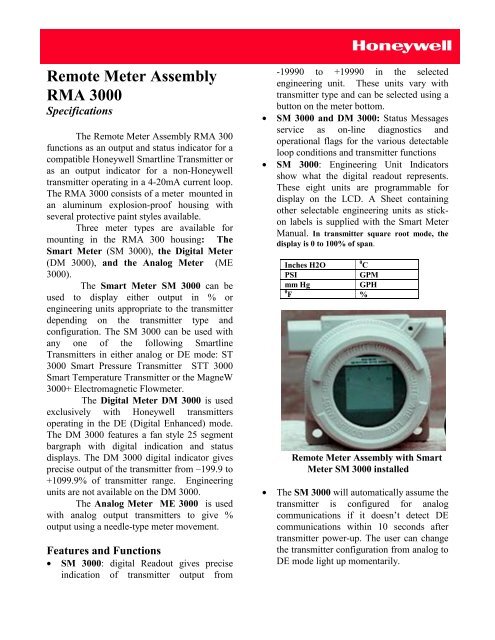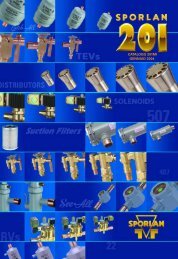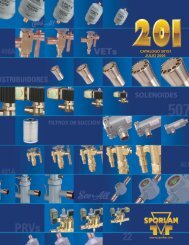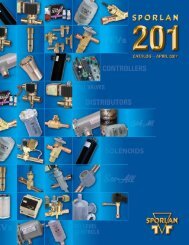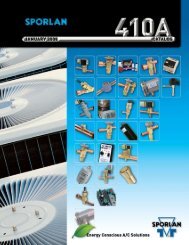Remote Meter Assembly RMA 3000
Remote Meter Assembly RMA 3000
Remote Meter Assembly RMA 3000
Create successful ePaper yourself
Turn your PDF publications into a flip-book with our unique Google optimized e-Paper software.
<strong>Remote</strong> <strong>Meter</strong> <strong>Assembly</strong><br />
<strong>RMA</strong> <strong>3000</strong><br />
Specifications<br />
The <strong>Remote</strong> <strong>Meter</strong> <strong>Assembly</strong> <strong>RMA</strong> 300<br />
functions as an output and status indicator for a<br />
compatible Honeywell Smartline Transmitter or<br />
as an output indicator for a non-Honeywell<br />
transmitter operating in a 4-20mA current loop.<br />
The <strong>RMA</strong> <strong>3000</strong> consists of a meter mounted in<br />
an aluminum explosion-proof housing with<br />
several protective paint styles available.<br />
Three meter types are available for<br />
mounting in the <strong>RMA</strong> 300 housing: The<br />
Smart <strong>Meter</strong> (SM <strong>3000</strong>), the Digital <strong>Meter</strong><br />
(DM <strong>3000</strong>), and the Analog <strong>Meter</strong> (ME<br />
<strong>3000</strong>).<br />
The Smart <strong>Meter</strong> SM <strong>3000</strong> can be<br />
used to display either output in % or<br />
engineering units appropriate to the transmitter<br />
depending on the transmitter type and<br />
configuration. The SM <strong>3000</strong> can be used with<br />
any one of the following Smartline<br />
Transmitters in either analog or DE mode: ST<br />
<strong>3000</strong> Smart Pressure Transmitter STT <strong>3000</strong><br />
Smart Temperature Transmitter or the MagneW<br />
<strong>3000</strong>+ Electromagnetic Flowmeter.<br />
The Digital <strong>Meter</strong> DM <strong>3000</strong> is used<br />
exclusively with Honeywell transmitters<br />
operating in the DE (Digital Enhanced) mode.<br />
The DM <strong>3000</strong> features a fan style 25 segment<br />
bargraph with digital indication and status<br />
displays. The DM <strong>3000</strong> digital indicator gives<br />
precise output of the transmitter from –199.9 to<br />
+1099.9% of transmitter range. Engineering<br />
units are not available on the DM <strong>3000</strong>.<br />
The Analog <strong>Meter</strong> ME <strong>3000</strong> is used<br />
with analog output transmitters to give %<br />
output using a needle-type meter movement.<br />
Features and Functions<br />
• SM <strong>3000</strong>: digital Readout gives precise<br />
indication of transmitter output from<br />
-19990 to +19990 in the selected<br />
engineering unit. These units vary with<br />
transmitter type and can be selected using a<br />
button on the meter bottom.<br />
• SM <strong>3000</strong> and DM <strong>3000</strong>: Status Messages<br />
service as on-line diagnostics and<br />
operational flags for the various detectable<br />
loop conditions and transmitter functions<br />
• SM <strong>3000</strong>: Engineering Unit Indicators<br />
show what the digital readout represents.<br />
These eight units are programmable for<br />
display on the LCD. A Sheet containing<br />
other selectable engineering units as stickon<br />
labels is supplied with the Smart <strong>Meter</strong><br />
Manual. In transmitter square root mode, the<br />
display is 0 to 100% of span.<br />
0 C<br />
Inches H2O<br />
PSI<br />
GPM<br />
mm Hg<br />
GPH<br />
0 F %<br />
<strong>Remote</strong> <strong>Meter</strong> <strong>Assembly</strong> with Smart<br />
<strong>Meter</strong> SM <strong>3000</strong> installed<br />
• The SM <strong>3000</strong> will automatically assume the<br />
transmitter is configured for analog<br />
communications if it doesn’t detect DE<br />
communications within 10 seconds after<br />
transmitter power-up. The user can change<br />
the transmitter configuration from analog to<br />
DE mode light up momentarily.
ut if the transmitter has been configured for<br />
the DE mode, and the user configures it back<br />
to the analog mode, the meter detects this as a<br />
“fault” and displays an error message. Recycle<br />
power to the Smart <strong>Meter</strong> to remove the error<br />
code.:<br />
• Each time the power is cycled to the<br />
transmitter, the SM <strong>3000</strong> runs a self-test to<br />
check internal operations. The visible<br />
indication of this is that all the LED<br />
segments<br />
SM <strong>3000</strong> Specifications<br />
Operating Conditions:<br />
Parameter Rated Extreme,<br />
Transportation and<br />
Storage<br />
Ambient Temperature<br />
Degrees F<br />
Degrees C<br />
-40 to 185<br />
-40 to 85<br />
-58 to 194<br />
-50 to 90<br />
Relative Humidity<br />
% RH 0 to 100 0 to 100<br />
Design<br />
Accuracy<br />
Analog (4-20ma) Mode<br />
Honeywell Digital (DE) Mode<br />
Display Resolution<br />
Bargraph<br />
Digital Readout<br />
Maximum <strong>Meter</strong> Voltage<br />
(red lead to yellow lead)<br />
Maximum Loop Voltage Drop<br />
(yellow lead to screw terminal)<br />
Maximum Loop Operating Current<br />
ATTENTION:<br />
+/- 0.5% of span<br />
Reproduces the transmitter signal exactly to within its<br />
resolution<br />
+/- 3% reading<br />
+/-0.05 for +/-199.9 reading range, +/- 0.5 for +/-1999<br />
reading range, or +/-5% for +/- 19990 reading range<br />
42VDC<br />
2.25 VDC<br />
3.6 ma<br />
The LCD display will turn black between 80 and 90 C<br />
(176 and 194 F), rendering the display unreadable. This<br />
effect is temporary.<br />
DM <strong>3000</strong> Specifications<br />
Operating Conditions<br />
Parameter Rated Extreme, Transportation and Storage<br />
Ambient Temperature<br />
Degrees F<br />
Degrees C<br />
-40 to 176<br />
-40 to 80<br />
-58 to 194<br />
-50 to 90<br />
Relative Humidity<br />
% RH 0 to 100 0 to 100
Design<br />
Display Resolution<br />
Bargraph<br />
Digital Readout<br />
ATTENTION:<br />
+/-4% reading<br />
+/-0.1% reading<br />
The LCD display will turn black at some temperature between<br />
80 and 90 C (176 and 194 F), rendering the display unreadable.<br />
This effect is temporary, and normally occurs at 90C (194 F)<br />
ME <strong>3000</strong> Specifications<br />
Operating Conditions<br />
Parameter Rated Extreme, Transportation and Storage<br />
Ambient Temperature<br />
Degrees F<br />
Degrees C<br />
-40 to 176<br />
-40 to 80<br />
-58 to 194<br />
-50 to 90<br />
Relative Humidity<br />
% RH 0 to 100 0 to 100<br />
Design<br />
Display Resolution<br />
+/-1% reading<br />
Explosion-Proof Housing Specifications<br />
Material of Construction<br />
Number of Conduit Openings<br />
Available Adapters<br />
Paint<br />
Certifications Available<br />
Aluminum (SS available)<br />
Two ½” NPTF openings<br />
½” NPT to M-20 316SS conduit adapter<br />
½” NPT to ¾” NPT 316SS conduit adapter<br />
Beige or Red Epoxy<br />
FM,CSA, Zone 2 (Europe, SA, INERIS<br />
Smartline ® and ST <strong>3000</strong> ® are registered trademarks of Honeywell International Inc.<br />
Industrial Process Controls<br />
www.honeywell.com/ipc<br />
U.S.A.: Honeywell Industrial Control,16404 North Black Canyon Hwy., Phoenix, AZ 85053 • Canada: The Honeywell Centre, 155 Gordon Baker Rd., North<br />
York, Ontario M2H 3N7 • Latin America: Honeywell Inc., 480 Sawgrass Corporate Parkway, Suite 200, Sunrise, Florida 33325 • Japan: Honeywell K.K., 14-6<br />
Shibaura 1-chome, Minato-ku, Tokyo, Japan 105-0023 Asia: Honeywell Pte Ltd., Honeywell Building, 17 Changi Business Park Central 1, Singapore 486073,<br />
Republic of Singapore • Pacific Division: Honeywell Pty Ltd., 5 Thomas Holt Drive, North Ryde NSW Australia 2113 • Europe and Africa: Honeywell S. A.,<br />
Avenue du Bourget 3, 1140 Brussels, Belgium • Eastern Europe: Honeywell Praha, s.r.o. Budejovicka 1, 140 21 Prague 4, Czech Republic • Middle East:<br />
Honeywell Middle East Ltd., Technology Park, Cert Complex, Block Q, Muroor Rd., Abu Dhabi, U.A.E.<br />
w.pdf <strong>RMA</strong> 300 9/25/2002 ©Honeywell International Inc.