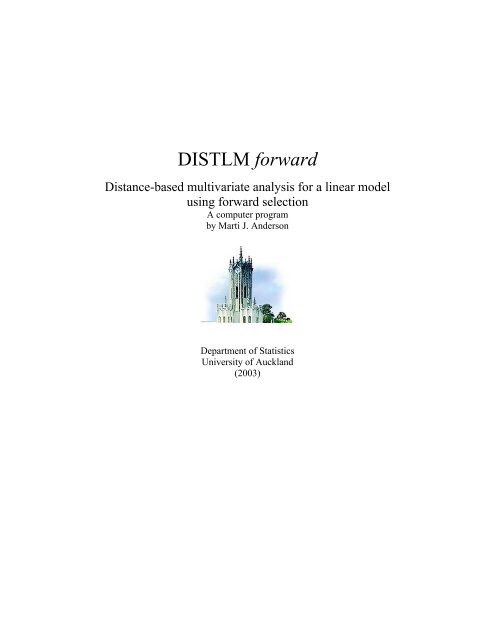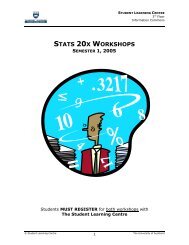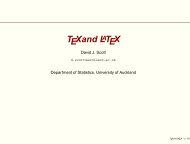DISTLM forward - Department of Statistics
DISTLM forward - Department of Statistics
DISTLM forward - Department of Statistics
Create successful ePaper yourself
Turn your PDF publications into a flip-book with our unique Google optimized e-Paper software.
<strong>DISTLM</strong> <strong>forward</strong><br />
Distance-based multivariate analysis for a linear model<br />
using <strong>forward</strong> selection<br />
A computer program<br />
by Marti J. Anderson<br />
<strong>Department</strong> <strong>of</strong> <strong>Statistics</strong><br />
University <strong>of</strong> Auckland<br />
(2003)
2<br />
DISCLAIMER<br />
This FORTRAN program is provided without any explicit or implicit warranty <strong>of</strong> correct functioning. It<br />
has been developed as part <strong>of</strong> a university-based research program. If, however, you should encounter<br />
problems with this program, the author will be happy to help solve them. Researchers can use this program<br />
for scientific and research purposes, but intellectual property resides with Marti Jane Anderson and Brian<br />
McArdle and copyright for the source code and program remains the property <strong>of</strong> Marti Jane Anderson. This<br />
program relies on several canned FORTRAN routines from Numerical Recipes (Press et al. 1992). Namely,<br />
for finding the eigenvalues <strong>of</strong> a real symmetric distance matrix, using householder reduction, <strong>DISTLM</strong> uses<br />
routines “tred2” and “tqli.” Also, to find the solution to linear equations (i.e. the inverse <strong>of</strong> a matrix) by<br />
Gauss-Jordan elimination, <strong>DISTLM</strong> uses the “gaussj” subroutine. Also, to obtain Monte Carlo samples<br />
from the asymptotic permutation distribution (if requested by the user), the “genchi” function from the<br />
RanLib library was used (courtesy <strong>of</strong> B. W. Brown and J. Lovato, <strong>Department</strong> <strong>of</strong> Biomathematics,<br />
University <strong>of</strong> Texas, accessed through webpage http://lib.stat.cmu.edu/general/Utexas/ ).<br />
Research publications that use this method should cite the paper by McArdle and Anderson (2001). Users<br />
<strong>of</strong> the computer program may also refer to the present user’s guide as follows:<br />
Anderson, M.J. 2003. <strong>DISTLM</strong> <strong>forward</strong>: a FORTRAN computer program to calculate a distance-based<br />
multivariate analysis for a linear model using <strong>forward</strong> selection. <strong>Department</strong> <strong>of</strong> <strong>Statistics</strong>,<br />
University <strong>of</strong> Auckland, New Zealand.<br />
Author’s contact details:<br />
Dr Marti J. Anderson<br />
<strong>Department</strong> <strong>of</strong> <strong>Statistics</strong><br />
Tamaki Campus<br />
University <strong>of</strong> Auckland<br />
Private Bag 92019<br />
Auckland, New Zealand<br />
Tel: 64-9-373-7599 ext 85052<br />
Fax: 64-9-373-7000<br />
Email: mja@stat.auckland.ac.nz<br />
Webpage: http://www.stat.auckland.ac.nz/~mja
3<br />
I. Description<br />
<strong>DISTLM</strong> <strong>forward</strong> is a computer program that does a multivariate multiple regression on the basis <strong>of</strong> any<br />
distance measure and does a <strong>forward</strong> selection <strong>of</strong> the predictor variables, either individually or in sets, with<br />
tests by permutation. It is a straigh<strong>forward</strong> modification <strong>of</strong> the <strong>DISTLM</strong> program to perform a <strong>forward</strong><br />
selection <strong>of</strong> predictor variables. For details <strong>of</strong> the <strong>DISTLM</strong> procedure, see the user notes for <strong>DISTLM</strong>.<br />
II. Fitting individual variables or sets <strong>of</strong> variables<br />
The program <strong>of</strong>fers essentially two options: one can either ask for a <strong>forward</strong> selection <strong>of</strong> individual<br />
variables, or for a <strong>forward</strong> selection <strong>of</strong> sets <strong>of</strong> variables. The first is useful in the general case, e.g. for<br />
fitting individual environmental variables sequentially in the linear model. The second is useful for the<br />
situation where one wishes to fit a sequential model <strong>of</strong> whole sets <strong>of</strong> variables. For example, in the paper by<br />
Anderson et al. (2004), there were seven sets <strong>of</strong> environmental variables <strong>of</strong> interest:<br />
(1) Ambient sediment grain size variables (GS1 – GS4),<br />
(2) Depositional environment classification (contrasts between High, Medium and Low depositional<br />
environments, labeled HvML and MvL).<br />
(3) Trapped sediment characteristics (Sdep, gt125, Perfin)<br />
(4) Erosion variables (bed height movement, labeled BH and sdBH)<br />
(5) Distance from the mouth <strong>of</strong> the estuary (D and D 2 ).<br />
(6) Chlorophyll a (Chla) and<br />
(7) Organics (Org)<br />
Interest lies in characterizing and modeling the s<strong>of</strong>t-sediment faunal assemblages in the Okura estuary in<br />
terms <strong>of</strong> these environmental variables, individually and in sets.<br />
The program uses the proportion <strong>of</strong> the total sum <strong>of</strong> squares that is explained by the individual variable (or<br />
the set) as the criterion for the <strong>forward</strong> selection. Output from the program then includes: (a) the results <strong>of</strong><br />
the marginal tests (i.e. fitting each variable (or set) individually, ignoring other variables (or sets)) followed<br />
by (b) the results <strong>of</strong> the <strong>forward</strong> selection procedure with the conditional tests, (i.e. fitting each variable one<br />
at a time, conditional on the variables that are already included in the model). Also included in the output<br />
file is information on the correlation among all pairs <strong>of</strong> explanatory variables. This provides a further check<br />
on issues <strong>of</strong> multi-collinearity. It is well-known that the <strong>forward</strong> selection procedure does not result in a<br />
“best” fitted model from the variables available. However, it does give a reasonable starting point, at least,<br />
for further investigation. See Neter et al. (1996) for further details concerning multi-collinearity and<br />
different variable selection procedures for linear models.<br />
III. Input files<br />
The program allows the user to input a distance matrix D directly or a raw multivariate data matrix <strong>of</strong><br />
response variables Y. In either case, the file should be saved as ASCII *.txt, with no column or row<br />
headings. This is the first input file for the program. If a file with a raw data matrix is input, either the rows<br />
or the columns may correspond to the variables for the analysis (the user will be given the option to choose<br />
one <strong>of</strong> these). Then, the user has several options for transformation, standardisation and choice <strong>of</strong> distance<br />
measure.<br />
The other input file is an X matrix containing one or more explanatory (predictor) variables <strong>of</strong> interest. This<br />
matrix needs to have the columns as variables. There should then be as many rows <strong>of</strong> data in the X matrix<br />
as there are observations in the original Y (or D) matrix. In addition, this X matrix should have a name at<br />
the top <strong>of</strong> each column for each variable in the analysis. These names must not contain any spaces and<br />
must have less than 8 characters. The file must be saved as an ASCII *.txt file for input into the program.
4<br />
For example, in the case <strong>of</strong> the example dataset from Anderson et al. (2004), the text file containing the X<br />
variables <strong>of</strong> interest looks like this:<br />
GS1 GS2 GS3 GS4 HvML MvL Sdep gt125 Perfin BH sdBH D D2 Chla Org<br />
23.59734 8.702262 26.05058 18.55831 -0.5 -1 0.020654 8.010118 73.40201 -0.66908 3.164503 1 1 6.240836 2.647367<br />
15.3906 18.14612 62.03663 4.42666 -0.5 1 0.043621 22.92207 54.73604 0.052879 0.642684 4 16 6.195168 1.714974<br />
57.3087 19.60367 17.71087 4.309605 1 0 0.023211 17.53434 59.05184 -0.263372 1.223297 5 25 4.874898 3.710351<br />
19.65692 20.48721 55.57069 4.28518 -0.5 -1 0.046061 26.71051 40.36132 -0.767586 3.889855 6 36 4.739551 1.39717<br />
19.76767 16.713 58.90293 4.616395 -0.5 1 0.051658 11.28514 68.05619 -0.186799 1.412287 9 81 6.94297 0.595493<br />
20.24753 18.84764 53.29374 6.419465 -0.5 -1 0.036735 7.15513 72.74136 0.47967 4.315259 10 100 5.942024 1.585761<br />
38.15989 10.94259 34.31177 14.3252 -0.5 1 0.031428 19.86356 56.01299 -0.041274 2.921794 11 121 4.462916 2.863418<br />
41.97064 30.69571 25.36141 1.819522 1 0 0.038238 13.20201 58.40271 -0.33238 1.684918 14 196 5.053443 0.943299<br />
47.18145 31.18641 21.48586 0.146285 1 0 0.022682 11.48004 74.52253 -0.20468 1.453698 15 225 6.800356 3.569125<br />
50.55069 21.17107 21.14967 5.798005 1 0 0.027657 7.304065 76.95846 -0.014446 1.142638 7 49 6.282705 2.084369<br />
17.31279 10.62196 52.62707 16.21854 -0.5 1 0.072395 58.44392 19.14886 0.005563 2.671184 8 64 8.299199 2.862428<br />
13.82543 13.50158 58.90341 13.30441 -0.5 -1 0.064342 30.63321 41.92901 0.30757 2.128036 2 4 4.064562 1.557842<br />
5.875537 8.350132 72.14357 10.87457 -0.5 -1 0.031218 42.76244 36.61735 -0.267318 1.045565 3 9 3.152648 1.091007<br />
etc…<br />
Note:<br />
If you are fitting sets <strong>of</strong> variables, then the program will require another text file that contains the<br />
information shown in the Figure below:<br />
name<br />
No. <strong>of</strong> sets<br />
7<br />
Ambient 1 4<br />
Dep 5 6<br />
Trapped 7 9<br />
Erosion 10 11<br />
Dist 12 13<br />
Chla 14 14<br />
Org 15 15<br />
Columns 1 through 4<br />
in the X data file<br />
correspond to the 4 variables<br />
in the set called “Ambient”<br />
1 line for each set, giving the name and then the positions <strong>of</strong> the<br />
first and last variable in the set as it occurs in the X input file.<br />
The first entry in the file will be the number <strong>of</strong> sets, then there will be a line for each. In each line will be<br />
given first the name <strong>of</strong> the set and then the numbers that correspond to the first and last columns in the X<br />
data file that contain those sets. Note that variables intended to be in the same set must be listed together<br />
within the X data file. There should be tab or space delimiters between the names and the numbers in this<br />
file and the file should be saved as an ASCII *.txt file.<br />
To avoid dealing with long file names and paths to locate files, place all relevant input files in the same<br />
location on your computer (i.e. the same directory) as the <strong>DISTLM</strong>_<strong>forward</strong>.exe (or<br />
<strong>DISTLM</strong>_<strong>forward</strong>.mac) file, for use with the program. Double-click on the “<strong>DISTLM</strong>_<strong>forward</strong>.exe” (or<br />
“<strong>DISTLM</strong>_<strong>forward</strong>.mac”) file to run the program.<br />
If you are using a Macintosh, then save all input files (for example, from Excel) as “Text (Windows)”. If<br />
you save it as a simple text file from Excel, it won’t run unless you open up the file again (for example,<br />
using a text editor such as BBEdit) and manually add a carriage return (“Enter”) to the end <strong>of</strong> the last line.<br />
This is a weird quirk <strong>of</strong> the way the Mac version <strong>of</strong> Excel saves text files that, for some reason unknown to<br />
me, causes my program to crash. You should not experience any such problem, however, if the file is saved<br />
as “Text (Windows)” or if the file was created using a different text editor.<br />
<strong>DISTLM</strong>_<strong>forward</strong> is written using dynamic allocation <strong>of</strong> memory and thus (theoretically) there are no<br />
limits to the sizes <strong>of</strong> the matrices (rows or columns) that are entered for analysis. Please contact the author<br />
if problems (other than the time required) are encountered in the analysis <strong>of</strong> large matrices.<br />
If you are using a Macintosh and you get an error that reads:<br />
BUFFER allocation failed<br />
REWIND(UNIT=*,…
5<br />
then you need to increase the memory allocated to the program. To do this, click on the program’s icon and<br />
type “i” while holding the apple key, then choose “Memory” (or choose “Get Info > Memory” from the<br />
File menu). Depending on the size <strong>of</strong> your matrices, you might even have to increase this value to<br />
something obnoxious, like 50000 or so. However, if you have a large input file and cannot seem to get the<br />
program to work even after doing this, then please contact the author.<br />
IV. Questions Asked by the Program<br />
The questions asked by the program are best demonstrated by the use <strong>of</strong> an example. The data analysed<br />
here are from a monitoring program <strong>of</strong> s<strong>of</strong>t sediment assemblages in the Okura estuary, north <strong>of</strong> Auckland,<br />
New Zealand (Anderson et al. 2004). The Y matrix consisted <strong>of</strong> a total <strong>of</strong> 88 observations <strong>of</strong> the<br />
abundances <strong>of</strong> 73 s<strong>of</strong>t-sediment taxa. Environmental variables thought to be important in structuring<br />
assemblages were also recorded, as listed in the above section. The purpose <strong>of</strong> the analysis was to test<br />
hypotheses about the relationship between the fauna and the environmental variables and to build a model,<br />
using <strong>forward</strong> selection, using (a) individual variables and (b) sets <strong>of</strong> variables. One particular hypothesis<br />
<strong>of</strong> interest was to determine whether information from trapped sediments added anything significant toward<br />
our ability to model these assemblages, given the strong known relationship <strong>of</strong> faunal assemblages with<br />
grain sizes <strong>of</strong> ambient sediments.<br />
The response variable matrix Y (88 rows x 73 columns) was contained in an ASCII text file called<br />
“OkuraY.txt”. The file containing the matrix <strong>of</strong> environmental variables <strong>of</strong> interest for the test (88 rows + a<br />
header row x 15 columns) was called “OkuraX.txt.” The file continaing the variable set information is<br />
called “SetsOkura.txt”.<br />
The questions asked by the program are given in Courier font, while responses given for this data set are<br />
in Times bold italics. Note that you can stop the program at any time by typing Ctrl-C (as for any DOS<br />
program) or, if you are a Mac user and this does not work, then try typing a period (a full stop) while<br />
holding down the apple key.<br />
______________________________________________________________________________________<br />
<strong>DISTLM</strong> <strong>forward</strong><br />
----------------<br />
A program for analysing multivariate data<br />
on the basis <strong>of</strong> any distance measure,<br />
with <strong>forward</strong> selection <strong>of</strong> explanatory variables<br />
in a linear regression model,<br />
using permutations.<br />
by M.J. Anderson<br />
<strong>Department</strong> <strong>of</strong> <strong>Statistics</strong><br />
University <strong>of</strong> Auckland (2003)<br />
Type the name <strong>of</strong> the input file containing your data<br />
(i.e. response variables).<br />
OkuraY.txt<br />
Type a name for the output file <strong>of</strong> results (*.txt)<br />
Results.txt<br />
Note: If the program crashes it may be because you already have a file in the directory with the same name<br />
as what you are typing here for the output file. If so, then you need to delete the previous file or type a new<br />
name. Unfortunately, the program is not smart enough to write over the top <strong>of</strong> an existing file.<br />
Nature <strong>of</strong> the data in the input file:<br />
1) raw data (n x p)<br />
2) distance matrix (n x n)<br />
1
6<br />
Structure <strong>of</strong> the input file:<br />
1) rows are samples and columns are variables<br />
2) columns are samples and rows are variables<br />
1<br />
How many variables (columns) are there?<br />
73<br />
How many observations (rows) are there?<br />
88<br />
Choice <strong>of</strong> transformation:<br />
1) none<br />
2) square-root<br />
3) fourth-root<br />
4) ln(x)<br />
5) ln(x+1)<br />
6) log10(x)<br />
7) log10(x+1)<br />
8) presence/absence<br />
5<br />
Choice <strong>of</strong> standardisation:<br />
1) none<br />
2) standardise by row (sample) sums<br />
3) standardise by column (variable) sums<br />
4) double standardise by row and column sums<br />
5) standardise each variable to z-scores (normalize)<br />
6) standardise each variable by dividing by its s.d.<br />
7) standardise each variable by dividing by its range<br />
1<br />
Choice <strong>of</strong> distance measure:<br />
1) Bray-Curtis dissimilarity<br />
2) square root <strong>of</strong> Bray-Curtis<br />
3) Euclidean distance<br />
4) Orloci's Chord distance<br />
5) Chi-square metric<br />
6) Chi-square distance<br />
7) Hellinger distance<br />
8) Gower dissimilarity<br />
9) Gower, excluding double zeros<br />
10) Canberra distance<br />
11) square root <strong>of</strong> Canberra distance<br />
12) CY dissimilarity<br />
13) Deviance based on the binomial<br />
14) Deviance per observation (scale invariant)<br />
15) Kulczynski dissimilarity<br />
16) McArdle-Gower dissimilarity<br />
17) Manhattan (city block) distance<br />
18) Jaccard dissimilarity<br />
1<br />
Please wait while I calculate distances...<br />
Type the name <strong>of</strong> the file containing the X matrix<br />
<strong>of</strong> regression (predictor) variables<br />
(Note1: rows correspond to the n observations)<br />
(Note2: cols have names < 8 char. in first row)<br />
OkuraX.txt<br />
What is the number <strong>of</strong> columns for this X matrix?'<br />
15
7<br />
Do you wish to test:<br />
1) X variables individually, one at a time<br />
2) X variables in specified sets<br />
2<br />
Note: We will start by considering the sets <strong>of</strong> variables and then go on to examine the variables<br />
individually in a separate second analysis.<br />
Type the name <strong>of</strong> the file containing the variable set info<br />
SetsOkura.txt<br />
How many permutations do you want for the tests?<br />
(i.e. 99, 499, 999, 4999, etc.)<br />
999<br />
Note that the method <strong>of</strong> permutation used by the program is permutation <strong>of</strong> raw data for the marginal tests<br />
(tests <strong>of</strong> individual sets or <strong>of</strong> individual variables), while for all conditional tests, the program uses<br />
permutation <strong>of</strong> residuals under a reduced model. See Anderson and Legendre (1999) and Anderson and<br />
Robinson (2001) for further details <strong>of</strong> these techniques in regression.<br />
Type an integer to be used as the seed<br />
for the random permutations<br />
7<br />
Calculating...<br />
Please wait while I do the permutations...<br />
This is for the marginals...<br />
Working on perm. no.<br />
Working on perm. no.<br />
1<br />
2<br />
Working on perm. no. 3<br />
etc…<br />
Once the program has finished doing the marginal tests, it will go on to do the conditional tests and the<br />
<strong>forward</strong> selection procedure.<br />
Now doing the permutations for conditional term 2<br />
Now doing the permutations for conditional term<br />
Now doing the permutations for conditional term<br />
3<br />
4<br />
etc…<br />
Results <strong>of</strong> the marginal and conditional tests are then both output to the screen and to the output file.<br />
Program finished. Results are in the output file.<br />
Type q to quit<br />
q<br />
______________________________________________________________________________________<br />
In this case, the output file looks like this:<br />
<strong>DISTLM</strong> <strong>forward</strong><br />
----------------<br />
A program for analysing multivariate data<br />
on the basis <strong>of</strong> any distance measure,<br />
with <strong>forward</strong> selection <strong>of</strong> explanatory variables<br />
in a linear regression model,<br />
using permutations.<br />
by M.J. Anderson<br />
<strong>Department</strong> <strong>of</strong> <strong>Statistics</strong><br />
University <strong>of</strong> Auckland (2003)<br />
Input file <strong>of</strong> data: OkuraY.txt
8<br />
Input file <strong>of</strong> X matrix containing predictor variables: OkuraX.txt<br />
The no. <strong>of</strong> observations = 88<br />
The no. <strong>of</strong> variables = 73<br />
No. <strong>of</strong> permutations used = 999<br />
The integer chosen as the seed for the permutations = 7<br />
Data were transformed to ln(x+1)<br />
No standardisation<br />
Analysis based on Bray-Curtis dissimilarities<br />
------------------------------------------------------------<br />
RESULTS: MARGINAL TESTS<br />
------------------------------------------------------------<br />
Variable SS(Trace) pseudo-F P prop<br />
Ambient<br />
Dep<br />
3.9920<br />
3.4221<br />
14.9149 0.0010 0.4182<br />
23.7499 0.0010 0.3585<br />
Trapped 1.9331 7.1102 0.0010 0.2025<br />
Erosion<br />
Dist<br />
1.1383<br />
1.8844<br />
5.7539 0.0010 0.1192<br />
10.4536 0.0010 0.1974<br />
Chla 0.1907 1.7529 0.1040 0.0200<br />
Org 0.8708 8.6332 0.0010 0.0912<br />
------------------------------------------------------------<br />
------------------------------------------------------------<br />
RESULTS: CONDITIONAL (SEQUENTIAL) TESTS<br />
------------------------------------------------------------<br />
Variable<br />
Ambient<br />
SS(Trace) pseudo-F P prop cumulative<br />
3.9920 14.9149 0.0010 0.4182 0.4182<br />
Dep 1.0436 9.3711 0.0010 0.1093 0.5275<br />
Trapped<br />
Erosion<br />
0.6089<br />
0.6228<br />
4.0581 0.0010 0.0638 0.5913<br />
7.2192 0.0010 0.0652 0.6566<br />
Dist 0.3220 4.0300 0.0010 0.0337 0.6903<br />
Org<br />
Chla<br />
0.0955<br />
0.0693<br />
2.4366 0.0040 0.0100 0.7003<br />
1.7862 0.0630 0.0073 0.7075<br />
------------------------------------------------------------<br />
Other information in the output file includes the names <strong>of</strong> variables included in particular sets and the<br />
correlations between every pair <strong>of</strong> variables.<br />
The first table in the output shows the relationship <strong>of</strong> each set <strong>of</strong> variables with the response data cloud,<br />
IGNORING all other variables. The second table shows the results <strong>of</strong> the <strong>forward</strong> selection procedure. In<br />
this case, it shows that the ambient grain size information explained the greatest proportion, at 41.8%. After<br />
fitting this, the Depositional contrasts were most useful. After fitting both Ambient and Depositional<br />
variables, the Trapped sediment information was most important, and so on. The above results indicated<br />
that each individual set <strong>of</strong> variables was important in explaining the variation in the species data, except for<br />
Chlorophyll a, which did not show a significant relationship with the species data even when considered<br />
alone. More particularly, the information from trapped sediments added a significant proportion <strong>of</strong><br />
explained variation (although small) over and above the ability <strong>of</strong> ambient sediment to model the data.<br />
Overall, over 70% <strong>of</strong> the variability in the original distance matrix was explained by these sets <strong>of</strong><br />
environmental variables together, omitting Chlorophyll a (i.e. see the second-to-last line in the<br />
“cumulative” column in the second table, above).<br />
A second analysis was done <strong>of</strong> the above data, treating the variables individually, with the following<br />
results:<br />
------------------------------------------------------------<br />
RESULTS: MARGINAL TESTS<br />
------------------------------------------------------------<br />
Variable<br />
GS1<br />
SS(Trace) pseudo-F P prop<br />
2.4983 30.4873 0.0010 0.2617<br />
GS2 2.3846 28.6364 0.0010 0.2498<br />
GS3<br />
GS4<br />
2.1120<br />
2.1715<br />
24.4337 0.0010 0.2213<br />
25.3242 0.0010 0.2275<br />
HvML 3.0324 40.0381 0.0010 0.3177<br />
MvL 0.3897 3.6602 0.0080 0.0408
9<br />
Sdep 1.1838 12.1745 0.0010 0.1240<br />
gt125<br />
Perfin<br />
1.1144<br />
1.3270<br />
11.3666 0.0010 0.1167<br />
13.8861 0.0010 0.1390<br />
BH 0.3748 3.5145 0.0040 0.0393<br />
sdBH<br />
D<br />
0.6727<br />
1.5102<br />
6.5205 0.0010 0.0705<br />
16.1626 0.0010 0.1582<br />
D2 1.5830 17.0969 0.0010 0.1658<br />
Chla<br />
Org<br />
0.1907<br />
0.8708<br />
1.7529 0.0950 0.0200<br />
8.6332 0.0010 0.0912<br />
------------------------------------------------------------<br />
------------------------------------------------------------<br />
RESULTS: CONDITIONAL (SEQUENTIAL) TESTS<br />
------------------------------------------------------------<br />
Variable SS(Trace) pseudo-F P prop cumulative<br />
HvML 3.0324 40.0381 0.0010 0.3177 0.3177<br />
GS4<br />
GS3<br />
0.7104<br />
0.5627<br />
10.4056 0.0010 0.0744 0.3921<br />
9.0193 0.0010 0.0589 0.4510<br />
BH 0.4028 6.9111 0.0010 0.0422 0.4932<br />
Sdep<br />
D2<br />
0.3485<br />
0.2447<br />
6.3652 0.0010 0.0365 0.5297<br />
4.6700 0.0010 0.0256 0.5554<br />
D 0.2064 4.0900 0.0010 0.0216 0.5770<br />
GS2<br />
MvL<br />
0.1925<br />
0.2125<br />
3.9556 0.0010 0.0202 0.5972<br />
4.5615 0.0010 0.0223 0.6194<br />
gt125 0.2149 4.8402 0.0010 0.0225 0.6419<br />
Perfin<br />
GS1<br />
0.2490<br />
0.1417<br />
5.9725 0.0010 0.0261 0.6680<br />
3.5108 0.0020 0.0148 0.6829<br />
Org 0.0925 2.3314 0.0100 0.0097 0.6925<br />
sdBH<br />
Chla<br />
0.0739<br />
0.0693<br />
1.8860 0.0470 0.0077 0.7003<br />
1.7862 0.0570 0.0073 0.7075<br />
------------------------------------------------------------<br />
High correlations among many <strong>of</strong> the variables (e.g., HvML and GS1, gt125 and Perfin, D and D2) helps to<br />
explain the choice <strong>of</strong> certain variables over others in the <strong>forward</strong> selection procedure. The correlation<br />
matrix for these variables, also output by the program is shown below:<br />
------------------------------------------------------------<br />
CORRELATIONS AMONG VARIABLES<br />
------------------------------------------------------------<br />
GS1 GS2 GS3 GS4 HvML MvL Sdep gt125 Perfin BH sdBH D D2 Chla Org<br />
GS1 1.0000<br />
GS2 0.5509 1.0000<br />
GS3 -0.9204 -0.4884 1.0000<br />
GS4 -0.4411 -0.8816 0.2436 1.0000<br />
HvML 0.8486 0.7951 -0.7850 -0.6651 1.0000<br />
MvL 0.0000 0.0000 0.0000 0.0000 0.0000 0.0000<br />
Sdep -0.5558 -0.2856 0.6135 0.2746 -0.4932 0.2003 1.0000<br />
gt125 -0.5269 -0.4811 0.5672 0.4474 -0.4309 0.0930 0.6549 1.0000<br />
Perfin 0.5281 0.4214 -0.5793 -0.3874 0.4433 -0.0303 -0.7028 -0.9601 1.0000<br />
BH -0.1687 -0.2789 0.3004 0.2165 -0.2702 0.2427 0.3555 0.1235 -0.0423 1.0000<br />
sdBH -0.2119 -0.0500 0.0369 0.2536 -0.3202 -0.3066 0.0828 -0.0481 -0.0503 -0.1347 1.0000<br />
D 0.4262 0.6848 -0.3638 -0.5259 0.4750 0.4190 -0.1650 -0.2950 0.2977 0.0205 0.1403 1.0000<br />
D2 0.4250 0.7147 -0.4189 -0.5055 0.5128 0.3153 -0.2398 -0.3358 0.3435 -0.0391 0.1129 0.9724 1.0000<br />
Chla 0.0634 0.0803 -0.1047 -0.0572 -0.0074 0.1086 -0.0020 -0.1164 0.0981 -0.1191 0.1030 0.0259 0.0158 1.0000<br />
Org 0.5903 0.1135 -0.6184 -0.0420 0.4147 0.0037 -0.3676 -0.2391 0.2641 -0.1799 -0.1217 -0.0563 -0.0398 0.0932 1.0000<br />
V. References<br />
Anderson, M. J. and Legendre, P. (1999). An empirical comparison <strong>of</strong> permutation methods for tests <strong>of</strong><br />
partial regression coefficients in a linear model. Journal <strong>of</strong> Statistical Computation and Simulation<br />
62: 271-303.<br />
Anderson, M. J. and Robinson, J. (2001). Permutation tests for linear models. Australian and New Zealand<br />
Journal <strong>of</strong> <strong>Statistics</strong> 43: 75-88.<br />
Anderson, M.J., Ford, R.B., Feary, D.A. and Honeywill, C. (2004). Quantitative measures <strong>of</strong> sedimentation<br />
in an estuarine system and its relationship with intertidal s<strong>of</strong>t-sediment infauna. Marine Ecology<br />
Progress Series 272: 33-48.
10<br />
McArdle, B.H. and Anderson, M.J. (2001). Fitting multivariate models to community data: a comment on<br />
distance-based redundancy analysis. Ecology 82(1): 290-297.<br />
Neter, J., Kutner, M.H., Nachtsheim, C.J. & Wasserman, W. (1996). Applied linear statistical models, 4 th<br />
edition. Irwin, Chicago, Illinois.<br />
Press, W.H., Teuklosky, S.A., Vetterling, W.T. & Flannery, B.P. (1992). Numerical Recipes in FORTRAN,<br />
2 nd edition. Cambridge University Press, Cambridge.