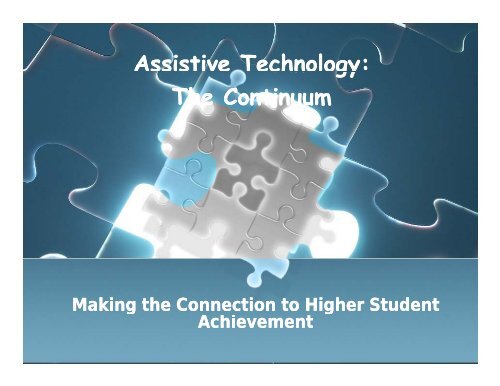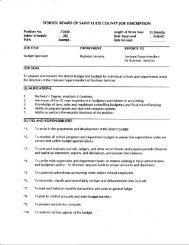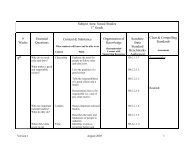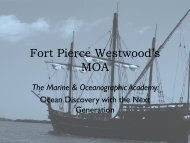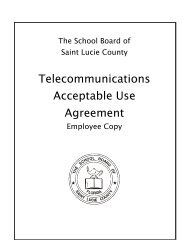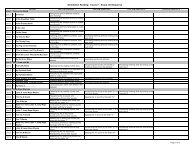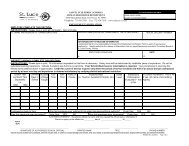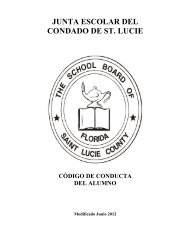Assistive Technology: Assistive Technology The Continuum ...
Assistive Technology: Assistive Technology The Continuum ...
Assistive Technology: Assistive Technology The Continuum ...
You also want an ePaper? Increase the reach of your titles
YUMPU automatically turns print PDFs into web optimized ePapers that Google loves.
<strong>Assistive</strong> <strong>Technology</strong>:<br />
<strong>The</strong> <strong>Continuum</strong><br />
Making the Connection to Higher Student<br />
Achievement
Objectives<br />
• Participants will Participants will gain<br />
knowledge about the continuum of assistive<br />
technology.<br />
• Participants will hear about AT and strategies<br />
that help students learn.<br />
• Participants will be exposed to elements that<br />
assist in making data driven decisions<br />
regarding g<br />
AT.
<strong>Assistive</strong> <strong>Technology</strong>:<br />
What do you think of?<br />
•<strong>Assistive</strong> technology is more than computers.<br />
•<strong>Assistive</strong> technology are tools not cures.
<strong>Assistive</strong> <strong>Technology</strong><br />
any item, piece of equipment, or<br />
product system, whether acquired<br />
commercially or not and used to<br />
increase, maintain, or improve<br />
functional capabilities of individuals<br />
with disabilities.<br />
[20U.S.C. Chapter 33, Section1401(250)]
What does that definition really mean?<br />
Any device or “tool” that<br />
helps a student function<br />
more independently d or<br />
fll successfully.<br />
Judith P. Sweeney<br />
Judith P. Sweeney<br />
Onion Mountain <strong>Technology</strong>
Why AT?<br />
• <strong>The</strong> law regulates that school districts<br />
ensure that AT devices and services are<br />
made available to “ …any child with a<br />
disability who requires (them) in order to<br />
receive a free and appropriate p<br />
education.”<br />
• <strong>The</strong> IEP team should discuss the need for<br />
assistive technology and document reasons<br />
for recommending or refusing.
AT levels<br />
• Low Tech<br />
• does not require electrical power, is easy to use,<br />
and proficiency is reached easily.<br />
• Mid Tech<br />
• is usually battery operated, more difficult to use,<br />
and may take longer for individual to become<br />
proficient.<br />
• High Tech<br />
• usually involves programming, electricity/<br />
rechargeable battery, and extensive training is<br />
involved for proficiency.
A <strong>Continuum</strong> Tool Kit<br />
• All schools should have a wide variety<br />
of low, mid and high technology tools.<br />
• All staff that work with students should<br />
be trained with knowledge of AT tools<br />
and strategies.
Begin with Low Tech Solutions<br />
Why?<br />
• Easy to learn and use<br />
• Easy to integrate into Gen Ed classrooms<br />
• <strong>The</strong> law requires consideration of Least<br />
Restrictive Environment (LRE)<br />
High Tech is far more restrictive
Basic Truths<br />
• <strong>Assistive</strong> technology can help “ALL”<br />
students.<br />
• Decisions about assistive technology<br />
should start with low tech tools.<br />
• Only move to higher tech if the low tech<br />
tool(s) don’t meet the students needs.<br />
• Work along the continuum until a solution<br />
is found.
How do we decide on tools?<br />
I. Based on Student t Needs<br />
• Problem areas<br />
• Tasks<br />
• Environment
II. Based on Student t Strengths<br />
th<br />
• Pi Primary Learning Style<br />
• Visual<br />
• Auditory<br />
• Kinesthetic<br />
• Thought Organization Preferences<br />
• Linear<br />
• Multivariate
Low Tech- Adaptations<br />
• Size<br />
• Time<br />
• Input<br />
• Output<br />
• Difficulty<br />
• Participation<br />
• Level of Support<br />
• Environment<br />
• Alternative Goals<br />
• Curriculum<br />
Substitution
Reading<br />
• Reading Helpers<br />
• Color Filters<br />
• Highlighting h i<br />
Tape<br />
• Post-It Notes and Flags<br />
• Hefty Tabs<br />
• Color Coded Dots<br />
• Books on Tape<br />
• Text Readers
Colored Filters<br />
Improves visual perception of text<br />
•Blurry letters<br />
•Letters that move<br />
•Words that t seem to blend<br />
•Complains of eyestrain<br />
•Poor spacing between<br />
letters & words while<br />
copying
Page Up<br />
• A simple device for<br />
holding a page up<br />
while a student<br />
works from it.<br />
• Note that some<br />
students read better<br />
if page is in a<br />
vertical position.
Post-it Notes Collection<br />
• General post it<br />
notes are great for<br />
students to write<br />
questions, add<br />
vocabulary word<br />
definitions, and<br />
make comments<br />
while hl working with<br />
books or<br />
worksheets.
Post-it Page Markers<br />
• <strong>The</strong>se are large<br />
paper version of the<br />
mini tape flags, they<br />
can be used to jot<br />
notes while reading<br />
apaagap<br />
paragraph.
Writing: Motor<br />
• Pencil Grips<br />
• Specialized Pens / Paper<br />
• Writing Guides<br />
• Use prewritten word/phrases<br />
• Portable Word Processors<br />
• Auditory Word Processors<br />
• Word Predict Software<br />
• Speech to Text
Pencil & Grip Set<br />
• <strong>The</strong>re are also a lot<br />
of different ways to<br />
build up a pencil,<br />
pen, crayon, etc.<br />
Shapes include<br />
triangular, round,<br />
bulb, and general<br />
foam grips.
Raised Line Paper<br />
• Raised line paper<br />
provides students with<br />
tactile feedback while<br />
writing so they will<br />
know when they have<br />
left the lined area.<br />
Some papers include<br />
different colors for a<br />
visual guide as well as<br />
the tactile guide.
Writing: Composition<br />
• Graphic Organizers/Writing Webs<br />
• Portable Word Wall<br />
• Personal Dictionary<br />
• Writing Templates<br />
• Electronic Spell Checker<br />
• Portable Word Processors<br />
• Auditory Word Processor<br />
• Word Predict<br />
• Brainstorming Software<br />
• Speech to Text
Franklin Homework Wiz<br />
• A small, portable spell<br />
checker and<br />
dictionary.<br />
• Includes a cursive<br />
display when student<br />
needs to see how a<br />
word looks in cursive.
Digital Voice Recorder<br />
• Digital recorders can be used<br />
by students to help<br />
remember assignments.<br />
• This inexpensive model can<br />
be used as a trial system<br />
before purchasing a system<br />
with more features.
Math<br />
• Finger Grip Ruler<br />
• Stamps<br />
• Math Grids<br />
• Math Tables<br />
• Abacus / Math Lines<br />
• Talking Calculator<br />
• Money Calculator<br />
• Math Pad
Coin-u-lator<br />
• A calculator l with<br />
coin and dollar<br />
shaped buttons.<br />
• Great for teaching<br />
coin recognition.<br />
• Take on a CBI and<br />
have a student<br />
figure out if they<br />
have enough<br />
money.
Talking Calculator<br />
• This talking calculator<br />
and digital clock is<br />
great for students who<br />
need both visual and<br />
auditory feedback. <strong>The</strong><br />
auditory feedback can<br />
help decrease<br />
omissions and<br />
reversals.
Organization<br />
Learning/Studying<br />
• Colored Transparency Files<br />
• Highlighter<br />
• Flags / Post Its / Hefty Tabs<br />
• Digital gta<br />
Recorder<br />
• Time Timers<br />
• Check lists<br />
• Electronic Organizers<br />
• Personal Digital Assistant
Transparency Pockets<br />
• Many students t find<br />
that colored<br />
transparencies can<br />
help with reading.<br />
• One inexpensive<br />
source is colored<br />
transparent file<br />
folders.
Post-it Mini Tape Flags<br />
• Mini tape flags come in<br />
a variety of colors. Half<br />
of each flag is clear<br />
plastic and the other<br />
half is colored plastic.<br />
• Student can mark a<br />
word or paragraph to<br />
help denote important<br />
information or where<br />
they stopped reading.
Making Data Driven Decisions<br />
<strong>The</strong> goals for <strong>Assistive</strong> <strong>Technology</strong> is<br />
increased participation, productivity<br />
and independence.<br />
Combine appropriate adaptations,<br />
<strong>Assistive</strong> <strong>Technology</strong> and strategies<br />
that will best support the desired<br />
outcomes.<br />
Monitor the use of AT, strategies, and<br />
adaptations for their effectiveness and<br />
success; then modify as needed.
Making Data Driven Decisions<br />
Evaluation of AT is based on the desired outcome<br />
and students’ total knowledge of material.<br />
Success is:<br />
♦ Increased productivity<br />
♦ Improved quality of work<br />
♦ Increased independence<br />
♦ Improved attitude<br />
♦ Increase in self-esteem
Final Thoughts<br />
•<strong>Assistive</strong> <strong>Technology</strong> tools could<br />
make an important difference.<br />
•AT works when integrated into the<br />
curriculum using components of<br />
Ui Universal lD Design for Learning.
FDLRS-ESE<br />
<strong>Assistive</strong> <strong>Technology</strong> Lab<br />
St. Lucie County School Board<br />
429-45684568<br />
• Preview AT devices<br />
• Preview software<br />
• Hands on<br />
demonstrations<br />
• By appointment<br />
<br />
Through <strong>Technology</strong>”
Thank you<br />
Debbie R. Simari, MS CCC/SLP-ATP<br />
(772)429-4568